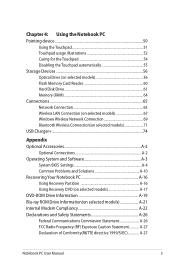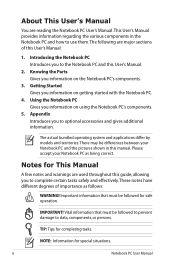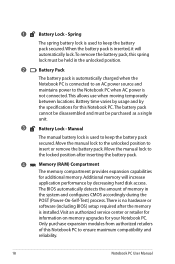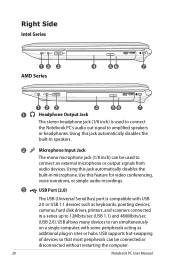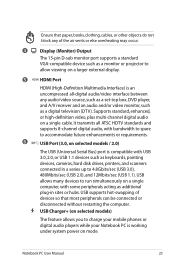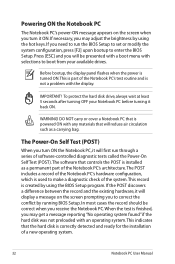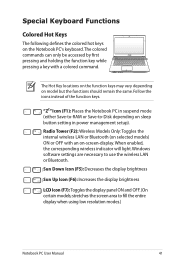Asus K45VM Support Question
Find answers below for this question about Asus K45VM.Need a Asus K45VM manual? We have 1 online manual for this item!
Question posted by Anonymous-114475 on June 21st, 2013
My K45vm Laptop Gets Hot After 2-4 Hrs Usage And I Think It Is Not Normal.
The person who posted this question about this Asus product did not include a detailed explanation. Please use the "Request More Information" button to the right if more details would help you to answer this question.
Supporting Images
You can click the images below to enlargeCurrent Answers
Answer #2: Posted by TommyKervz on June 21st, 2013 10:43 PM
Greetings - If the laptop does not automatical shutdown, then you can relax for the tim. It is however true that CPU fans wears out and require replacement at time - I would suggest you download the CPU monitor software below, install it and lauch it when done. It should be able to give you clear stats on how your normal your CPU's temperature is (and only then will you know what you need to - or what to buy)
Hope this'll help
Related Asus K45VM Manual Pages
Similar Questions
How Many Hours Could Asus K45vm Could Last?
in realty every thing is deffrent so i wanted to buy that and i needed min 5 hours of working (like...
in realty every thing is deffrent so i wanted to buy that and i needed min 5 hours of working (like...
(Posted by AliEF 11 years ago)
Asus K45vm: How Do U Detect N Use The Nvidia Geforce Gt630m, 2gb Graphics Card?
I just bought a new laptop: asus k45vm, 3rd gen i7-3610qm, ram 8gb, win7 home prem. I notice 3 t...
I just bought a new laptop: asus k45vm, 3rd gen i7-3610qm, ram 8gb, win7 home prem. I notice 3 t...
(Posted by wangkokwing 11 years ago)
I Have New Asus Laptop. The Power Cord Adapter Gets Hot...
(Posted by joreneg236 12 years ago)