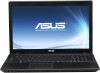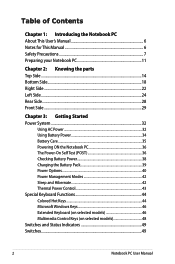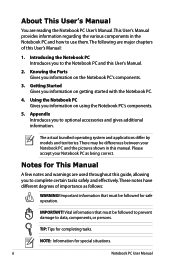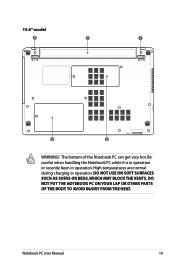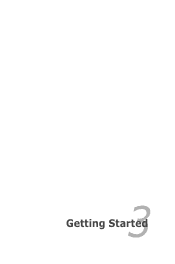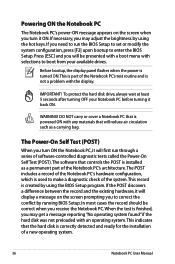Asus X54C-RS01 Support Question
Find answers below for this question about Asus X54C-RS01.Need a Asus X54C-RS01 manual? We have 1 online manual for this item!
Question posted by kiranjain14jan47 on April 11th, 2013
Why My Laptop Gets Atomically On
Current Answers
Answer #1: Posted by OldOwl on April 11th, 2013 11:02 AM
Your hardware seems to be OK.
You might need to repair or re-install your operating system.
I suffered this when I was configuring the partitions on my laptop. Use a program like GPartEd which is free and has a LiveCD version which you can boot from. Once you have the partition editor running, make sure the partition you have the Operating System on (Windows Vista?) is the ACTIVE/BOOT partition.
If it already is flagged as the active/boot partition, then the boot sequence for you machine has become corrupt. I would suggest something like the Ultimate Boot CD or maybe Hirem's Boot CD which has a lot of tools to configure mbr, boot sequence or partitions. You can back up all your files to another machine or drive before you do anything too - which would be rather important in case you wipe everything.
Failing all the above, a simple search for the "Vista Boot Manager" may help provide some answers for you.
Hope this helps.
Answer #2: Posted by cljeffrey on April 11th, 2013 5:13 PM
Also take a look in the bios as well and disable WOL.
What you can also do as a last resort is to do a factory reset. Restart your computer and keep pressing F9.
If you have windows 8, then you will have to go in the charm bar, settings, change pc settings, general, and remove all.
Answer #3: Posted by tintinb on April 11th, 2013 10:52 AM
If you have more questions, please don't hesitate to ask here at HelpOwl. Experts here are always willing to answer your questions to the best of our knowledge and expertise.
Regards,
Tintin
Related Asus X54C-RS01 Manual Pages
Similar Questions
Green lights are blinking, the fan can be heard, but the lapto will not boot