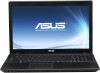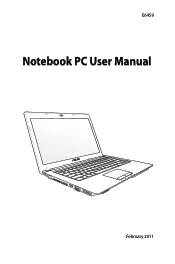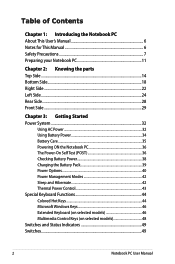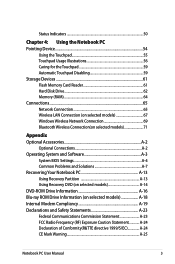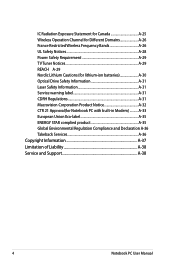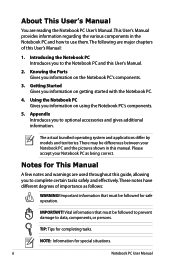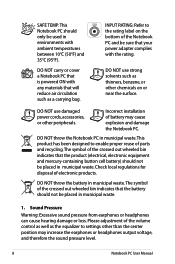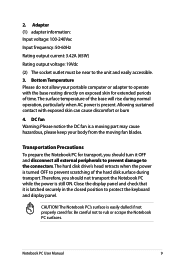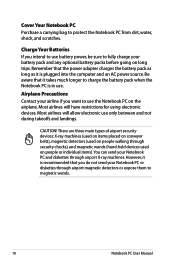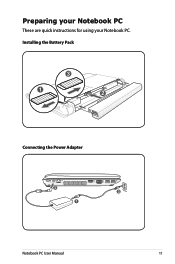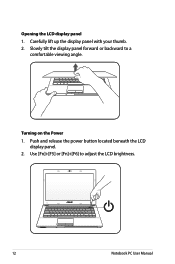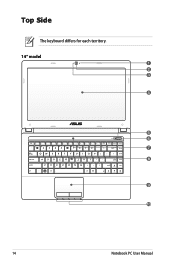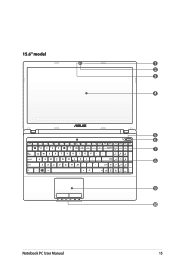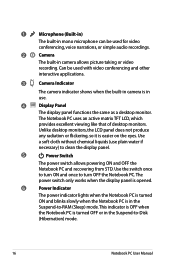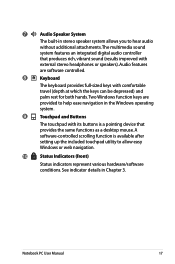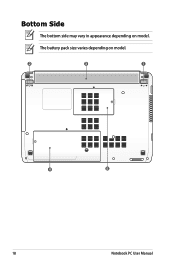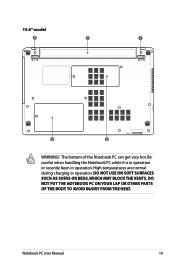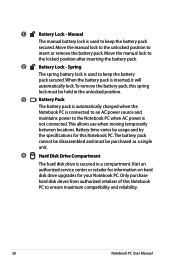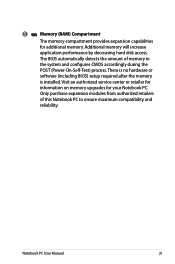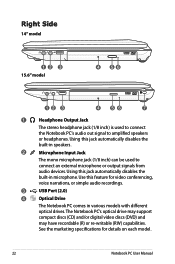Asus X54C-RS01 Support Question
Find answers below for this question about Asus X54C-RS01.Need a Asus X54C-RS01 manual? We have 1 online manual for this item!
Question posted by Anonymous-71935 on August 24th, 2012
Manual For X54c-bbk19 Laptop
Current Answers
Answer #1: Posted by cljeffrey on August 28th, 2012 5:09 PM
http://support.asus.com/download.aspx?SLanguage=en&p=3&m=X54C&hashedid=EeDAEzFn5BW2c56Y
If you have any questions or comments you can email me at [email protected]
ASUS strives to meet and exceeds our customer expectations within our warranty policy.
Regards,
Jeffrey ASUS Customer Loyalty