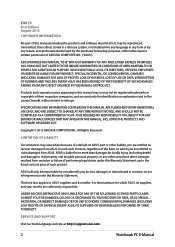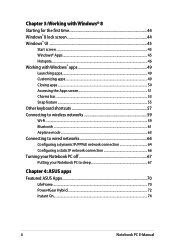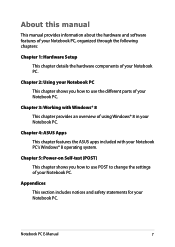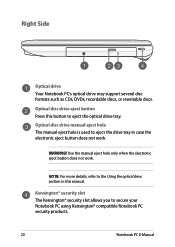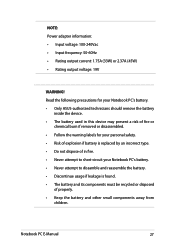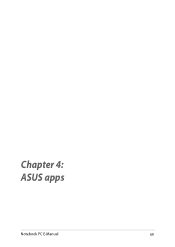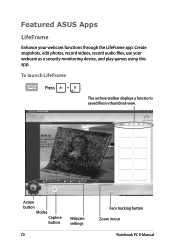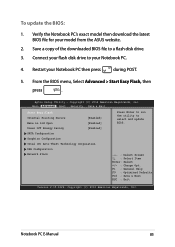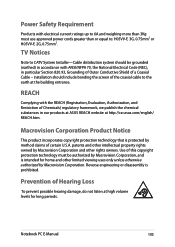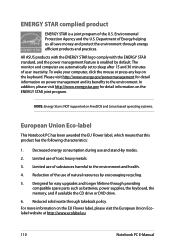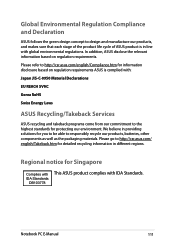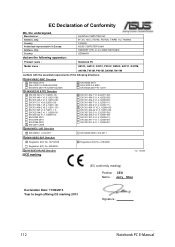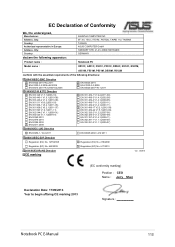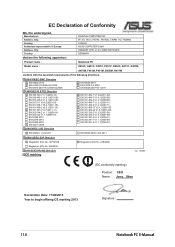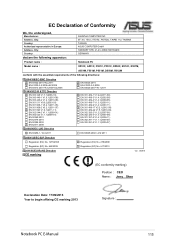Asus X551MA Support Question
Find answers below for this question about Asus X551MA.Need a Asus X551MA manual? We have 1 online manual for this item!
Question posted by chuckhoyt on July 27th, 2014
Asus Owners Manual For X551am Laptop
how do I play a CD or DVD?
Current Answers
Related Asus X551MA Manual Pages
Similar Questions
Asus Notebook Pc X551ma Manual Locked In Bios How To Unlock Never Finish Setup
(Posted by Ddinnh 8 years ago)
Service Manual For Laptop
How can I download the manual for laptop ASUS 71S?
How can I download the manual for laptop ASUS 71S?
(Posted by WiGuTra 9 years ago)
Asus X551ma Notebook Reset Function Key At Boot Up???
Is there a RESET FUNCTION KEY at BOOT UP for the ASUS X155MA notebook? I need to reset my notebook b...
Is there a RESET FUNCTION KEY at BOOT UP for the ASUS X155MA notebook? I need to reset my notebook b...
(Posted by desserttyme 9 years ago)
Does The Asus Notebook Laptop X551 Have A Disc Drive?
It has a panel that looks like one. Didn't know if it actually was suppose to open or not.
It has a panel that looks like one. Didn't know if it actually was suppose to open or not.
(Posted by amybrianlawless 10 years ago)
Is There A Printed Owners Manual For An Asus Q500a-bsi5no4?
(Posted by njjarvly 11 years ago)