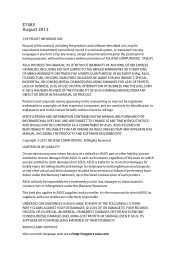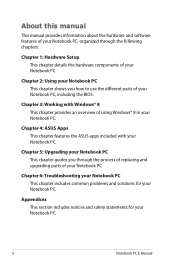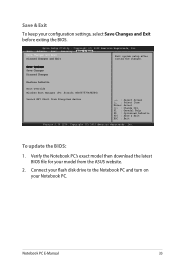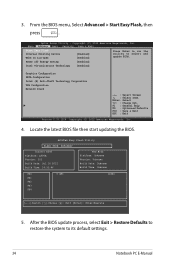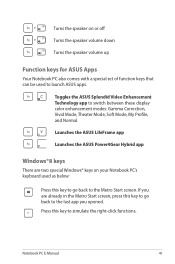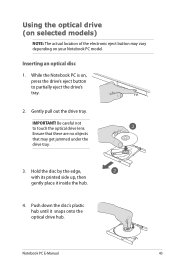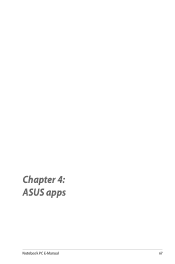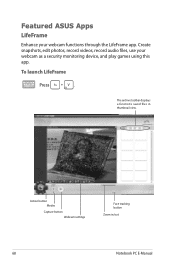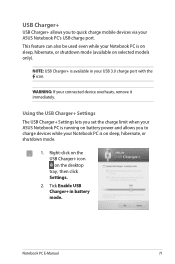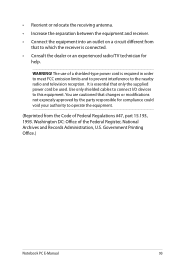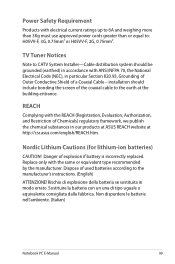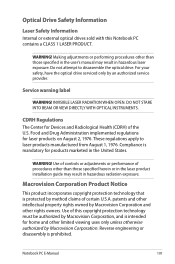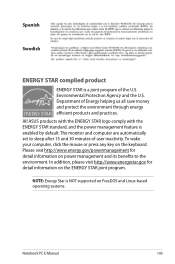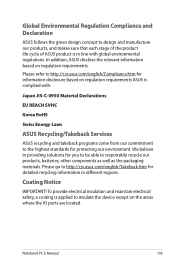Asus Q500A Support Question
Find answers below for this question about Asus Q500A.Need a Asus Q500A manual? We have 2 online manuals for this item!
Question posted by njjarvly on March 26th, 2013
Is There A Printed Owners Manual For An Asus Q500a-bsi5no4?
The person who posted this question about this Asus product did not include a detailed explanation. Please use the "Request More Information" button to the right if more details would help you to answer this question.
Current Answers
Answer #1: Posted by brilliantV on March 26th, 2013 9:48 AM
Yes. For a printed version you need to buy from the Asus company but you can get a soft copy from here...
Hope this helps!
You can visit my blog
http://thegreatlittleblog.blogspot.in/
It has everything must read articles, humour, info, amazing pics, how to.....
Give it a try coz its worth it!
Answer #2: Posted by cljeffrey on March 28th, 2013 11:28 AM
Here is a link below where you can download the manual and take to your local copy store to have them make you a manual.
http://support.asus.com/download.aspx?SLanguage=en&p=3&s=450&m=Q500A&os=&hashedid=n%2fa
http://support.asus.com/download.aspx?SLanguage=en&p=3&s=450&m=Q500A&os=&hashedid=n%2fa
Related Asus Q500A Manual Pages
Similar Questions
Hi I Just Bought A Asus R510c And It Didn't Come With A Owners Manual
do you know how I can get one
do you know how I can get one
(Posted by zackwayne 10 years ago)
Where Can I Get A Printed Manual For Asus Q550a-bhi7t05
(Posted by monicakirby13 10 years ago)