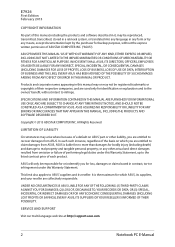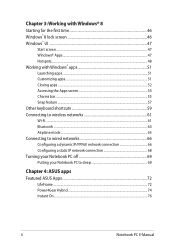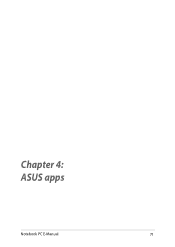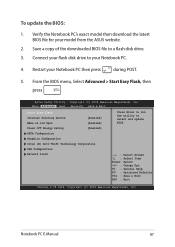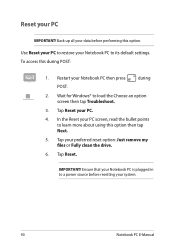Asus R510CC Support Question
Find answers below for this question about Asus R510CC.Need a Asus R510CC manual? We have 1 online manual for this item!
Question posted by zackwayne on January 8th, 2014
Hi I Just Bought A Asus R510c And It Didn't Come With A Owners Manual
do you know how I can get one
Current Answers
Related Asus R510CC Manual Pages
Similar Questions
I Recently Bought A Asus Zenbook Ux 32a-r3502h Laptop.
I Th laptop came with Windows 7 Home Premium. I updated to Window 10 and everything has now been hor...
I Th laptop came with Windows 7 Home Premium. I updated to Window 10 and everything has now been hor...
(Posted by jpd61456 7 years ago)
How Do I Get My Cursor To Reappear?
I have Microsoft Windows 8 on an Asus R510C. My cursor has disappeared. Please help me.
I have Microsoft Windows 8 on an Asus R510C. My cursor has disappeared. Please help me.
(Posted by tica1957 10 years ago)
Owners Manual Asus U30jc - A1
Is the battery an 8 cell or a 12 cell? Can I replace with either one?
Is the battery an 8 cell or a 12 cell? Can I replace with either one?
(Posted by jengelmohr 10 years ago)
Is There A Printed Owners Manual For An Asus Q500a-bsi5no4?
(Posted by njjarvly 11 years ago)