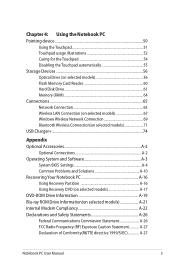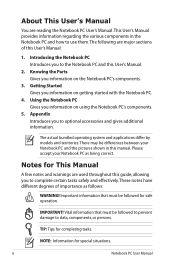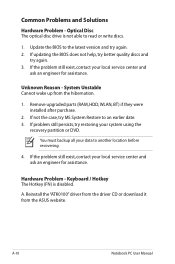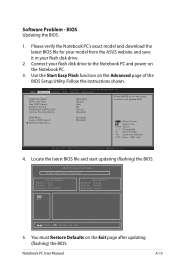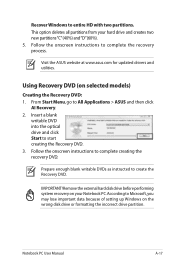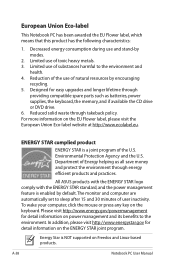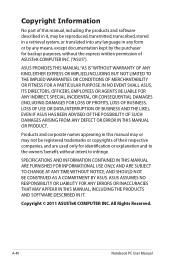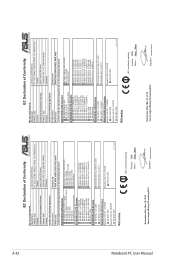Asus K45VM Support Question
Find answers below for this question about Asus K45VM.Need a Asus K45VM manual? We have 1 online manual for this item!
Question posted by AliEF on September 16th, 2012
How Many Hours Could Asus K45vm Could Last?
in realty every thing is deffrent
so i wanted to buy that and i needed min 5 hours of working (like surfing the web or using photoshop)
Current Answers
Answer #1: Posted by cljeffrey on September 26th, 2012 5:36 PM
Running a HD video loop test the battery last for 3 hours and 58 minutes. You may get more as surfing the web does not consume so much battery life.
If you have any questions or comments you can email me at [email protected] which I reside in the U.S
ASUS strives to meet and exceeds our customer expectations within our warranty policy.
Regards,
Jeffrey
ASUS Customer Loyalty
ASUS strives to meet and exceeds our customer expectations within our warranty policy.
Regards,
Jeffrey
ASUS Customer Loyalty
Related Asus K45VM Manual Pages
Similar Questions
How To Left Aptio Setup Utility And Start My Laptop Correctly
Hello! I am stuck at Aptio Setup Utility... I tried different thing I read in intetnet but nothing r...
Hello! I am stuck at Aptio Setup Utility... I tried different thing I read in intetnet but nothing r...
(Posted by Kasian27 10 years ago)
My K45vm Laptop Gets Hot After 2-4 Hrs Usage And I Think It Is Not Normal.
(Posted by Anonymous-114475 10 years ago)
How Do I Hook My Asus Laptop To My Led Tv To Watch A Downloaded Movie
(Posted by gilbsd 11 years ago)
Asus K45vm: How Do U Detect N Use The Nvidia Geforce Gt630m, 2gb Graphics Card?
I just bought a new laptop: asus k45vm, 3rd gen i7-3610qm, ram 8gb, win7 home prem. I notice 3 t...
I just bought a new laptop: asus k45vm, 3rd gen i7-3610qm, ram 8gb, win7 home prem. I notice 3 t...
(Posted by wangkokwing 11 years ago)