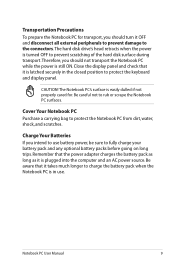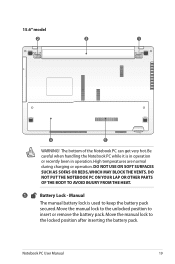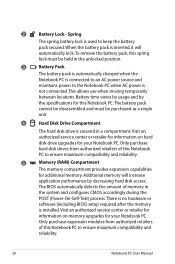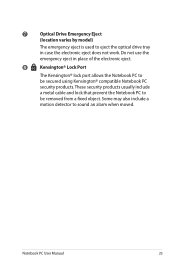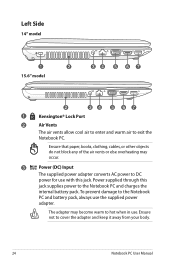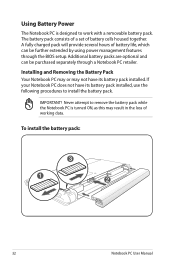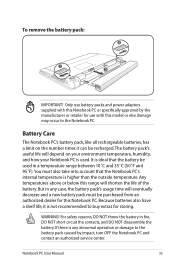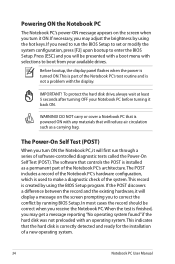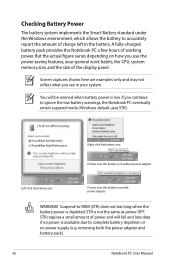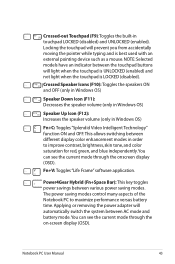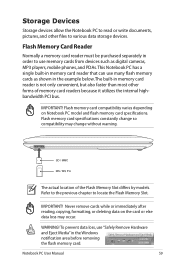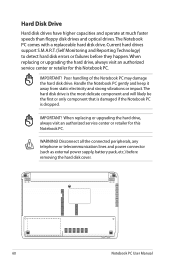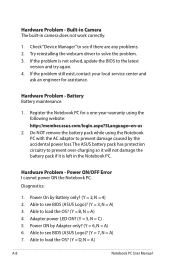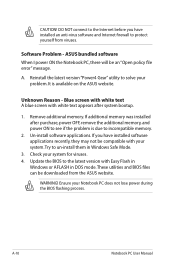Asus K53E-B1 Support Question
Find answers below for this question about Asus K53E-B1.Need a Asus K53E-B1 manual? We have 1 online manual for this item!
Question posted by robertenggi on May 26th, 2014
How To Remove Bottom Cover Of Asus K53e
Current Answers
Answer #1: Posted by BusterDoogen on July 10th, 2014 11:16 AM
I hope this is helpful to you!
Please respond to my effort to provide you with the best possible solution by using the "Acceptable Solution" and/or the "Helpful" buttons when the answer has proven to be helpful. Please feel free to submit further info for your question, if a solution was not provided. I appreciate the opportunity to serve you!
Related Asus K53E-B1 Manual Pages
Similar Questions
My Asus Laptop K53E forgot the key of BIOS as Quito key.
I have an Asus laptop with model No. of A42JP with having core i7 Intel processor and size of 14&rdq...