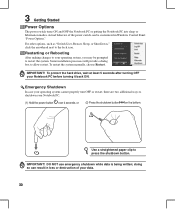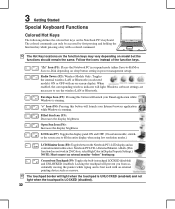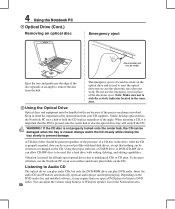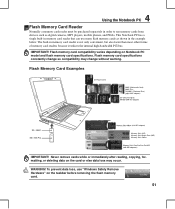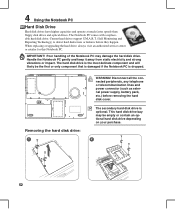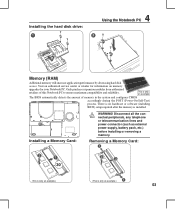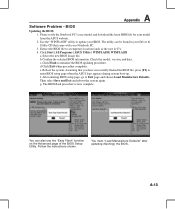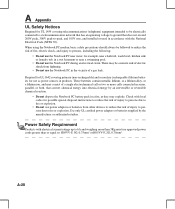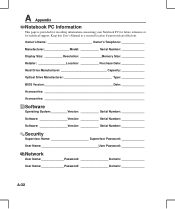Asus G71Gx-A2 - Gaming Laptop Support and Manuals
Get Help and Manuals for this Asus item

View All Support Options Below
Free Asus G71Gx-A2 manuals!
Problems with Asus G71Gx-A2?
Ask a Question
Free Asus G71Gx-A2 manuals!
Problems with Asus G71Gx-A2?
Ask a Question
Most Recent Asus G71Gx-A2 Questions
Meed Help
how do i tund mu mous pad on or of and how to turl on all the led lightd on my asus g71gx laptop
how do i tund mu mous pad on or of and how to turl on all the led lightd on my asus g71gx laptop
(Posted by damncarnie 11 years ago)
Asus G71Gx-A2 Videos
Popular Asus G71Gx-A2 Manual Pages
Asus G71Gx-A2 Reviews
 Asus has a rating of 5.00 based upon 1 review.
Get much more information including the actual reviews and ratings that combined to make up the overall score listed above. Our reviewers
have graded the Asus G71Gx-A2 based upon the following criteria:
Asus has a rating of 5.00 based upon 1 review.
Get much more information including the actual reviews and ratings that combined to make up the overall score listed above. Our reviewers
have graded the Asus G71Gx-A2 based upon the following criteria:
- Durability [1 rating]
- Cost Effective [1 rating]
- Quality [1 rating]
- Operate as Advertised [1 rating]
- Customer Service [1 rating]