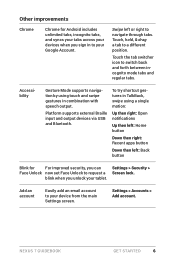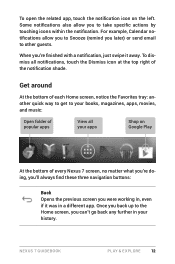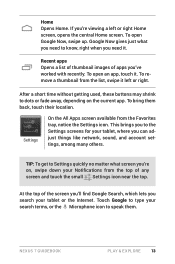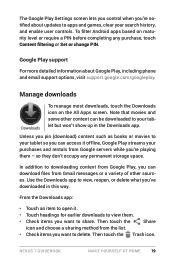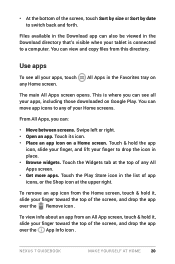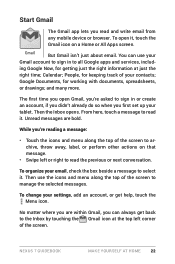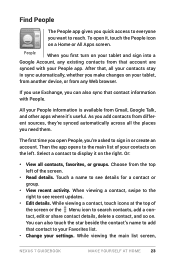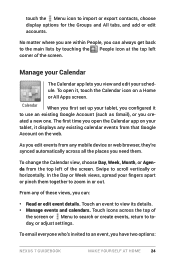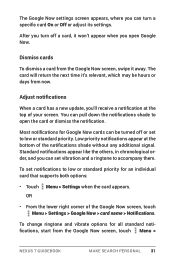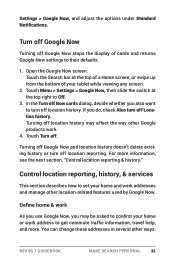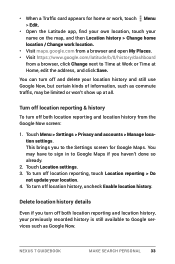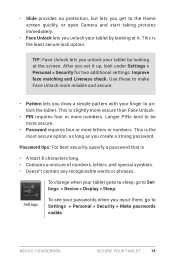Asus Nexus 7 Support Question
Find answers below for this question about Asus Nexus 7.Need a Asus Nexus 7 manual? We have 1 online manual for this item!
Question posted by laipingchang on August 5th, 2014
Can Not Open Camera
The person who posted this question about this Asus product did not include a detailed explanation. Please use the "Request More Information" button to the right if more details would help you to answer this question.
Current Answers
Answer #1: Posted by TechSupport101 on August 6th, 2014 2:30 AM
Hi. Try clearing cache from the Camera app. Settings > Apps > Camera > Clear cache...
Related Asus Nexus 7 Manual Pages
Similar Questions
How I Can Reset The Bios Password!
i open the laptop 2 times i remove the battery but still password on! how i can reset thepassword of...
i open the laptop 2 times i remove the battery but still password on! how i can reset thepassword of...
(Posted by testforx 11 years ago)
How Do I Change The Optical Drive
how do you change the optical drive ?
how do you change the optical drive ?
(Posted by dmarkham61 11 years ago)
I Need To Replace The Motherboard On My N71jq-a1.
Are there instructions on how to take the unit apart? Is there a good place to buy a replacement?
Are there instructions on how to take the unit apart? Is there a good place to buy a replacement?
(Posted by Spassman 11 years ago)