Asus X54H Support Question
Find answers below for this question about Asus X54H.Need a Asus X54H manual? We have 1 online manual for this item!
Question posted by rtrelee on February 27th, 2014
How To Open Asus Laptop Case X54h
The person who posted this question about this Asus product did not include a detailed explanation. Please use the "Request More Information" button to the right if more details would help you to answer this question.
Current Answers
There are currently no answers that have been posted for this question.
Be the first to post an answer! Remember that you can earn up to 1,100 points for every answer you submit. The better the quality of your answer, the better chance it has to be accepted.
Be the first to post an answer! Remember that you can earn up to 1,100 points for every answer you submit. The better the quality of your answer, the better chance it has to be accepted.
Related Asus X54H Manual Pages
User Manual - Page 7


... place on top and do not shove any extra moisture with small items that may scratch or enter the Notebook PC. Seek servicing if the casing has been damaged. DO NOT expose to dirty or dusty environments.
User Manual - Page 12
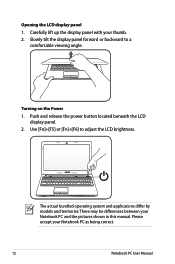
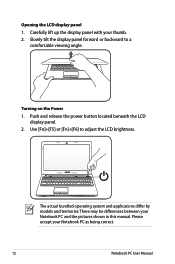
... angle. The actual bundled operating system and applications differ by models and territories. Push and release the power button located beneath the LCD
display panel. 2. Opening the LCD display panel 1.
Slowly tilt the display panel forward or backward to adjust the LCD brightness.
User Manual - Page 16
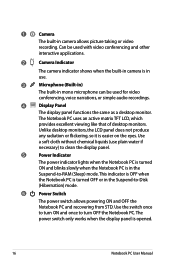
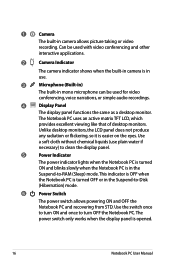
... when the display panel is easier on the eyes.
Unlike desktop monitors, the LCD panel does not produce
any radiation or flickering, so it is opened.
16
Notebook PC User Manual This indicator is OFF when
the Notebook PC is in use plain water if
necessary) to clean the display panel...
User Manual - Page 22
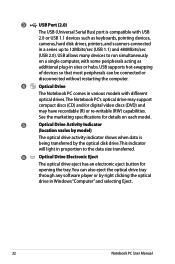
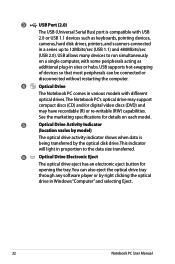
... activity indicator shows when data is compatible with USB
2.0 or USB 1.1 devices such as
additional plug-in sites or hubs. See the marketing specifications for
opening the tray. This indicator will light in Windows "Computer" and selecting Eject.
22
Notebook PC User Manual
User Manual - Page 23
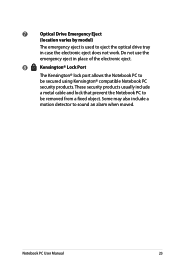
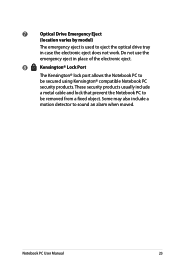
... place of the electronic eject.
8
Kensington® Lock Port
The Kensington® lock port allows the Notebook PC to eject the optical drive tray in case the electronic eject does not work.
User Manual - Page 33
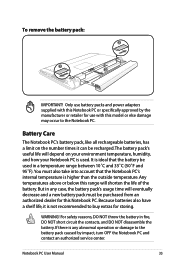
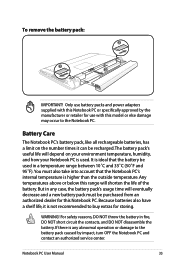
... authorized service center. It is ideal that the Notebook PC's internal temperature is any abnormal operation or damage to the Notebook PC. But in any case, the battery pack's usage time will shorten the life of the battery.
Because batteries also have a shelf life, it can be purchased from an authorized...
User Manual - Page 34
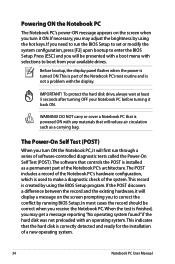
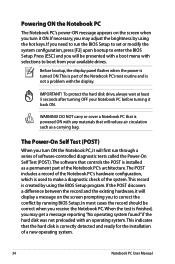
... reporting "No operating system found" if the hard disk was not preloaded with the display. If necessary, you receive the Notebook PC. IMPORTANT! In most cases the record should be presented with a boot menu with any materials that will display a message on the screen when you may adjust the brightness by...
User Manual - Page 39
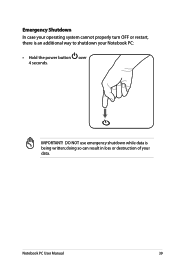
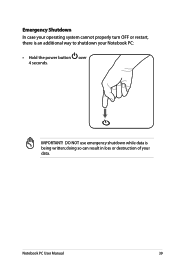
Emergency Shutdown In case your operating system cannot properly turn OFF or restart, there is being written; IMPORTANT! doing so can result in loss or destruction of your Notebook PC:
• Hold the power button over 4 seconds. Notebook PC User Manual
39
DO NOT use emergency shutdown while data is an additional way to shutdown your data.
User Manual - Page 41


...'s thermal state. Click the Start button and the arrowhead next to the lock icon to see this , RAM does not have to be OFF in case the Notebook PC should enter these states. Hibernate is greatly reduced but not completely eliminated because certain wake-up components like LAN needs to remain...
User Manual - Page 50


... numbers for easier numeric data input. Number Lock Indicator
Indicates that capital lock [Caps Lock] is OFF, the typed letters will be in the lower case form (e.g.
User Manual - Page 79


If not the case, try again. 2.
You must backup all your local service center and
ask an engineer for...MS System Restore to another location before recovering.
4. Common Problems and Solutions
Hardware Problem - System Unstable Cannot wake up from the ASUS website. Reinstall the "ATK0100" driver from the driver CD or download it from the hibernation.
1. Hardware Problem - Notebook PC ...
User Manual - Page 80
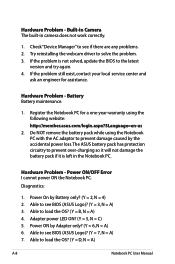
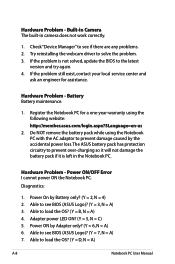
...Battery only? (Y = 2, N = 4) 2. Check "Device Manager" to see if there are any problems. 2. Power On by Adapter only? (Y = 6, N = A) 6. Adapter power LED ON? (Y = 5, N = C) 5.
Able to see BIOS (ASUS Logo)? (Y = 7, N = A) 7. If the problem is left in camera does not work correctly.
1. Hardware Problem - Battery Battery maintenance.
1. Power ON/OFF Error I cannot power ON the...
User Manual - Page 82
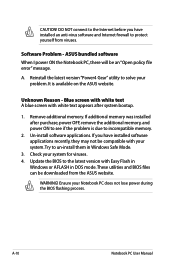
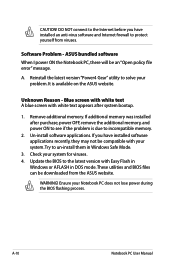
... lose power during the BIOS flashing process. These utilities and BIOS files can be an "Open policy file error" message.
Reinstall the latest version "Power4 Gear" utility to the latest...due to un-install them in DOS mode. Update the BIOS to solve your system for viruses. 4.
ASUS bundled software When I power ON the Notebook PC, there will be downloaded from viruses. Unknown Reason ...
User Manual - Page 84
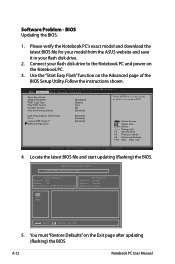
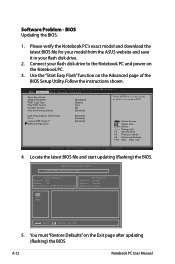
...Help F2: Previous Values F9: Optimized Defaults F10: Save ESC: Exit
Version 2.01.1204. ASUS Tek. You must "Restore Defaults" on the Advanced page of the BIOS Setup Utility. Please...;��a��i�n� Advanced Boot Security Save & Exit
Start Easy Flash ASUS FancyStart POST Logo Type Play POST Sound Speaker Volume Internal Pointing Device
[Disabled] [Static]...
User Manual - Page 85


...as network settings). Select the language you to keep other partitions,and to an authorized ASUS service center if you have problems with the recovery process. Recover Windows to select Windows...quickly restores your hard disk drive and creates a new system partition as drive"C".
Read the ASUS Preload Wizard messages and click Next. 5. Notebook PC User Manual
A-13 About the Recovery ...
User Manual - Page 86


... incorrect drive partition. Follow the onscreen instructions to entire HD with two partitions. IMPORTANT! According to start creating the Recovery DVD. 3. Visit the ASUS website at www.asus.com for updated drivers and utilities. Prepare enough blank writable DVDs as instructed to complete the recovery process. Remove the external hard disk drive...
User Manual - Page 87
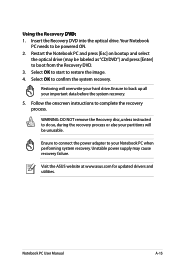
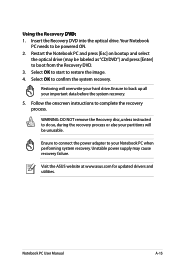
Ensure to your important data before the system recovery.
5. Follow the onscreen instructions to confirm the system recovery.
Visit the ASUS website at www.asus.com for updated drivers and utilities. Restoring will be powered ON. 2. Ensure to connect the power adapter to back up all your Notebook PC when ...
User Manual - Page 91
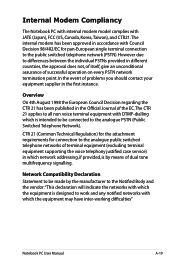
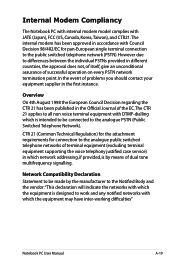
However due to the analogue public switched telephone networks of terminal equipment (excluding terminal equipment supporting the voice telephony justified case service) in which network addressing, if provided, is designed to work and any notified networks with Council Decision 98/482/EC for connection to differences ...
User Manual - Page 98
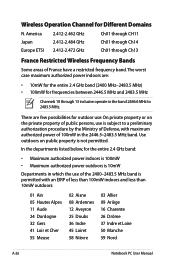
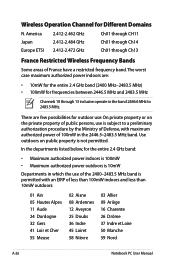
... 09 Ariège 16 Charente 26 Drôme 37 Indre et Loire 50 Manche 59 Nord
A-26
Notebook PC User Manual
The worst case maximum authorized power indoors are few possibilities for the entire 2.4 GHz band:
• Maximum authorized power indoors is 100mW • Maximum authorized power outdoors is...
User Manual - Page 101
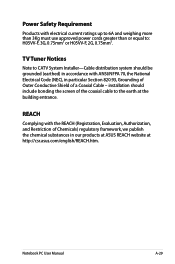
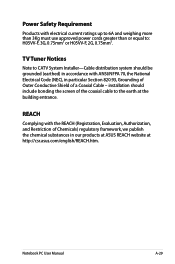
... 6A and weighing more than 3Kg must use approved power cords greater than or equal to the earth at http://csr.asus.com/english/REACH.htm. REACH
Complying with the REACH (Registration, Evaluation, Authorization, and Restriction of a Coaxial Cable -...Shield of Chemicals) regulatory framework, we publish the chemical substances in our products at ASUS REACH website at the building entrance.
Similar Questions
Open Laptop To Replace Hdd
how i can open mij asus n73j to replace the hdd
how i can open mij asus n73j to replace the hdd
(Posted by celm 11 years ago)

