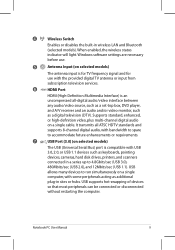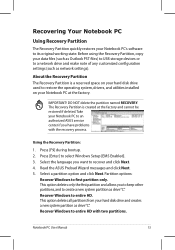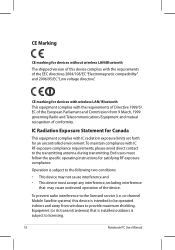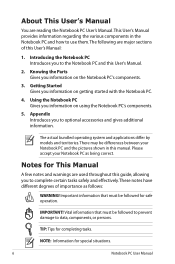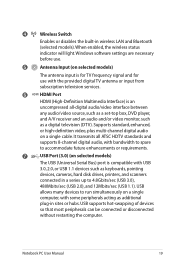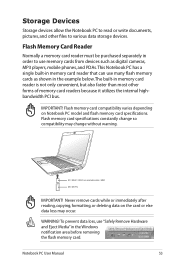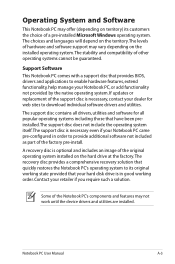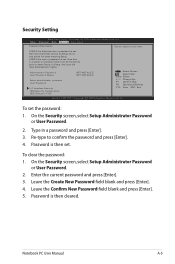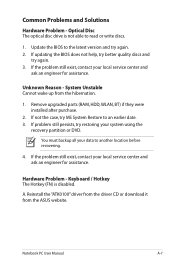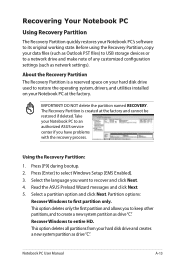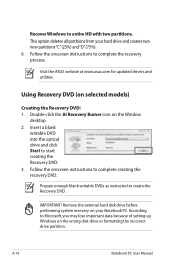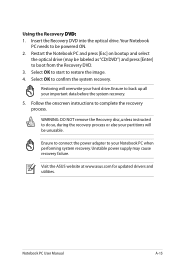Asus N73Jn Support and Manuals
Get Help and Manuals for this Asus item

Most Recent Asus N73Jn Questions
N73jn Service Manual
(Posted by graindeble 9 years ago)
Open Laptop To Replace Hdd
how i can open mij asus n73j to replace the hdd
how i can open mij asus n73j to replace the hdd
(Posted by celm 11 years ago)
Reset Bios Manuely On A Asus Notebook N73jn
how do i reset bios manuely on a asus notebook n73jn?? REGARDS TOMMYT/DENMARK
how do i reset bios manuely on a asus notebook n73jn?? REGARDS TOMMYT/DENMARK
(Posted by TOMMYKT 11 years ago)
Asus N73Jn Videos
Popular Asus N73Jn Manual Pages
Asus N73Jn Reviews
We have not received any reviews for Asus yet.