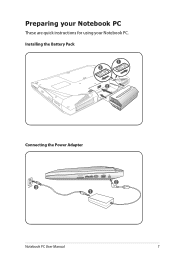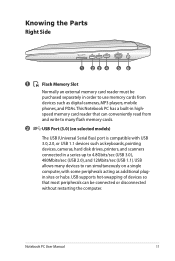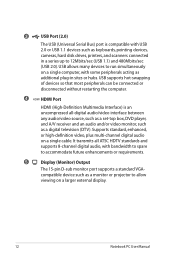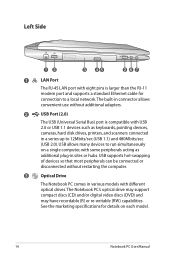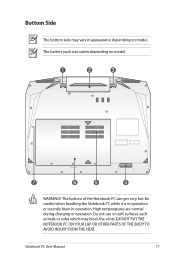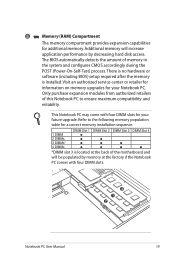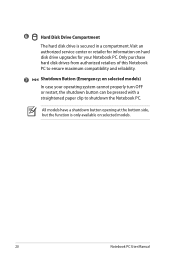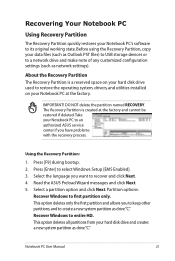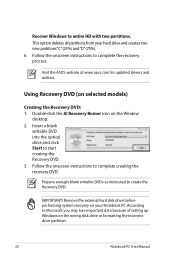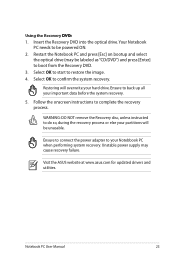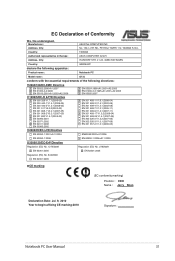Asus G73JH-X3 Support and Manuals
Get Help and Manuals for this Asus item

View All Support Options Below
Free Asus G73JH-X3 manuals!
Problems with Asus G73JH-X3?
Ask a Question
Free Asus G73JH-X3 manuals!
Problems with Asus G73JH-X3?
Ask a Question
Most Recent Asus G73JH-X3 Questions
How To Turn The Backlight Of The Keyboard On Acer Aspire 6530
how to turn on backlight of the keyboard
how to turn on backlight of the keyboard
(Posted by dorymaa 9 years ago)
How To Remove Dvd Caddy From Asus K55vm. Please.
I want to replace with 2nd SDD. Where are the screws taht hold the caddy in place?
I want to replace with 2nd SDD. Where are the screws taht hold the caddy in place?
(Posted by colinafaith 11 years ago)
Can I Upgrade The Gfx Card From Ati To Nvidia?
I want to know if I can swap out and upgrade from a ATI Mob Rad HD5870, to one of the newest NVIDIA ...
I want to know if I can swap out and upgrade from a ATI Mob Rad HD5870, to one of the newest NVIDIA ...
(Posted by expendablemail 11 years ago)
Asus G73JH-X3 Videos
Popular Asus G73JH-X3 Manual Pages
Asus G73JH-X3 Reviews
We have not received any reviews for Asus yet.