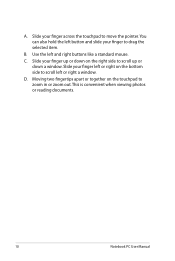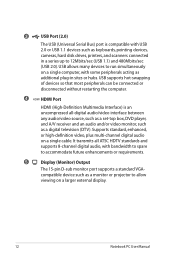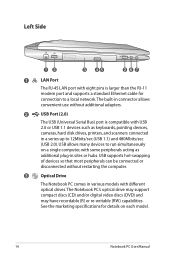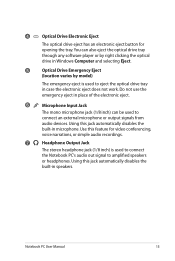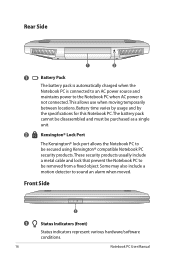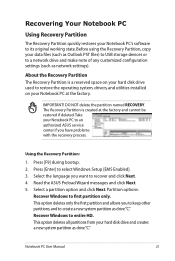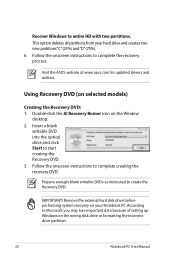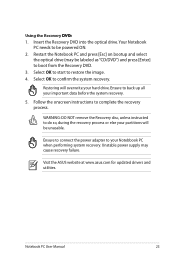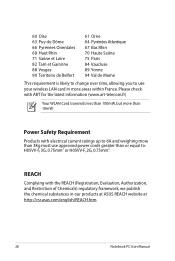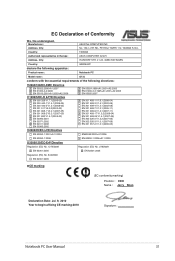Asus G73JH-X3 Support Question
Find answers below for this question about Asus G73JH-X3.Need a Asus G73JH-X3 manual? We have 1 online manual for this item!
Question posted by colinafaith on December 2nd, 2012
How To Remove Dvd Caddy From Asus K55vm. Please.
I want to replace with 2nd SDD. Where are the screws taht hold the caddy in place?
Current Answers
Answer #1: Posted by cljeffrey on December 6th, 2012 2:19 PM
Looks like if you look on the bottom of the unit you will see a small rectangle. You will have to pop out that cover to expose the screw in order to remove the disc drive.
If you have any questions or comments you can email me at [email protected] which I reside in the U.S
ASUS strives to meet and exceeds our customer expectations within our warranty policy.
Regards,
Jeffrey
ASUS Customer Loyalty
ASUS strives to meet and exceeds our customer expectations within our warranty policy.
Regards,
Jeffrey
ASUS Customer Loyalty
Related Asus G73JH-X3 Manual Pages
Similar Questions
Getting A Removable Dvd Reader To Work N Readerasus Q200e Notebook User Manual
I can not get my asus laptop to play removable dvd reader. Is it somehow blocked?
I can not get my asus laptop to play removable dvd reader. Is it somehow blocked?
(Posted by jerreekstrand 10 years ago)