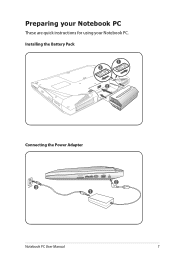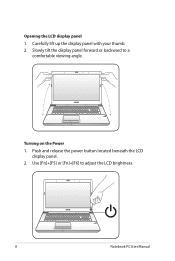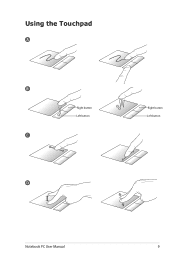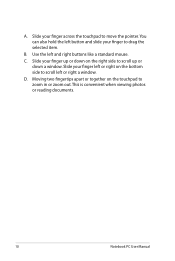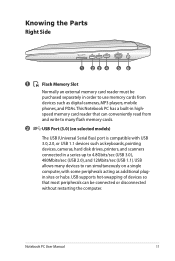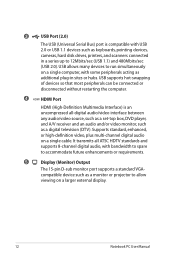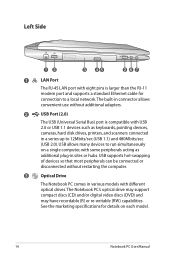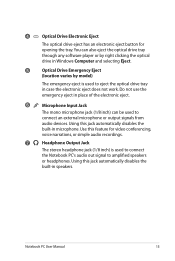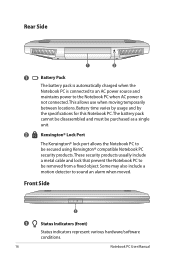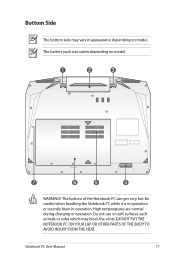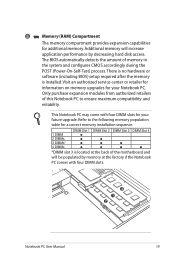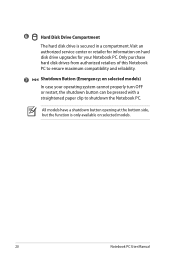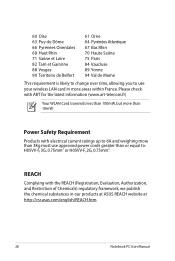Asus G73JH-X3 Support Question
Find answers below for this question about Asus G73JH-X3.Need a Asus G73JH-X3 manual? We have 1 online manual for this item!
Question posted by expendablemail on September 1st, 2012
Can I Upgrade The Gfx Card From Ati To Nvidia?
I want to know if I can swap out and upgrade from a ATI Mob Rad HD5870, to one of the newest NVIDIA Cards? If so, what would be the newest one I can use without problems entering my future?
Current Answers
Answer #1: Posted by cljeffrey on September 18th, 2012 4:44 PM
You are not able to swap out the video cards.
If you have any questions or comments you can email me at [email protected] which I reside in the U.S
ASUS strives to meet and exceeds our customer expectations within our warranty policy.
Regards,
Jeffrey
ASUS Customer Loyalty
ASUS strives to meet and exceeds our customer expectations within our warranty policy.
Regards,
Jeffrey
ASUS Customer Loyalty
Related Asus G73JH-X3 Manual Pages
Similar Questions
Can Asus K53e Laptop Run Directx11 Or Do I Need To Upgrade Graphics Card?
would I have video card upgrade options if it is necessary?what video card does the Asus k53E laptop...
would I have video card upgrade options if it is necessary?what video card does the Asus k53E laptop...
(Posted by lolitaobrien 8 years ago)
I Have A Problem, After I Re Installed Windows 7
After I re installed windows 7 on my Asus EPC 1215B has not internet connection and no camera. I wan...
After I re installed windows 7 on my Asus EPC 1215B has not internet connection and no camera. I wan...
(Posted by yuki44radi 10 years ago)
Battery Not Detected
Why my laptop asus a42jk cannot detected battery? Whereas it's a new battery What it's problem?lap...
Why my laptop asus a42jk cannot detected battery? Whereas it's a new battery What it's problem?lap...
(Posted by mesaj5 11 years ago)
Laptop Asus K70ab Don't Open Windows.
Hello, I have an ASUS K70AB-TY079D with windows7 proffesional. Is still covered by warranty. The l...
Hello, I have an ASUS K70AB-TY079D with windows7 proffesional. Is still covered by warranty. The l...
(Posted by roland27ro 11 years ago)
Upgrading Laptop Specification For Ram And Graphic Card (asus A8he)
I only have 2 GB RAM and my display card is using integrated intel chipset card. I need to upgrade m...
I only have 2 GB RAM and my display card is using integrated intel chipset card. I need to upgrade m...
(Posted by sharlyn2525 11 years ago)