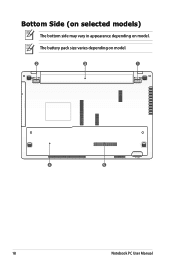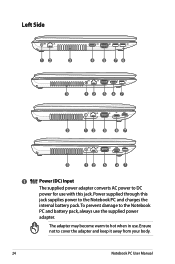Asus A42JK Support Question
Find answers below for this question about Asus A42JK.Need a Asus A42JK manual? We have 1 online manual for this item!
Question posted by mesaj5 on December 5th, 2012
Battery Not Detected
Why my laptop asus a42jk cannot detected battery?
Whereas it's a new battery
What it's problem?laptop or battery?
Current Answers
Answer #1: Posted by cljeffrey on December 6th, 2012 5:11 PM
Looks like the laptop knows that the battey you purchased is not genuine because of a built in chip. You will have to purchase a genuine battery to prevent this problem. If your unit is still within the warranty you can have the battery send it to be replaced.
If you have any questions or comments you can email me at [email protected] which I reside in the U.S
ASUS strives to meet and exceeds our customer expectations within our warranty policy.
Regards,
Jeffrey
ASUS Customer Loyalty
ASUS strives to meet and exceeds our customer expectations within our warranty policy.
Regards,
Jeffrey
ASUS Customer Loyalty
Related Asus A42JK Manual Pages
Similar Questions
Battery Problems With Asus U47a-bgr4 Laptop.
Hi whenever I plug in my laptop to my charger the battery status bar does not move at all. It remain...
Hi whenever I plug in my laptop to my charger the battery status bar does not move at all. It remain...
(Posted by macielyesenia 9 years ago)
Asus X401a Battery Is Not Detected Even Buying Another New One
(Posted by jkarlos 10 years ago)
Asus X54c, Replaced Dc Jack Now It Wont Detect The Battery
had my dc jack break a week ago,ordered the part and turned on the laptop 2 days ago to retrieve fil...
had my dc jack break a week ago,ordered the part and turned on the laptop 2 days ago to retrieve fil...
(Posted by onenerdagainstworld 10 years ago)
Could You Tell Me The Price Of The Battery For Assus Laptop N56v.
Could you please tell me the price for the battery for Assus Laptop N56V.
Could you please tell me the price for the battery for Assus Laptop N56V.
(Posted by srdjan555 11 years ago)
My New X401a Indicates That There Is No Battery Detected. What Do I Do?
(Posted by bjp521 11 years ago)