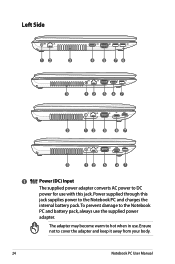Asus X54C-NS92 Support Question
Find answers below for this question about Asus X54C-NS92.Need a Asus X54C-NS92 manual? We have 1 online manual for this item!
Question posted by onenerdagainstworld on April 28th, 2013
Asus X54c, Replaced Dc Jack Now It Wont Detect The Battery
had my dc jack break a week ago,ordered the part and turned on the laptop 2 days ago to retrieve file and shut down before battery was completely dead. replaced dc jack last night and while it fixed the problem the computer will not detect the battery that is plugged in.
Current Answers
Answer #1: Posted by cljeffrey on April 29th, 2013 3:56 PM
Have you tried removing the battery and removing the CMOS battery and short the two leads together. Put the cmos battery back in and plug the ac adapter. Next connect the battery to see if it's able to recognize the battery. Looks like maybe one of the components may have gotten damage while you were replacing the dc pin jack.
Answer #2: Posted by tintinb on April 29th, 2013 10:23 AM
I don't think the the DC jack is the problem of your Asus X54C-NS92 laptop. The problem is more on related to the battery because the battery should be working properly even if the DC jack is not plugged it. If you have the budget replace the battery with a brand new one.
If you have more questions, please don't hesitate to ask here at HelpOwl. Experts here are always willing to answer your questions to the best of our knowledge and expertise.
Regards,
Tintin
Related Asus X54C-NS92 Manual Pages
Similar Questions
Asus Wont Charge
hey my asus x54c wont charge.charger seems fine as green light is on,but soon as i connect to the la...
hey my asus x54c wont charge.charger seems fine as green light is on,but soon as i connect to the la...
(Posted by Uzzi 11 years ago)
Web Cam Not Open Or Found.
I Have Asus X54c, But Web Cam Not Found Or How To Start Or How To Open.
I Have Asus X54c, But Web Cam Not Found Or How To Start Or How To Open.
(Posted by kamleshpatel68 11 years ago)