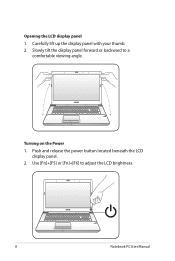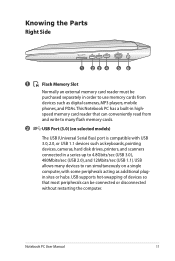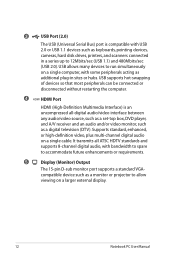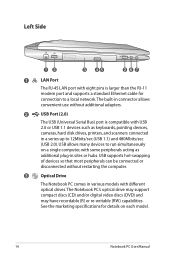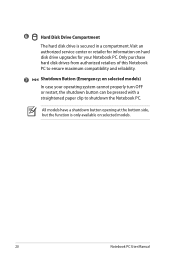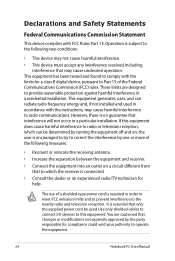Asus G73JH-X3 Support Question
Find answers below for this question about Asus G73JH-X3.Need a Asus G73JH-X3 manual? We have 1 online manual for this item!
Question posted by dorymaa on May 13th, 2014
How To Turn The Backlight Of The Keyboard On Acer Aspire 6530
how to turn on backlight of the keyboard
Current Answers
Related Asus G73JH-X3 Manual Pages
Similar Questions
50ij Backlight Keyboard.
my backlighting on the keyboard is not lighting, how do I turn it on? Thank you
my backlighting on the keyboard is not lighting, how do I turn it on? Thank you
(Posted by jmartin1650 8 years ago)
Should I Get The Asus Vivobook Or The Acer Aspire?
(Posted by bengirlxD 11 years ago)