Asus Q500A Support Question
Find answers below for this question about Asus Q500A.Need a Asus Q500A manual? We have 2 online manuals for this item!
Question posted by Ams7pr on August 28th, 2014
How Do Do I Turn On Keyboard Asus Model: Q500a-bhi5n01
The person who posted this question about this Asus product did not include a detailed explanation. Please use the "Request More Information" button to the right if more details would help you to answer this question.
Current Answers
There are currently no answers that have been posted for this question.
Be the first to post an answer! Remember that you can earn up to 1,100 points for every answer you submit. The better the quality of your answer, the better chance it has to be accepted.
Be the first to post an answer! Remember that you can earn up to 1,100 points for every answer you submit. The better the quality of your answer, the better chance it has to be accepted.
Related Asus Q500A Manual Pages
User Guide for English Edition - Page 5


...press on your Notebook PC.
= Use the touchpad.
= Use the keyboard. Messages
To highlight key information in this user guide
This user guide provides an overview of ...procedures on the keyboard.
Italic = This indicates the keys you will find certain icons, messages, and typography used for completing a series of using Windows® 8 plus the exclusive ASUS software applications included ...
User Guide for English Edition - Page 18
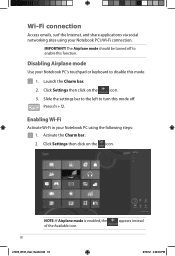
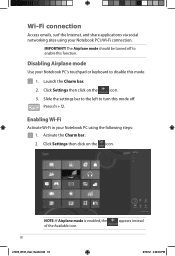
...18
8/13/12 2:48:04 PM Disabling Airplane mode
Use your Notebook PC's touchpad or keyboard to enable this mode off to disable this mode.
1. Activate the Charm bar. 2. IMPORTANT! Slide the ...settings bar to the left to turn this function.
Wi-Fi connection
Access emails, surf the Internet, and share applications via social networking...
User Guide for English Edition - Page 20
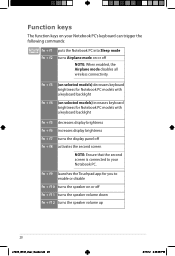
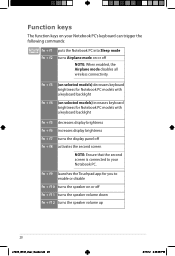
... wireless connectivity. Function keys
The function keys on your Notebook PC. fn + f3 (on selected models) decreases keyboard brightness for Notebook PC models with a keyboard backlight
fn + f5 decreases display brightness fn + f6 increases display brightness
fn + f7 turns the display panel off fn + f8 activates the second screen
NOTE: Ensure that the second screen...
User Guide for English Edition - Page 22


... Tracker Zoom in/out
Review bar
22
e7495_Win8_User_Guide.indd 22
8/13/12 2:48:09 PM Featured ASUS Apps LifeFrame
Enhance your webcam as a security monitoring device, and play games using LifeFrame.
NOTE: Some Notebook PC models might require you to enable the camera before using this app. Create snapshots, edit photos, record...
User Guide for English Edition - Page 26


...click on the USB Charger+ icon on the desktop tray, then click Settings.
2.
WARNING: If your ASUS Notebook PC's USB charge port.
This feature can also be used even while your Notebook PC is ...on sleep, hibernate, or shutdown mode (on selected models). USB Charger+
USB Charger+ allows you to charge devices while your Notebook PC is on sleep,...
User Guide for English Edition - Page 28


...time varies according to its last working state in your Notebook PC's remaining battery capacity, computer model, configuration, and operating conditions. When enabled, the Notebook PC returns to your Notebook PC. ... is a technology that lets you save more .
Instant On
Save battery power while your ASUS Notebook PC is on deep sleep mode (Deep S3) using Instant On. Battery saving mode...
User Manual - Page 4


...ASUS Apps 41 Windows®8 keys 41 Multimedia control keys 42 Numeric keypad (on selected models 42 Using the optical drive (on selected models......56 Other keyboard shortcuts 58 Wi-Fi ...Turning Airplane mode on 63 Turning Airplane mode off 63 Remove everything and reinstall Windows 64 Turning your Notebook PC off 65 Putting your Notebook PC to sleep 65
Chapter 4: ASUS apps Featured ASUS...
User Manual - Page 12
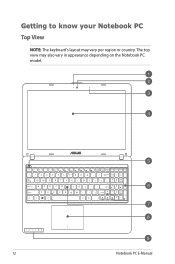
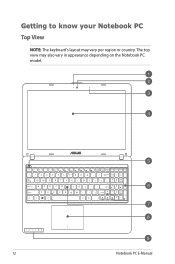
Getting to know your Notebook PC
Top View
NOTE: The keyboard's layout may also vary in appearance depending on the Notebook PC model.
12
Notebook PC E-Manual The top view may vary per region or country.
User Manual - Page 13


... features for about four (4) seconds until your Notebook PC shuts down.
Numeric keypad (on selected models) A numeric keypad is in camera is available on or off. Notebook PC E-Manual
13 Microphone...the power button to put your Notebook PC on selected Notebook PC models. Power button Press the power button to turn your Notebook PC to the Numeric Keypad section in this manual.
Camera...
User Manual - Page 14


... a regular mouse. Power Indicator The power indicator lights up when the Notebook PC is turned on and blinks slowly when the Notebook PC is in this manual. NOTE: • The keyboard layout differs by model or territory. • Some selected models come with a comfortable travel depth for the touchpad section in sleep mode.
14...
User Manual - Page 15
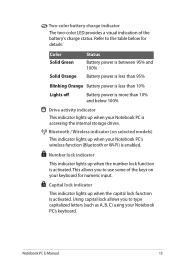
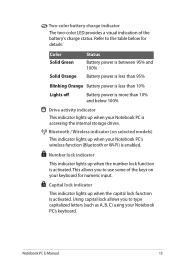
...battery's charge status. Capital lock indicator
This indicator lights up when your Notebook PC's keyboard. Bluetooth / Wireless indicator (on your Notebook PC's wireless function (Bluetooth or Wi-Fi) ...charge indicator
The two-color LED provides a visual indication of the keys on selected models) This indicator lights up when the number lock function is activated.
Notebook PC E-...
User Manual - Page 18
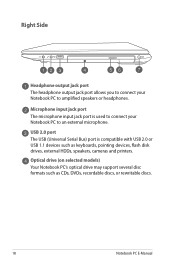
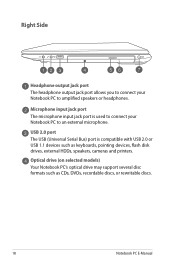
Optical drive (on selected models) Your Notebook PC's optical drive may support several disc formats such as keyboards, pointing devices, flash disk drives, external HDDs, speakers, cameras and printers. Right Side
Headphone output jack port The headphone output jack port allows you to ...
User Manual - Page 33
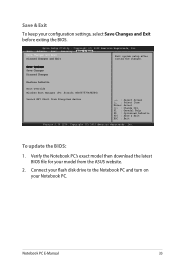
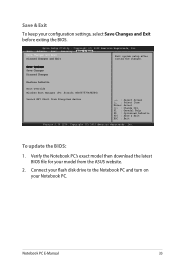
...Override Windows Boot Manager (PO: Hitachi HTS547575A9E384)
Launch EFI Shell from the ASUS website.
2. F1 : General Help
F9 : Optimized Defaults
F10 : Save... your flash disk drive to the Notebook PC and turn on your configuration settings, select Save Changes and Exit... the Notebook PC's exact model then download the latest BIOS file for your model from filesystem device
→← : ...
User Manual - Page 34
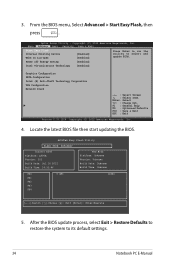
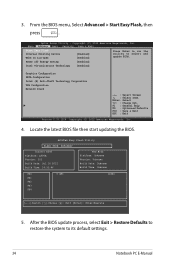
... update process, select Exit > Restore Defaults to restore the system to select and update BIOS.
ASUSTek Easy Flash Utility
FLASH TYPE: W25Q64BV
Current BIOS Platform: Q500A Version: 202 Build Date: Jul 16 2012 Build Time: 14:53:46
New BIOS Platform: Unknown Version: Unknown Build Date: Unknown Build Time: Unknown
FSO...
User Manual - Page 40


... Airplane mode disables all wireless connectivity. (on selected models) Decreases keyboard brightness for Notebook PC models with a backlit keyboard Decreases display brightness
Increases display brightness
Turns the display panel off
Activates the second screen
NOTE: Ensure that the second screen is connected to your Notebook PC's keyboard can trigger actions inside the Metro Start screen and...
User Manual - Page 41
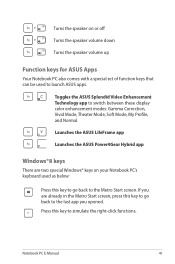
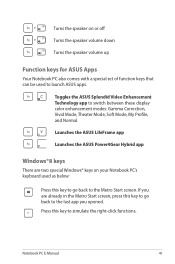
... simulate the right-click functions. Notebook PC E-Manual
41 Turns the speaker on your Notebook PC's keyboard used to launch ASUS apps. If you are two special Windows® keys on or off
Turns the speaker volume down
Turns the speaker volume up
Function keys for ASUS Apps
Your Notebook PC also comes with a special set...
User Manual - Page 71
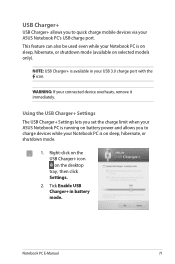
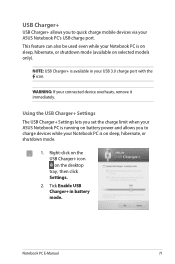
..., hibernate, or shutdown mode.
1.
Right-click on the USB Charger+ icon on selected models only). WARNING: If your Notebook PC is available in battery mode.
Notebook PC E-Manual
71 Tick Enable USB ...Charger+ in your ASUS Notebook PC's USB charge port. This feature can also be used even while your Notebook...
User Manual - Page 73


...default-enabled in your Notebook PC has entered into deep sleep mode.
Click this to your ASUS Notebook PC is a technology that lets you save more .
It allows the system to...to thirty (30) days or more battery power while your Notebook PC's remaining battery capacity, computer model, configuration, and operating conditions. NOTE: Deep S3 is on deep sleep mode (Deep S3) using...
User Manual - Page 83


... in the Notebook PC's hard disk drive. How do I turn on . Solutions
• Check the power cord connections.
• Check if the ...applications to decrease the system's load.
• Check your system for assistance. Download the latest Power4Gear utility from the ASUS website and reinstall it on . Back up all your data to its original factory settings.
Contact your Notebook PC to...
User Manual - Page 103
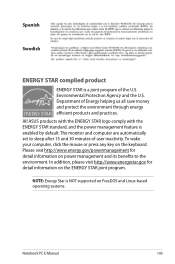
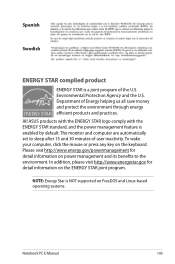
... joint program. The monitor and computer are automatically set to the environment. In addition, please visit http://www.energystar.gov for detail information on the keyboard.
All ASUS products with the ENERGY STAR logo comply with the ENERGY STAR standard, and the power management feature is a joint program of the U.S. To wake...

