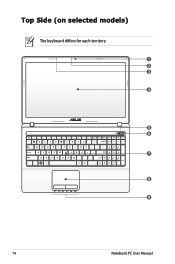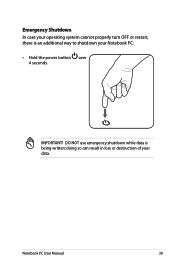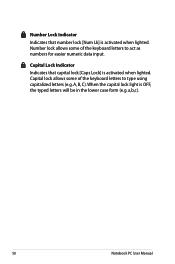Asus X54C Support Question
Find answers below for this question about Asus X54C.Need a Asus X54C manual? We have 1 online manual for this item!
Question posted by sachinsutar on December 6th, 2012
How To Turn Keyboard Back Light
The person who posted this question about this Asus product did not include a detailed explanation. Please use the "Request More Information" button to the right if more details would help you to answer this question.
Current Answers
Answer #1: Posted by cljeffrey on December 6th, 2012 5:37 PM
Unfortunately this model does not come with bakclit keyboard. One way to know if you do have backlit keyboard is look at the F3 and F4 keys. If you do not see a symbol that looks like a keyboard with the sun rising and falling then you do not have a back lit keyboard.
If you have any questions or comments you can email me at [email protected] which I reside in the U.S
ASUS strives to meet and exceeds our customer expectations within our warranty policy.
Regards,
Jeffrey
ASUS Customer Loyalty
ASUS strives to meet and exceeds our customer expectations within our warranty policy.
Regards,
Jeffrey
ASUS Customer Loyalty
Related Asus X54C Manual Pages
Similar Questions
Keyboard Light
U43F Can i purchase a backlit keyboard for my laptop. If so where?
U43F Can i purchase a backlit keyboard for my laptop. If so where?
(Posted by fdavi92 11 years ago)
Keyboard Light?
Does the keyboard light up so i can use this at night? If so how do i make it switch on? thanks
Does the keyboard light up so i can use this at night? If so how do i make it switch on? thanks
(Posted by jpav888 11 years ago)