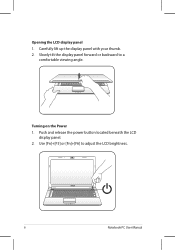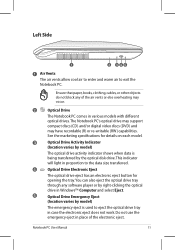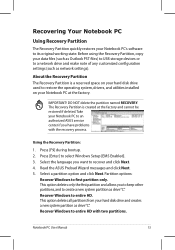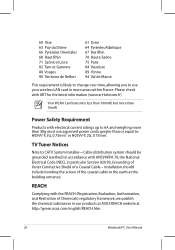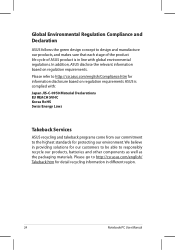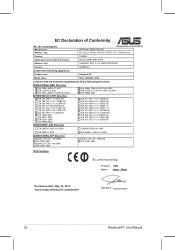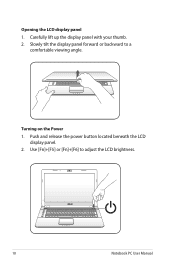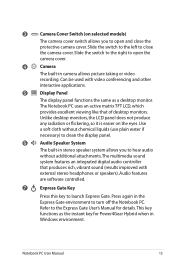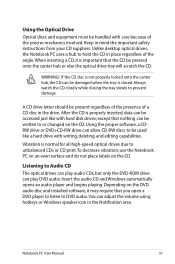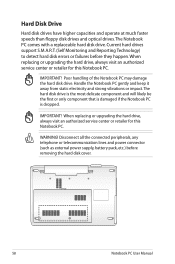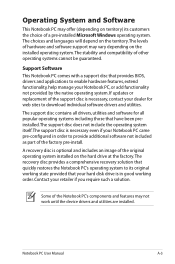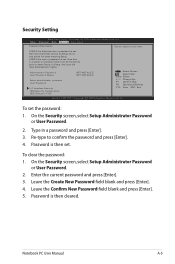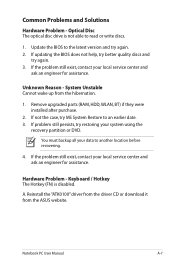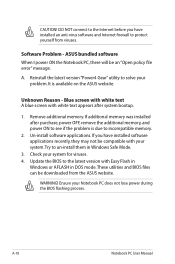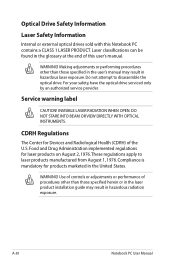Asus N73Jn Support Question
Find answers below for this question about Asus N73Jn.Need a Asus N73Jn manual? We have 2 online manuals for this item!
Question posted by celm on March 18th, 2013
Open Laptop To Replace Hdd
how i can open mij asus n73j to replace the hdd
Current Answers
Answer #1: Posted by cljeffrey on March 18th, 2013 5:08 PM
Looks like all you have to do is undo the panel on the bottom and that will expose the hard drive to be replaced.
Here is a link of a similar model but 15 inch.
http://www.youtube.com/watch?v=IHYLoJ1ZIjQ&feature=related
Here is a link of a similar model but 15 inch.
http://www.youtube.com/watch?v=IHYLoJ1ZIjQ&feature=related
Related Asus N73Jn Manual Pages
Similar Questions
I Have A Asus Ux562fac Q526 Laptop. 1tb Hdd + 128gb Ssd. Upgrade??
i want to upgrade the ssd and keep the hdd. was wanting 1 tb ssd as well. can i do this and what exa...
i want to upgrade the ssd and keep the hdd. was wanting 1 tb ssd as well. can i do this and what exa...
(Posted by X13igpoppa 2 years ago)
Asus X73e Laptop...how Do You Open The Disc Drive?
asus x73e laptop...how do you open the disc drive?
asus x73e laptop...how do you open the disc drive?
(Posted by lendrumt 11 years ago)
Reset Bios Manuely On A Asus Notebook N73jn
how do i reset bios manuely on a asus notebook n73jn?? REGARDS TOMMYT/DENMARK
how do i reset bios manuely on a asus notebook n73jn?? REGARDS TOMMYT/DENMARK
(Posted by TOMMYKT 11 years ago)
Laptop Asus K70ab Don't Open Windows.
Hello, I have an ASUS K70AB-TY079D with windows7 proffesional. Is still covered by warranty. The l...
Hello, I have an ASUS K70AB-TY079D with windows7 proffesional. Is still covered by warranty. The l...
(Posted by roland27ro 11 years ago)