Asus A6G Support and Manuals
Most Recent Asus A6G Questions
Popular Asus A6G Manual Pages
Software User's Manual for English Edition (E2312) - Page 2
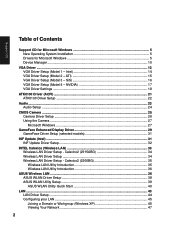
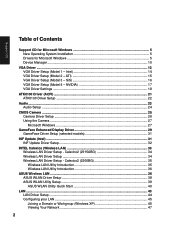
... Settings ...18
ATK0100 Driver (ACPI) ...21 ATK0100 Driver Setup ...22
Audio ...23 Audio Setup ...24
CMOS Camera ...25 Camera Driver Setup ...26 Using the Camera ...27 Microsoft Windows ...27
GameFace Enhanced Display Driver 29 GameFace Driver Setup (selected models 31
INF Update (Intel) ...31 INF Update Driver Setup 32
INTEL Calexico (Wireless LAN 33 Wireless LAN Driver Setup - Support...
Software User's Manual for English Edition (E2312) - Page 5
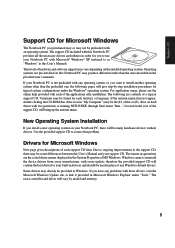
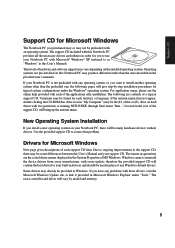
... be found for Microsoft Windows
Next page gives descriptions of a typical support CD. A link is not preloaded with any problems with these drivers, visit the Microsoft Windows Update site. If your support CD. Due to install another operating system other than the ones described in the provided user's manuals. The following pages will give step-by model and territory.
5 If...
Software User's Manual for English Edition (E2312) - Page 6


... Enhanced Display Driver (on models with internal wireless LAN. INF Update
This installs Windows support files for the Notebook PC's optional internal wireless LAN controller. Intel Calexico2 / ASUS WLAN (Depends on model)
"Intel(R) PRO/Wireless 2200BG Network Connection" or "Intel(R) PRO/Wireless 2915ABG" or "ASUS WLAN" Driver
Required on selected models)
Installs GameFace driver. Installs the...
Software User's Manual for English Edition (E2312) - Page 7


...a DOS system on selected models)
Installs GameFace utility. It automatically detects and repairs known viruses. This device is provided by booting to upgrade your Notebook PC's BIOS in your Notebook PC's BIOS through an Internet connection. Software Utilities
AFLASH2 DOS Utility
This utility allows you are possible using this driver is shown under Windows Device Manager "Network Adapters...
Software User's Manual for English Edition (E2312) - Page 13
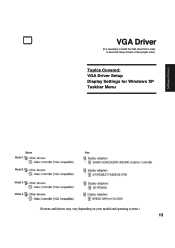
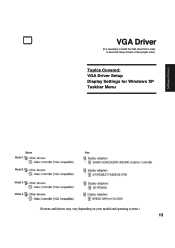
VGA Driver
(It is necessary to install the VGA driver first in order to see other setup screens in their proper sizes.)
Topics Covered: VGA Driver Setup Display Settings for Windows XP Taskbar Menu
Software Drivers
Before
After
Model 1:
Model 2:
Model 3: Model 4:
(Screens and drivers may vary depending on your model and operating system.)
13
Software User's Manual for English Edition (E2312) - Page 24


Click Next to install other items.
24 and click Finish in order to begin setup.
2. When setup is complete, select No... Software Drivers
Audio Setup
Running setup will give you the following wizard:
1.
Software User's Manual for English Edition (E2312) - Page 26


On the "Windows Logo warning" screen, click Continue Anyway because this driver has been fully tested by the manufacturer for this driver and utility. and click Finish in camera, you will give you wish to install this Notebook PC.
4. Running setup will need to install and click OK.
2. On the "Welcome" screen, click Next to install other items...
Software User's Manual for English Edition (E2312) - Page 30


...and click Finish in order to begin copying files.
3. On the "Welcome" screen, click Next after confirming this is complete, select "No..." When setup is what you the following wizard:
Software Drivers
1. After the files are installed, click Finish.
4. Click Install to install other items.
30 GameFace Driver Setup (selected models)
Running setup will give you want to setup..
2.
Software User's Manual for English Edition (E2312) - Page 31


Software Drivers
INF Update (Intel)
(Required driver)
Topics Covered: INF Update Driver Setup
(Screens and drivers may vary depending on your model and operating system.)
31
Software User's Manual for English Edition (E2312) - Page 32


..." screen, click Next after reading.
4. On the "Readme" screen, click Next after reading.
3. and click Finish in order to setup.
2. Setup is what you the following wizard:
Software Drivers
1. On the "Welcome" screen, click Next after confirming this is now complete, select "No..." INF Update Driver Setup
Running setup will give you want to install other items.
32
Software User's Manual for English Edition (E2312) - Page 36
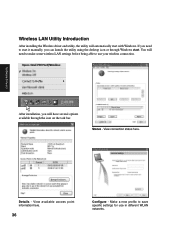
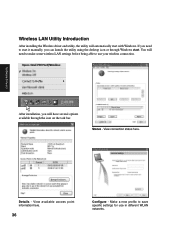
... in different WLAN networks. If you need to start it manually, you will need to make some wireless LAN settings before being able to save specific settings for use your wireless connection. View connection status here. Software Drivers
Wireless LAN Utility Introduction
After installing the Wireless driver and utility, the utility will automatically start .
View available access...
Software User's Manual for English Edition (E2312) - Page 44
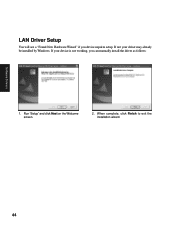
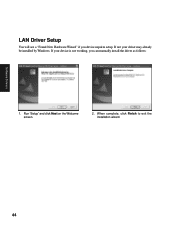
If your driver may already be installed by Windows. Run "Setup" and click Next on the Welcome screen.
2. When complete, click Finish to exit the installation wizard.
44 Software Drivers
LAN Driver Setup
You will see a "Found New Hardware Wizard" if you can manually install the driver as follows:
1. If not your device is not working, you device requires setup.
Software User's Manual for English Edition (E2312) - Page 53
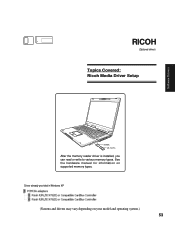
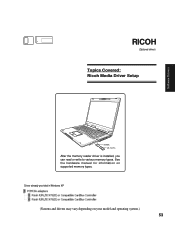
See the hardware manual for information on your model and operating system.)
53 Software Drivers
RICOH
(Optional driver)
Topics Covered: Ricoh Media Driver Setup
SD/MMC MS / MS Pro
After the memory reader driver is installed, you can read or write to various memory types. Driver already provided in Windows XP
(Screens and drivers may vary depending on supported memory types.
Software User's Manual for English Edition (E2312) - Page 70
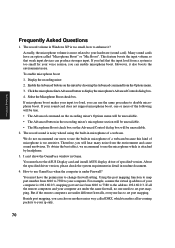
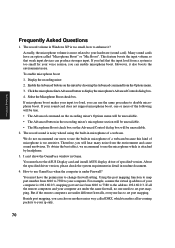
...noise. You must have the ASUS Display card and install ASUS display driver of the following will be ...your computer is 192.168.0.3, mapping port service from 6010 to 7380 to use the same... of your sound card does not support microphone boost, one needs to set port mapping. How to display the....168.0.3.
If you can 't show the GameFace window in readme document.
4. You must have the ...
Software User's Manual for English Edition (E2312) - Page 75


Click OK to enter BIOS setup and selecting Load Setup Defaults, and then Exit Saving Changes on bootup to download and install the update.
It entails pressing [F2] on the "Exit" menu.
75 When update is complete, click OK to the "Live Update" server. Click OK to connect to exit.
Check the items to ensure no conflicts. You...
Asus A6G Reviews
Do you have an experience with the Asus A6G that you would like to share?
Earn 750 points for your review!
We have not received any reviews for Asus yet.
Earn 750 points for your review!

