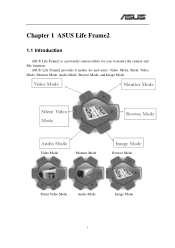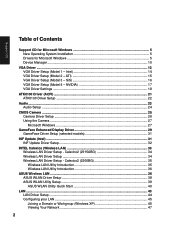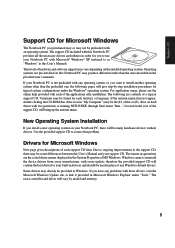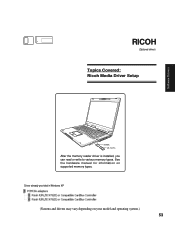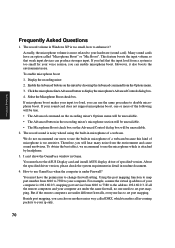Asus A6G Support Question
Find answers below for this question about Asus A6G.Need a Asus A6G manual? We have 2 online manuals for this item!
Question posted by nesslerhans on January 26th, 2013
Memory
Current Answers
Answer #1: Posted by tintinb on January 27th, 2013 8:05 PM
You can read the full specifications here:
If you have more questions, please don't hesitate to ask here at HelpOwl. Experts here are always willing to answer your questions to the best of our knowledge and expertise.
Regards,
Tintin
Answer #2: Posted by cljeffrey on January 29th, 2013 4:49 PM
Here is a link below.
http://www.crucial.com/upgrade/ASUS-memory/ASUS+Notebooks/A-:upgrades.html
Related Asus A6G Manual Pages
Similar Questions
i recently got an ASUS TUF Gaming F15 (2022) Gaming Laptop, but the performance is slow. What do I d...
Different between ASUS X551CA VS AUS X551C
Dear Sir my Asus U80V Laptop has been unable to get online Wirelessly but the Cable Access is OK. ...