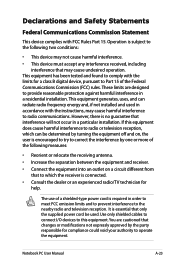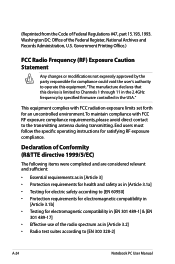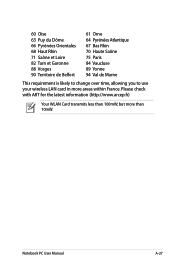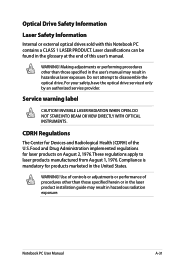Asus K53E Support Question
Find answers below for this question about Asus K53E.Need a Asus K53E manual? We have 1 online manual for this item!
Question posted by dmarkham61 on October 20th, 2012
How Do I Change The Optical Drive
how do you change the optical drive ?
Current Answers
Answer #1: Posted by cljeffrey on October 23rd, 2012 12:56 PM
You will have to open the laptop in order to remove the optical drive. I believe there is also a screw that indicates the optical drive that once you unscrew that the optical drive should be able to come out.
If you have any questions or comments you can email me at [email protected] which I reside in the U.S
ASUS strives to meet and exceeds our customer expectations within our warranty policy.
Regards,
Jeffrey
ASUS Customer Loyalty
ASUS strives to meet and exceeds our customer expectations within our warranty policy.
Regards,
Jeffrey
ASUS Customer Loyalty
Related Asus K53E Manual Pages
Similar Questions
Can Asus K53e Laptop Run Directx11 Or Do I Need To Upgrade Graphics Card?
would I have video card upgrade options if it is necessary?what video card does the Asus k53E laptop...
would I have video card upgrade options if it is necessary?what video card does the Asus k53E laptop...
(Posted by lolitaobrien 8 years ago)
How Do I Replace The Optical Drive Of The Asus A55vd?
I can't locate the screw which holds the optical drive. I tried the manual, and I tried to find if ...
I can't locate the screw which holds the optical drive. I tried the manual, and I tried to find if ...
(Posted by fronk86 10 years ago)
Removing Optical Drive?
How do i remove the optical drive in the N55s please? Doesn't sayin the manual, and i can't find ...
How do i remove the optical drive in the N55s please? Doesn't sayin the manual, and i can't find ...
(Posted by tiffanybryan 11 years ago)