Asus NR-LSR Support and Manuals
Popular Asus NR-LSR Manual Pages
NR-LSR User Manual - Page 8


...information on the ASUS NR-LSR motherboard. It includes description of the BIOS parameters are also provided. • Chapter 5: OS Installation This chapter tells how to perform when installing system components. How this guide
This user guide contains detailed information on the BIOS beep codes. • Chapter 4: BIOS setup This chapter tells how to change system settings through the...
NR-LSR User Manual - Page 37
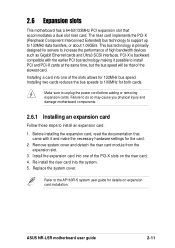
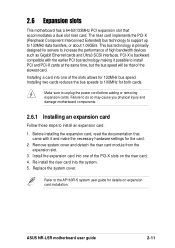
...support up to 100MHz for the card.
2.
ASUS NR-LSR motherboard user guide
2-11 2.6 Expansion slots
This motherboard has a 64-bit/133MHz PCI expansion slot that accommodates a dual slot riser card. Installing....
2.6.1 Installing an expansion card
Follow these steps to unplug the power cord before adding or removing expansion cards. Replace the system cover. Refer to install PCI and...
NR-LSR User Manual - Page 38
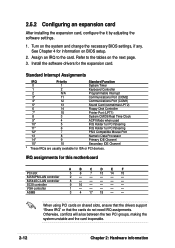
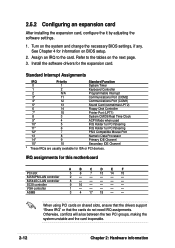
... card. When using PCI cards on the system and change the necessary BIOS settings, if any. Install the software drivers for ISA or PCI devices. IRQ assignments for information on the next page. 3.
Turn on shared slots, ensure that the drivers support "Share IRQ" or that the cards do not need IRQ assignments.
See Chapter...
NR-LSR User Manual - Page 57


..., or prompted to "Run Setup". Do this utility.
ASUS NR-LSR motherboard user guide
4-5
Press during the Power-On Self Test (POST) to enter the Setup utility, otherwise, POST continues with the opportunity to change the configuration of the Flash ROM. Because the BIOS software is constantly being updated, the following BIOS setup screens and descriptions are for...
NR-LSR User Manual - Page 61
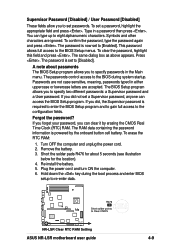
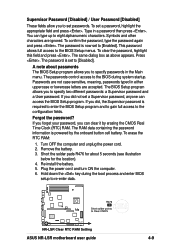
...the boot process and enter BIOS
setup to set to specify passwords in the Main menu. To erase the RTC RAM:
1. The password is set a password, highlight the appropriate field and press . To confirm the password, type the password again and press . To set to Clear CMOS
CR2032 3V Lithium Cell CMOS Power
®
NR-LSR
NR-LSR Clear RTC RAM Setting
ASUS NR-LSR motherboard user guide
4-9
NR-LSR User Manual - Page 85
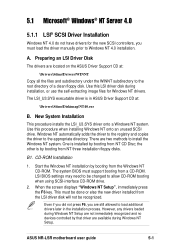
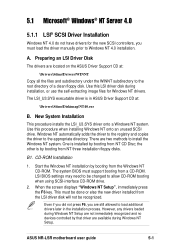
... system.
However, any drivers loaded during Windows NT Setup. ASUS NR-LSR motherboard user guide
5-1 One is by booting from a CD-ROM. CD-ROM Installation
1. the other is installed by booting from the Windows NT CD-ROM. Preparing an LSI Driver Disk
The drivers are still allowed to load additional drivers later in ASUS Driver Support CD at :
\Drivers\Sdms\Drivers\WINNT
Copy all...
NR-LSR User Manual - Page 86
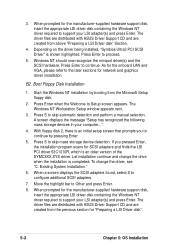
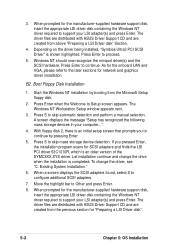
... LSI driver disk containing the Windows NT driver required to Setup screen appears. B2. 3. Press Enter when the Welcome to support your computer...".
4. The driver files are distributed with ASUS Driver Support CD and are created from the Microsoft Setup floppy disk.
2. Press Enter to skip automatic detection and perform a manual selection. Start the Windows NT installation by...
NR-LSR User Manual - Page 87


... NT should be displayed. C. If the old NCRSDMS.SYS, NCRC810.SYS, NCRC8XX.SYS, or SYMC810.SYS drivers are installing SYM_HI.SYS or LSI_U3.SYS is shown highlighted. Choose OK.
9.
ASUS NR-LSR motherboard user guide
5-3 Existing System Installation
1. A list of the driver you have completed configuring additional SCSI adapters, press Enter.
11. Double click on the Start button...
NR-LSR User Manual - Page 88
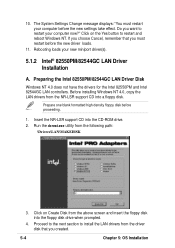
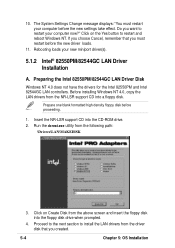
... 82550PM and Intel 82544GC LAN controllers. Insert the NR-LSR support CD into the CD-ROM drive. 2. If you choose Cancel, remember that you must restart your new miniport driver(s).
5.1.2 Intel® 82550PM/82544GC LAN Driver Installation
A. The System Settings Change message displays: "You must restart before the new driver loads.
11. Run the dcreat.exe utility from...
NR-LSR User Manual - Page 91


... LAN drivers. New System Installation" to the section "A. Do not select an adapter from the NR-LSR support CD. Double-click the Network icon in the list.
12. ASUS NR-LSR motherboard user guide
5-7
Instead, insert the LAN driver
disk that you have not yet created the LAN driver disk.
5.
A list of adapters appears. 4. Click Next and follow any other screen instructions...
NR-LSR User Manual - Page 92


... to complete the installation.
5-8
Chapter 5: OS Installation If Autorun is disabled, install the display driver from the following screen appears. Insert the ASUS TRL-DLS support CD into your computer, the following path:
\Drivers\Display\Nt40\Setup.exe
3. If Autorun in enabled in your CD-ROM drive. 2.
Follow the screen instructions to install the driver. 5.1.3 ATI® Rage...
NR-LSR User Manual - Page 94


... drivers appears. Highlight the driver for the upgrade driver can be verified by clicking the Driver Details.... Click on the Device Manager button.
4. A list of the SCSI and RAID controllers line. Return to proceed.
The entry for the upgrade installation disk and click on the Next button.
8. Press Enter to the Windows 2000 Setup screen. The message about setup...
NR-LSR User Manual - Page 96
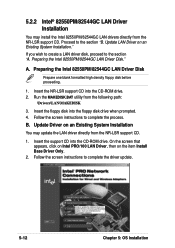
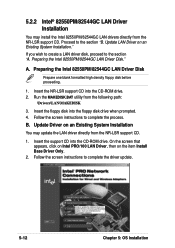
... on Intel PRO/100 LAN Driver, then on an Existing System Installation." Preparing the Intel 82550PM/82544GC LAN Driver Disk." Update LAN Driver on the item Install Base Driver Only.
2. Follow the screen instructions to the section "A. Update Driver on an Existing System Installation
You may install the Intel 82550PM/82544GC LAN drivers directly from the NR-LSR support CD.
A. Run the...
NR-LSR User Manual - Page 98
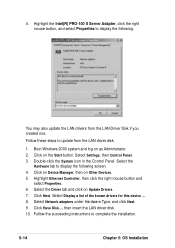
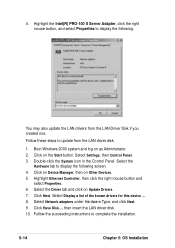
... to complete the installation.
5-14
Chapter 5: OS Installation Select Network adapters under Hardware Type, and click Next. 9. Select the Driver tab and click on the Start button. Double-click the System icon in the Control Panel. Click Have Disk..., then insert the LAN driver disk. 10.
Click on Update Drivers. 7. Follow the succeeding instructions to display the...
NR-LSR User Manual - Page 102
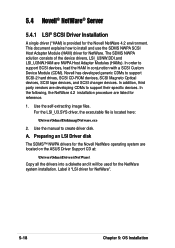
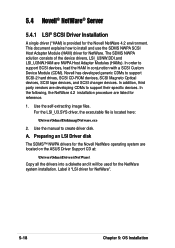
... LSI_U3NW.HAM are developing CDMs to support their specific devices. Preparing an LSI Driver disk
The SDMS™ NWPA drivers for the Novell NetWare operating system are listed for reference.
1. This document explains how to create driver disk. In the following, the NetWare 4.2 installation procedure are located on the ASUS Driver Support CD at:
\Drivers\Sdms\Drivers\NetWare\
Copy all the...
Asus NR-LSR Reviews
Do you have an experience with the Asus NR-LSR that you would like to share?
Earn 750 points for your review!
We have not received any reviews for Asus yet.
Earn 750 points for your review!

