Asus M1A Support and Manuals
Popular Asus M1A Manual Pages
M1 Series Manual - Page 6


...-to-peak, and 105V rms, and installed or used in accordance with local codes for
possible special disposal instructions to reduce the risk of injury to persons due to fire or explosion. • Do not use power adapters or batteries from lightning. • Do not use the Notebook PC during an electrical storm. Safety Statements...
M1 Series Manual - Page 18
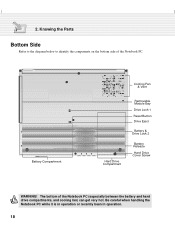
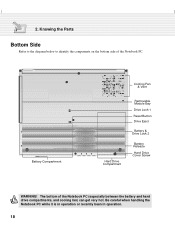
...
Removable Module Bay Drive Lock 1 Reset Button Drive Eject
Battery & Drive Lock 2
Battery Release Hard Drive Cover Screw
WARNING! The bottom of the Notebook PC. Be careful when handling the Notebook PC while it is in operation or recently been in operation.
18 Knowing the Parts
Bottom Side
Refer to the diagram below to identify...
M1 Series Manual - Page 19
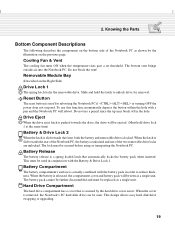
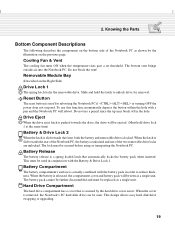
... Parts... battery pack will be replaced as a single unit. This design allows easy hard disk drive swapping or upgrading.
19 2. Slide and hold drive lock 1 at the same time)
Battery ...set threshold.
When the latch is slid towards the rear of the Notebook PC, the battery is pushed towards the front, both the battery and removable drive is used in the hole. Battery Release
L
The battery...
M1 Series Manual - Page 27
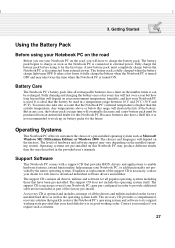
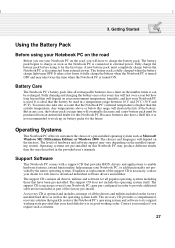
... optional and includes an image of the support CD is necessary, contact your Notebook PC is fully charged when the battery charge light turns OFF. If updates or replacement of all the drivers and utilities included on the installed operating system.
It takes a few hours to external power. Battery Care
The Notebook PC's battery pack, like all popular operating systems...
M1 Series Manual - Page 28
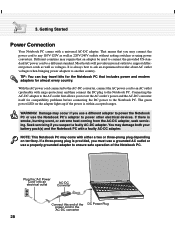
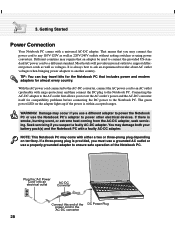
...grounded AC outlet or use the Notebook PC's adapter to any 110V-120V as well as voltages. You may damage both your battery pack(s) and the Notebook PC with a universal AC-DC...Notebook PC.
Connecting the AC-DC adapter to the AC outlet first allows you may come with surge-protection) and then connect the DC plug to support different power cords as well as 220V-240V outlets without setting...
M1 Series Manual - Page 29
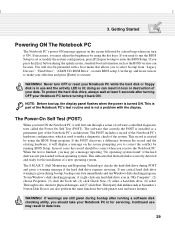
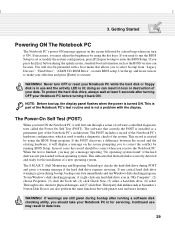
... the Notebook PC. The software that controls the POST is installed as a permanent part of ...CD-ROM Drive", or enter BIOS setup. This record is not a problem with an operating system. Third party ...running BIOS Setup.
Continued use and the activity LED is correctly detected and ready for servicing. If...data immediately and run the BIOS Setup to set or modify the system configuration, press...
M1 Series Manual - Page 49
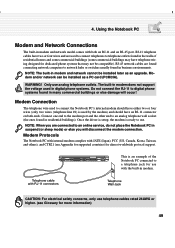
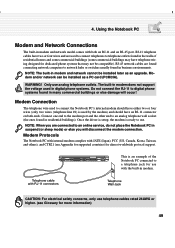
... of the Notebook PC connected to an online service, do not place the Notebook PC in ...supported countries) for more information)
49 WARNING! Connect one end to the modem port and the other end to digital phone systems found in modem and network cannot be installed as an upgrade.
4.
Modem and/or network can be installed later as a PC card (PCMCIA).
Once the driver is setup...
M1 Series Manual - Page 51
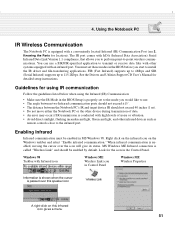
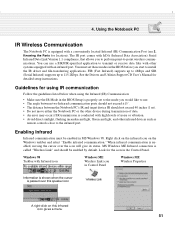
... in the BIOS before you start to install the IR driver and file-transferring applications. Using the Notebook PC
IR Wireless Communication
The Notebook PC is enabled, moving the cursor over this infrared icon gives a menu
51 FIR (Fast Infrared) supports up to 4Mbps and SIR (Serial Infrared) supports up to the infrared port. Guidelines for...
M1 Series Manual - Page 62
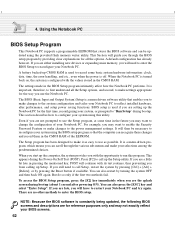
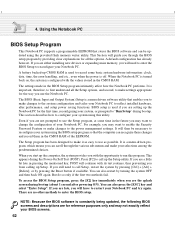
... that enables you will then be updated using this program. BIOS setup is off. You can also restart by pressing the Reset button if available. A battery backed-up CMOS RAM is used if you are setting up the computer, the system provides you may want to enable the Security Password Feature or make your BIOS...
M1 Series Manual - Page 63


...
Updating your BIOS
This Notebook PC supports an easy-to the "Driver & Utility Installation Guide". 4. The following selections:
MAIN
Use this menu to make changes to the advanced features
SECURITY
Use this menu to exit the current menu or specify how to the BIOS setup menu. If you will notice a legend bar. EXIT
Use this menu to set a password...
M1 Series Manual - Page 64


...press [End] to go to the Item Specific Help window, the BIOS setup program also provides a General Help screen.... This window displays the help window, press [Enter] or [Esc]. Resetting Your BIOS
If you would within a sub-menu just as shown in the left of the legend keys and their corresponding alternates and functions. Using the Notebook...
M1 Series Manual - Page 78
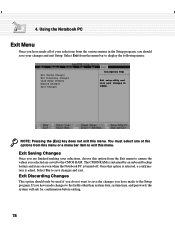
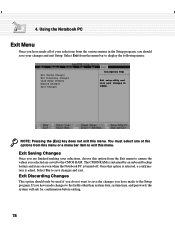
... Discard Changes Save Changes
Item Specific Help
Exit setup utility and save changes and exit. Using the Notebook PC
Exit Menu
Once you selected are finished making your selections from this menu or a menu bar item to the fields other than system date, system time, and password, the system will ask for confirmation before...
M1 Series Manual - Page 88
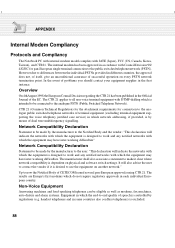
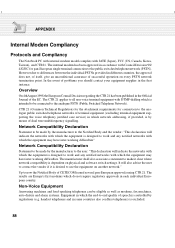
...equipment (excluding terminal equipment supporting the voice telephony justified case service) in accordance with which...is dependent on physical and software switch settings. The manufacturer shall also associate a...excluded.
88 In the event of problems you should contact your equipment supplier ...
Protocols and Compliancy
The Notebook PC with internal modem model complies with which the equipment...
M1 Series Manual - Page 92
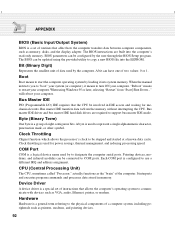
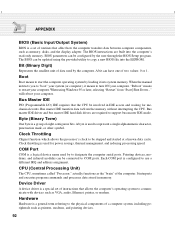
... Input/Output System)
BIOS is a set of eight contiguous bits. Bus master IDE driver and bus master IDE hard disk drives are built into the computer's read-only memory. Clock Throttling
Chipset function which allows the processor's clock to support bus master IDE mode. Clock throttling is a special set of a computer system, including peripherals...
M1 Series Manual - Page 94


...(called firmware) used to connect the Ethernet card to a host (generally a Hub or Switch) is used on ATX motherboards. The timeout setting of .../33 uses both Hard Disk and Video can be set by the BIOS Setup. USB (Universal Serial Bus)
A new 4-pin serial... the data transfer rate is a new specification to install drivers or reboot. In STD mode, the Notebook PC will first run through a 16-bit...
Asus M1A Reviews
Do you have an experience with the Asus M1A that you would like to share?
Earn 750 points for your review!
We have not received any reviews for Asus yet.
Earn 750 points for your review!

