Asus A8Jp Support and Manuals
Popular Asus A8Jp Manual Pages
A8 Hardware User''''s Manual for English Edition (E2378) - Page 5


1 Introducing the Notebook PC
1. Introducing the Notebook PC
About This User's Manual Notes For This Manual Safety Precautions Preparing your Notebook PC
5
A8 Hardware User''''s Manual for English Edition (E2378) - Page 6
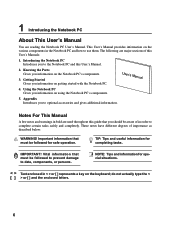
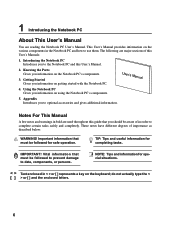
Knowing the Parts Gives you information on the various components in < > or [ ] represents a key on the Notebook PC's components.
3. User's Manual
4.
NOTE: Tips and information for special situations.
< > Text enclosed in the Notebook PC and how to use them.
Vital information that must be followed to prevent damage to the Notebook PC and this guide that you...
A8 Hardware User''''s Manual for English Edition (E2378) - Page 13
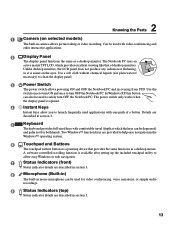
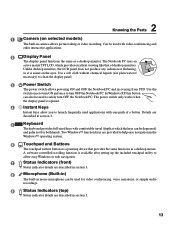
... when
the display panel is available after setting up the included touchpad utility to
allow you to clean the display panel.
3
Power Switch
The power switch allows powering ON and OFF the Notebook PC and recovering from STD. A software-controlled scrolling function is opened.
4 Instant Keys
Instant keys allow easy Windows or web navigation.
7
Status Indicators (front...
A8 Hardware User''''s Manual for English Edition (E2378) - Page 15
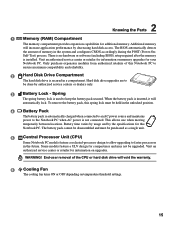
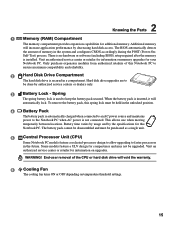
... the Parts
1 Memory (RAM) Compartment
The memory compartment provides expansion capabilities for this spring lock must be upgraded. Visit an authorized service center or retailer for your Notebook PC. This allows use when moving temporarily between locations. The battery pack cannot be disassembled and must be held in a compartment. There is no hardware or software (including BIOS) setup...
A8 Hardware User''''s Manual for English Edition (E2378) - Page 16
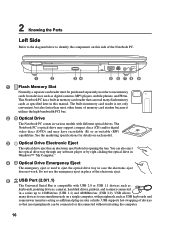
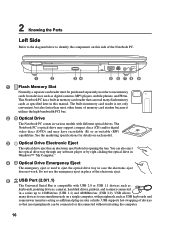
... the marketing specifications for opening the tray. The Notebook PC's optical drive may support compact discs (CD) and/or digital video discs (DVD) and may have recordable (R) or re-writable (RW) capabilities. 2 Knowing the Parts
Left Side
Refer to the diagram below to identify the components on this manual. Do not use memory cards from devices...
A8 Hardware User''''s Manual for English Edition (E2378) - Page 24
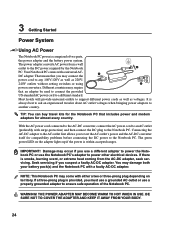
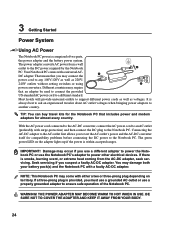
...-DC adapter.
IMPORTANT! If there is within accepted ranges.
WARNING!
Most hotels will provide universal outlets to support different power cords as well as 220V240V outlets without setting switches or using power converters. The green power LED on territory.
NOTE: This Notebook PC may require that an adapter be used to connect the provided US-standard AC...
A8 Hardware User''''s Manual for English Edition (E2378) - Page 25
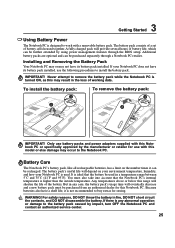
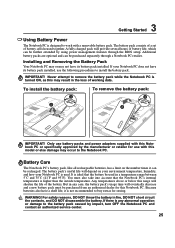
... caused by using power management features through a Notebook PC retailer. Additional battery packs are optional and can be purchased separately through the BIOS setup. Never attempt to remove the battery pack while the Notebook PC is not recommended to buy extras for storing. Only use battery packs and power adapters supplied with this Notebook PC or specifically approved by the manufacturer...
A8 Hardware User''''s Manual for English Edition (E2378) - Page 26
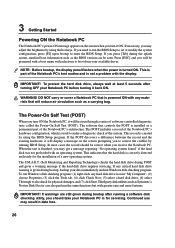
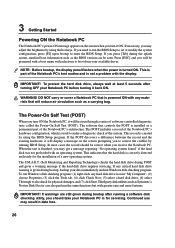
... the hard disk drive requires servicing. This record is created by using the BIOS Setup program. When the test is installed as Symantec's Norton Disk Doctor can be seen. Third party disk utilities such as a permanent part of the Notebook PC's architecture.
NOTE: Before bootup, the display panel flashes when the power is used to make a diagnostic...
A8 Hardware User''''s Manual for English Edition (E2378) - Page 27
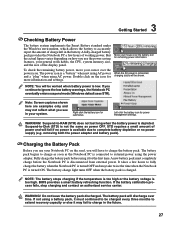
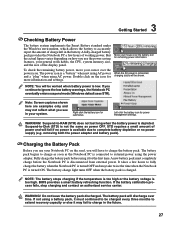
..., the CPU, system memory size, and the size of working power.
Note: Screen captures shown here are examples only and may not reflect what you continue to ignore the low battery warnings, the Notebook PC eventually enters suspend mode (Windows default uses STR). Left-click the battery icon for remaining power information. Charging the Battery Pack
Before you will...
A8 Hardware User''''s Manual for English Edition (E2378) - Page 29
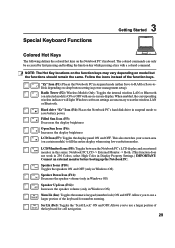
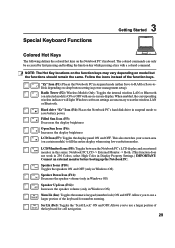
... screen area (on the Notebook PC's keyboard. Allows you to save battery power. Scr Lk (Del): Toggles the "Scroll Lock" ON and OFF. LCD/Monitor Icons (F8): Toggles between the Notebook PC's LCD display and an external monitor in this series: Notebook PC LCD -> External Monitor -> Both. (This function does not work in 256 Colors, select High Color in Windows OS...
A8 Hardware User''''s Manual for English Edition (E2378) - Page 36
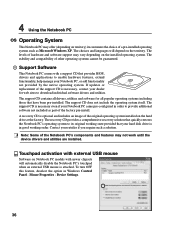
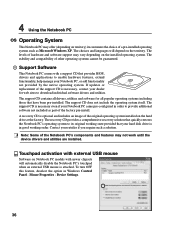
... updates or replacement of the original operating system installed on Notebook PC models with newer chipsets will depend on the installed operating system. A recovery CD is optional and includes an image of the support CD is necessary, contact your dealer for all drivers, utilities and software for web sites to enable hardware features, extend functionality, help manage your Notebook...
A8 Hardware User''''s Manual for English Edition (E2378) - Page 48
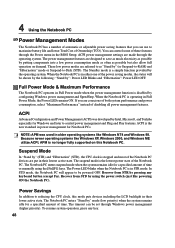
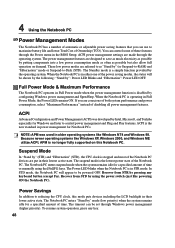
... on this mode puts devices including the LCD backlight in the BIOS Setup. Full Power Mode & Maximum Performance
The Notebook PC operates in power management for Windows and later to maximize battery life and lower Total Cost of the Notebook PC devices are put in Full Power Mode, the Power LED remains ON. When the Notebook PC is stopped and most of Ownership...
A8 Hardware User''''s Manual for English Edition (E2378) - Page 49
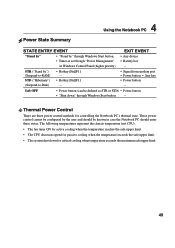
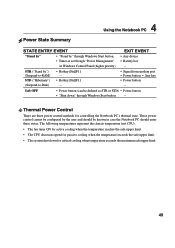
... configured by the user and should enter these states. Soft OFF
• Power button (can be known in case the Notebook PC should be defined as set though "Power Management"
in Windows Control Panel (higher priority)
• Any device • Battery low
--
Power State Summary
4 Using the Notebook PC
STATE ENTRY EVENT
EXIT EVENT
"Stand by"
• "Stand by...
A8 Hardware User''''s Manual for English Edition (E2378) - Page 55
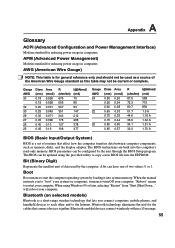
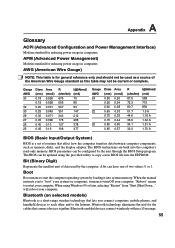
.... Bluetooth (on selected models)
Bluetooth is for general reference only and should not be used by loading it means to restart your computer.
The BIOS instructions are built into system memory. A Appendix
Glossary
ACPI (Advanced Configuration and Power Management Interface)
Modern standard for reducing power usage in computers. APM (Advanced Power Management)
Modern standard...
A8 Hardware User''''s Manual for English Edition (E2378) - Page 58
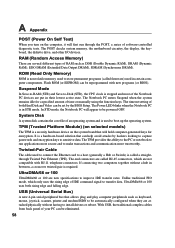
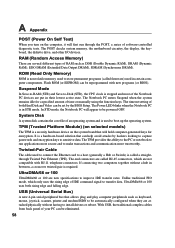
... amount of time or manually using the function keys. The Power LED blinks when the Notebook PC is nonvolatile memory used to store permanent programs (called RJ-45 connectors, which only uses the rising edge of RAM such as keyboard, mouse, joystick, scanner, printer and modem/ISDN to be set by hackers looking to capture passwords and encryption keys...
Asus A8Jp Reviews
Do you have an experience with the Asus A8Jp that you would like to share?
Earn 750 points for your review!
We have not received any reviews for Asus yet.
Earn 750 points for your review!

