Asus U31JG-A1 Support and Manuals
Get Help and Manuals for this Asus item
This item is in your list!

View All Support Options Below
Free Asus U31JG-A1 manuals!
Problems with Asus U31JG-A1?
Ask a Question
Free Asus U31JG-A1 manuals!
Problems with Asus U31JG-A1?
Ask a Question
Asus U31JG-A1 Videos
Popular Asus U31JG-A1 Manual Pages
User Manual - Page 3


... (RAM 65 Connections...66 Network Connection 66 Wireless LAN Connection (on selected models 68 Windows Wireless Network Connection 70 Bluetooth Wireless Connection(on selected models 72
Appendix Optional Accessories A-2
Optional Connections A-2 Operating System and Software A-3
System BIOS Settings A-4 Common Problems and Solutions A-7 Recovering Your Notebook PC A-13 Using Recovery...
User Manual - Page 6
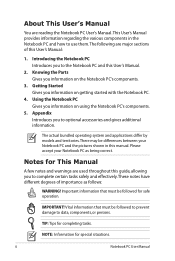
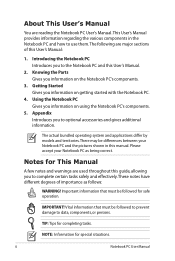
....These notes have different degrees of this manual. Important information that must be differences between your Notebook PC as follows:
WARNING!
Knowing the Parts Gives you information on using the Notebook PC's components.
5. Vital information that must be followed to prevent damage to the Notebook PC and this guide, allowing you to data, components, or persons...
User Manual - Page 7


... expose to strong magnetic or electrical fields.
Battery safety warning: DO NOT throw the battery in this manual, refer all precautions and instructions. Except as described in fire.
Follow all servicing to prevent discomfort or injury from heat exposure. DO NOT expose to dirty or dusty environments.
Wipe the Notebook PC using a clean cellulose sponge or...
User Manual - Page 20
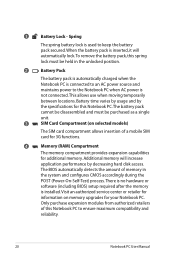
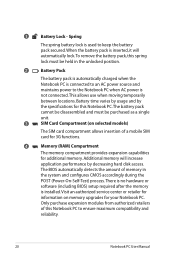
.... Additional memory will increase
application performance by
the specifications for this Notebook PC.The battery pack
cannot be disassembled and must be purchased as a single
unit.
3
SIM Card Compartment (on memory upgrades for additional memory. Visit an authorized service center or retailer for
information on selected models)
The SIM card compartment allows insertion of a mobile...
User Manual - Page 33
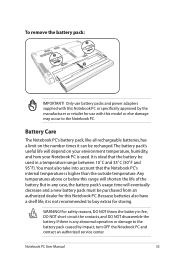
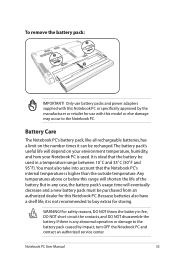
... range between 10˚C and 35˚C (50˚F and 95˚F).You must be used . WARNING!
Because batteries also have a shelf life, it can be recharged.The battery pack's useful life will shorten the life of the battery. Only use with this Notebook PC or specifically approved by impact, turn OFF the Notebook PC and contact an authorized service center...
User Manual - Page 36
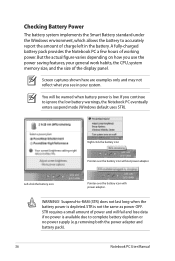
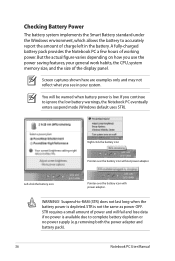
...reflect what you continue to ignore the low battery warnings, the Notebook PC eventually enters suspend mode (Windows default uses STR). removing both the power adapter and battery pack).
36
Notebook PC User Manual Checking Battery Power
The battery system implements the Smart Battery standard under the Windows environment, which allows the battery to accurately report the amount of charge left...
User Manual - Page 62


... memory card readers because it utilizes the internal highbandwidth PCI bus.
Flash memory card specifications constantly change so compatibility may occur. IMPORTANT!
WARNING! Flash Memory Card Reader
Normally a memory card reader must be purchased separately in the Windows notification area before removing the flash memory card.
62
Notebook PC User Manual Never remove cards while...
User Manual - Page 77


... PC's operating system to download individual software drivers and utilities. Notebook PC User Manual
A-3 If updates or replacement of the factory pre-install. Some of other operating systems cannot be guaranteed. A recovery disc is in order to provide additional software not included as part of the support disc is necessary even if your Notebook PC, or add functionality not provided by...
User Manual - Page 79
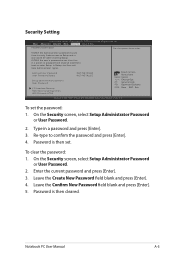
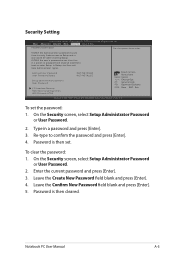
...: 1. Copyright (C) 2009 American Megatrends, Inc. On the Security screen, select Setup Administrator Password
or User Password.
2. Security Setting
Aptio Setup Utility -
Administrator Password User Password Status
NOT INSTALLED NOT INSTALLED
Setup administrator password User Password
I/O Interface Security HDD Security Configuration: HDD 0:Hitachi HTS5
: Select Screen : Select...
User Manual - Page 81
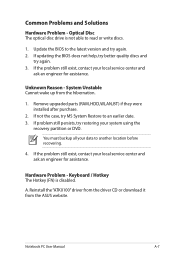
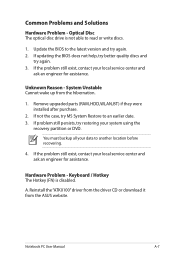
... earlier date. 3.
Update the BIOS to another location before recovering.
4. If the problem still exist, contact your data to the latest version and try again. 3. A. Unknown Reason - Notebook PC User Manual
A-7 System Unstable Cannot wake up from the ASUS website. Remove upgraded parts (RAM, HDD, WLAN, BT) if they were installed after purchase.
2.
Reinstall the "ATK0100" driver...
User Manual - Page 86
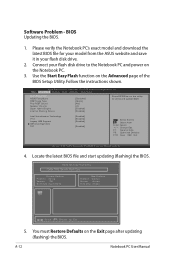
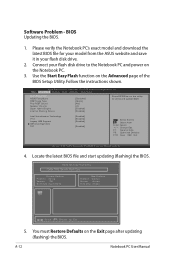
.... You must Restore Defaults on the Advanced page of the BIOS Setup Utility.
Locate the latest BIOS file and start updating (flashing) the BIOS. A-12
Notebook PC User Manual Please verify the Notebook PC's exact model and download the latest BIOS file for your model from the ASUS website and save it in your flash disk drive to select...
User Manual - Page 87
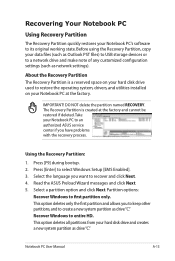
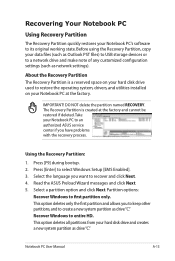
... entire HD. DO NOT delete the partition named RECOVERY. Select the language you have problems with the recovery process. Take your hard disk drive and creates a new system partition as network settings). Notebook PC User Manual
A-13 Read the ASUS Preload Wizard messages and click Next. 5. Recover Windows to an authorized ASUS service center if you want to create a new...
User Manual - Page 88
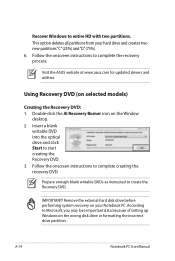
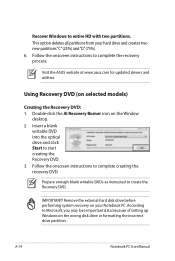
...to create the Recovery DVD.
Using Recovery DVD (on the Window
desktop. 2. Prepare enough blank writable DVDs as instructed to entire HD with two partitions.
A-14
Notebook PC User Manual Double-click the AI Recovery Burner icon on selected models)
Creating the Recovery DVD: 1. Follow the onscreen instructions to start creating the Recovery DVD. 3.
This option deletes all partitions...
User Manual - Page 89


...;:� 1. Visit the ASUS website at www.asus.com for updated drivers and utilities. Select OK to start to your Notebook PC when performing system recovery. Ensure to connect the power adapter to restore the image. 4.
Ensure to confirm the system recovery. WARNING: DO NOT remove the Recovery disc, unless instructed to do so, during the recovery process or else your...
User Manual - Page 90
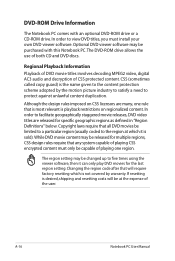
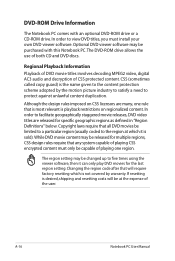
... playing CSS encrypted content must install your own DVD viewer software.
Changing the region code after that is most relevant is desired, shipping and resetting costs will require factory resetting which it can only play DVD movies for the last region setting. Optional DVD viewer software may be released for specific geographic regions as defined...
Asus U31JG-A1 Reviews
Do you have an experience with the Asus U31JG-A1 that you would like to share?
Earn 750 points for your review!
We have not received any reviews for Asus yet.
Earn 750 points for your review!

