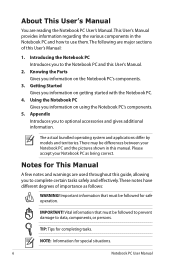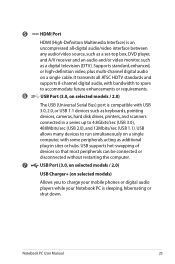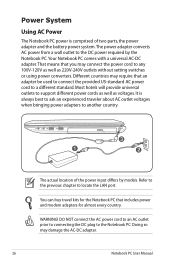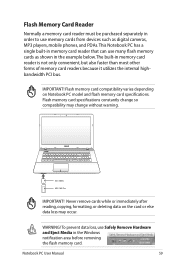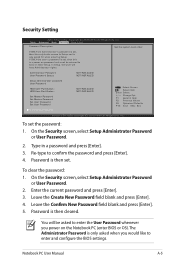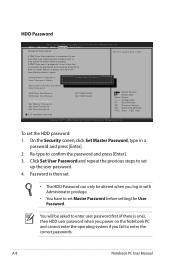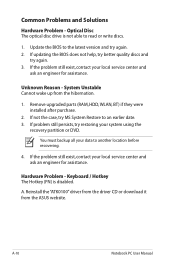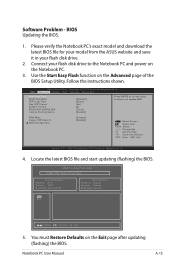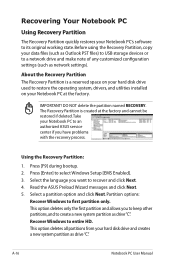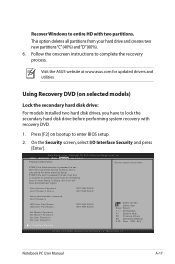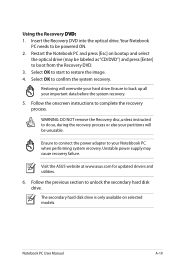Asus K75VJ Support and Manuals
Get Help and Manuals for this Asus item

Most Recent Asus K75VJ Questions
Asus K75vj Drivers For Windows 7
I can't find drivers for Windows 7 for this notebook. Some of the drivers i have recieved are compat...
I can't find drivers for Windows 7 for this notebook. Some of the drivers i have recieved are compat...
(Posted by floreasergiuadrian 11 years ago)
Can You Install Widndows 7 On It?
I bought an Asus K75VJ and I can not install wndows 7
I bought an Asus K75VJ and I can not install wndows 7
(Posted by ovidiutheovi 11 years ago)
Asus K75VJ Videos
Popular Asus K75VJ Manual Pages
Asus K75VJ Reviews
We have not received any reviews for Asus yet.