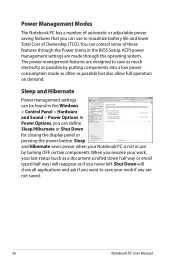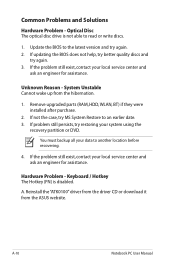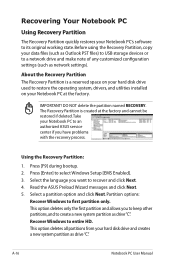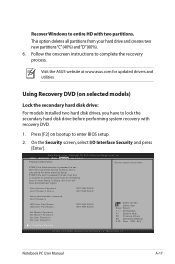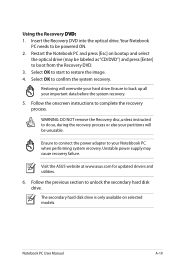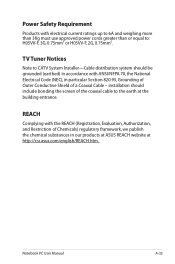Asus K75VJ Support Question
Find answers below for this question about Asus K75VJ.Need a Asus K75VJ manual? We have 1 online manual for this item!
Question posted by floreasergiuadrian on February 27th, 2013
Asus K75vj Drivers For Windows 7
I can't find drivers for Windows 7 for this notebook. Some of the drivers i have recieved are compatible with W7 and on asus support website there are only W8 drivers. Do you have any suggestions on where i can download the drivers i need from and if i manage to put together the necessary driver pack, what is the installation order of the drivers (if this is important)
Thank You
Current Answers
Answer #1: Posted by cljeffrey on February 27th, 2013 6:18 PM
Here is a link below for K75VM wihich is very similar to the K75VJ.
http://www.asus.com/Notebooks_Ultrabooks/K75VM/#support_Download_30
http://www.asus.com/Notebooks_Ultrabooks/K75VM/#support_Download_30
Related Asus K75VJ Manual Pages
Similar Questions
Hello I Need The Recovery Drive For Asus Vivo Tab Rt. Thanks
(Posted by sergiogarlati 2 years ago)
My Laptop Is Not Detecting My Nvidia Geforce 745m Graphics Card ?
My Asus N550LF laptop will not detect the installed Nvidia GEForce 745M graphics card so when I try ...
My Asus N550LF laptop will not detect the installed Nvidia GEForce 745M graphics card so when I try ...
(Posted by rodgebreen 8 years ago)
Is The Asus Q550lf-bbi7t07 Compatible With Windows 7?
Windows 8 sucks, and I think most of the problems I've had with this computer have to do with Window...
Windows 8 sucks, and I think most of the problems I've had with this computer have to do with Window...
(Posted by Crater7 10 years ago)
Can You Install Widndows 7 On It?
I bought an Asus K75VJ and I can not install wndows 7
I bought an Asus K75VJ and I can not install wndows 7
(Posted by ovidiutheovi 11 years ago)
Asus X59sl Drivers Installation
Just some time last week I came across a web-page prescribing the chronological order of installatio...
Just some time last week I came across a web-page prescribing the chronological order of installatio...
(Posted by nforbawe 11 years ago)