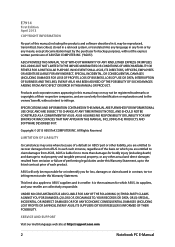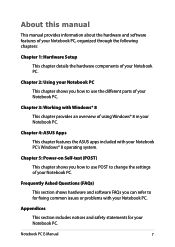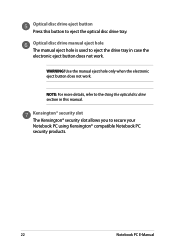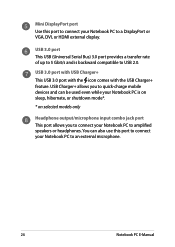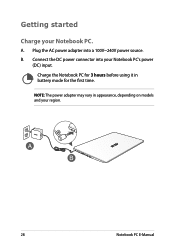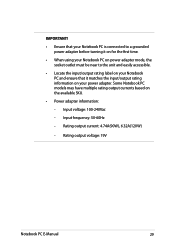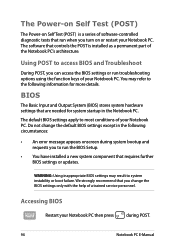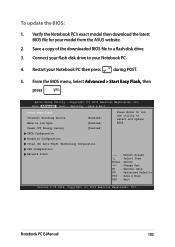Asus N550LF Support Question
Find answers below for this question about Asus N550LF.Need a Asus N550LF manual? We have 1 online manual for this item!
Question posted by rodgebreen on February 14th, 2016
My Laptop Is Not Detecting My Nvidia Geforce 745m Graphics Card ?
Current Answers
Answer #1: Posted by techyagent on February 14th, 2016 5:53 AM
Here is the steps I did.
1. create a restore point (just in case you need it)
2. uninstall both intel and Nvidia VGA drivers from control panel , uninstall program
3. delete the Nvidia folders in the c:\program files & c:\program files(x86)
4. restart
5. install the latest intel VGA driver from intel website, RESTART
6. go to device manager, open the unknown device (for the 745M) then driver tap.
chose " update driver" then automatic download online. The driver will be downloaded from MS website. RESTART.
Please click here
Thanks
Techygirl
Related Asus N550LF Manual Pages
Similar Questions
i know this model cant have the graphic card updated but is their a mother bored that can fit this m...
My K73SV doesn't have the GT540M GPU in device manager. This is making it impossible for me to insta...
I just bought a new laptop: asus k45vm, 3rd gen i7-3610qm, ram 8gb, win7 home prem. I notice 3 t...
I only have 2 GB RAM and my display card is using integrated intel chipset card. I need to upgrade m...