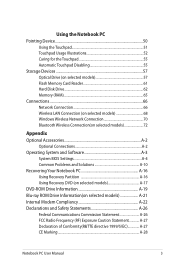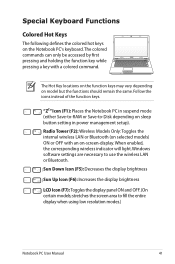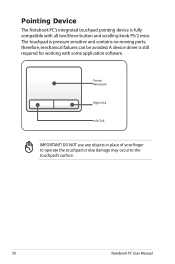Asus K73SV Support Question
Find answers below for this question about Asus K73SV.Need a Asus K73SV manual? We have 1 online manual for this item!
Question posted by sdeleeuw on November 25th, 2012
Nvidia Geforce Gt540m Doesn't Show Up In The Device Manager
My K73SV doesn't have the GT540M GPU in device manager. This is making it impossible for me to install drivers and properly play games. Please help me, I have no idea what to do.
Current Answers
Answer #1: Posted by cljeffrey on November 30th, 2012 6:23 PM
Did you use to have GT540m installed? Try checking to make sure it's detected. If it's not detected sounds like your graphic card is not working properly.
What you can try to do as a last resort is to do a factory install to see if it wll reinstall the nvidia driver. Make sure you back up all your important things as this will wipe out your computer back to stock and everything will be lost.
Restart your computer and keep pressing F9.
If you have any questions or comments you can email me at [email protected] which I reside in the U.S
ASUS strives to meet and exceeds our customer expectations within our warranty policy.
Regards,
Jeffrey
ASUS Customer Loyalty
ASUS strives to meet and exceeds our customer expectations within our warranty policy.
Regards,
Jeffrey
ASUS Customer Loyalty
Related Asus K73SV Manual Pages
Similar Questions
My Laptop Is Not Detecting My Nvidia Geforce 745m Graphics Card ?
My Asus N550LF laptop will not detect the installed Nvidia GEForce 745M graphics card so when I try ...
My Asus N550LF laptop will not detect the installed Nvidia GEForce 745M graphics card so when I try ...
(Posted by rodgebreen 8 years ago)
Asus Laptop Model G73j Over Heats Shuts Down Playing Games
shuts down after 30 mins
shuts down after 30 mins
(Posted by awmeyer71 8 years ago)
My Asus X401a Laptop Does Not Have A Disk Drive, How Do I Make A Ai Backup
(Posted by actcarib 10 years ago)
Asus K45vm: How Do U Detect N Use The Nvidia Geforce Gt630m, 2gb Graphics Card?
I just bought a new laptop: asus k45vm, 3rd gen i7-3610qm, ram 8gb, win7 home prem. I notice 3 t...
I just bought a new laptop: asus k45vm, 3rd gen i7-3610qm, ram 8gb, win7 home prem. I notice 3 t...
(Posted by wangkokwing 11 years ago)