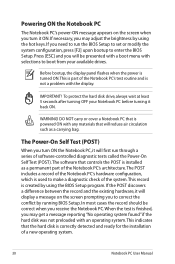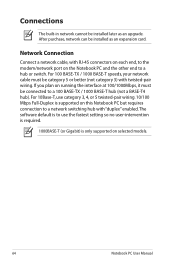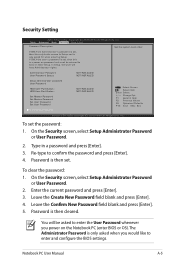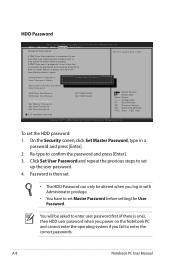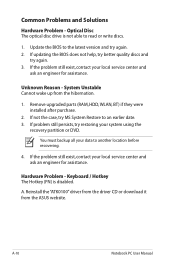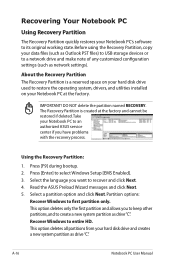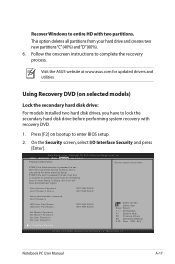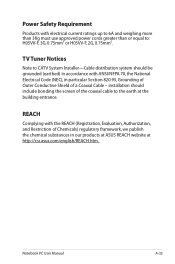Asus K75VJ Support Question
Find answers below for this question about Asus K75VJ.Need a Asus K75VJ manual? We have 1 online manual for this item!
Question posted by ovidiutheovi on February 6th, 2013
Can You Install Widndows 7 On It?
I bought an Asus K75VJ and I can not install wndows 7
Current Answers
Answer #1: Posted by cljeffrey on February 6th, 2013 6:18 PM
You should be able to install windows 7. What you will have to do is when you restart the computer, you keep pressing ESC. There you will be able to select where to boot from.
If this is a windows 8 then you may have some issues.
Here is a link below to help you downgrade from windows 8 to 7. Just click on the number 2.
http://www.newegg.com/Product/Product.aspx?Item=N82E16834230587&Tpk=F55U-NH21
Related Asus K75VJ Manual Pages
Similar Questions
I Have A Problem, After I Re Installed Windows 7
After I re installed windows 7 on my Asus EPC 1215B has not internet connection and no camera. I wan...
After I re installed windows 7 on my Asus EPC 1215B has not internet connection and no camera. I wan...
(Posted by yuki44radi 10 years ago)
Need To Re-install Bios In My R704a 17' Laptop
Need to re-install BIOS in my R704A 17" laptop. Please provide the directions/instructions. Thanks!
Need to re-install BIOS in my R704A 17" laptop. Please provide the directions/instructions. Thanks!
(Posted by borodkins 10 years ago)
Asus K55a Laptop Wont Boot Up After Saving Bios.
After a windows update my computer restarted and i got this message. "Reboot and select proper boot ...
After a windows update my computer restarted and i got this message. "Reboot and select proper boot ...
(Posted by Tonyd0523 11 years ago)
Asus K75vj Drivers For Windows 7
I can't find drivers for Windows 7 for this notebook. Some of the drivers i have recieved are compat...
I can't find drivers for Windows 7 for this notebook. Some of the drivers i have recieved are compat...
(Posted by floreasergiuadrian 11 years ago)