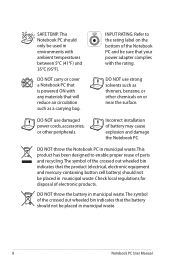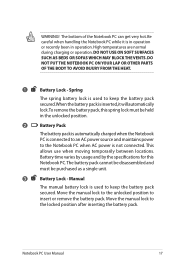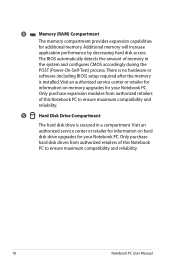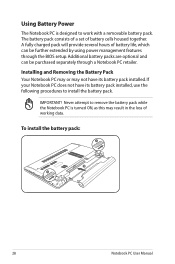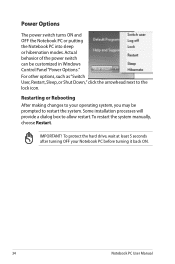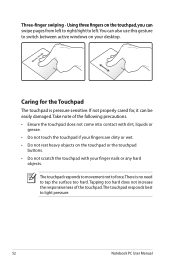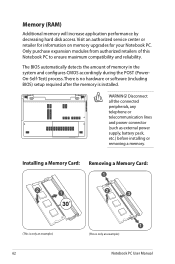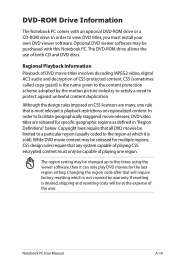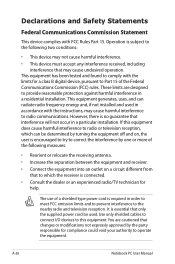Asus R704A Support Question
Find answers below for this question about Asus R704A.Need a Asus R704A manual? We have 1 online manual for this item!
Question posted by borodkins on October 28th, 2013
Need To Re-install Bios In My R704a 17' Laptop
Need to re-install BIOS in my R704A 17" laptop. Please provide the directions/instructions. Thanks!
Current Answers
Related Asus R704A Manual Pages
Similar Questions
Hello I Need The Recovery Drive For Asus Vivo Tab Rt. Thanks
(Posted by sergiogarlati 2 years ago)
My Laptop Will Not Allow Me To Override The Password How Do I Do It Manualy
need to know how to overide password
need to know how to overide password
(Posted by gooberskiss 7 years ago)
Asus R704a Rh51 Motherboard Replacement
Hello I have an Asus r704a rh51 it wont come up. I have been told that I need a board replaced. whic...
Hello I have an Asus r704a rh51 it wont come up. I have been told that I need a board replaced. whic...
(Posted by illinoisvalleyhobbies4075 8 years ago)
As I Can Locate The Bios Chip On The Motherboard Asus K52dr ? Thank You
(Posted by paracus2 8 years ago)
Need Restore Aptio Setup Utility (bios?)
Where can I get Aptio Setup Utility v. 2.12.1226 to restore the one damaged in my R704A RH51?
Where can I get Aptio Setup Utility v. 2.12.1226 to restore the one damaged in my R704A RH51?
(Posted by borodkins 10 years ago)