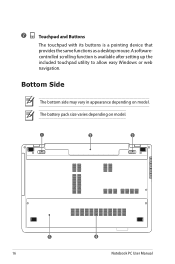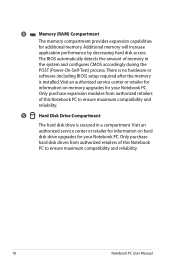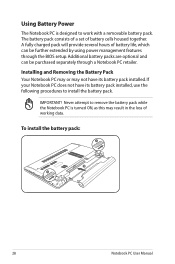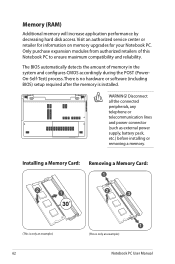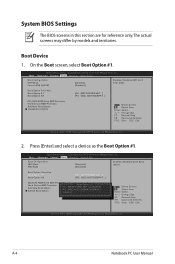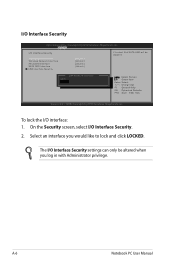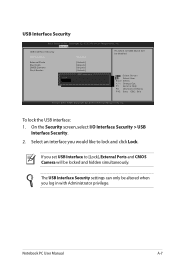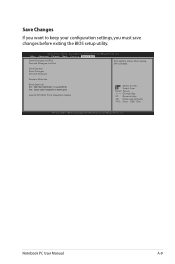Asus R704A Support Question
Find answers below for this question about Asus R704A.Need a Asus R704A manual? We have 1 online manual for this item!
Question posted by borodkins on October 28th, 2013
Need Restore Aptio Setup Utility (bios?)
Where can I get Aptio Setup Utility v. 2.12.1226 to restore the one damaged in my R704A RH51?
Current Answers
Related Asus R704A Manual Pages
Similar Questions
My Laptop Will Not Allow Me To Override The Password How Do I Do It Manualy
need to know how to overide password
need to know how to overide password
(Posted by gooberskiss 7 years ago)
Asus R704a Rh51 Motherboard Replacement
Hello I have an Asus r704a rh51 it wont come up. I have been told that I need a board replaced. whic...
Hello I have an Asus r704a rh51 it wont come up. I have been told that I need a board replaced. whic...
(Posted by illinoisvalleyhobbies4075 8 years ago)
How To Left Aptio Setup Utility And Start My Laptop Correctly
Hello! I am stuck at Aptio Setup Utility... I tried different thing I read in intetnet but nothing r...
Hello! I am stuck at Aptio Setup Utility... I tried different thing I read in intetnet but nothing r...
(Posted by Kasian27 10 years ago)
Need To Re-install Bios In My R704a 17' Laptop
Need to re-install BIOS in my R704A 17" laptop. Please provide the directions/instructions. Thanks!
Need to re-install BIOS in my R704A 17" laptop. Please provide the directions/instructions. Thanks!
(Posted by borodkins 10 years ago)
Aptio Setup Utility
I have a asus laptop I can't get it off the aptio setup utility screen I push exit but it come right...
I have a asus laptop I can't get it off the aptio setup utility screen I push exit but it come right...
(Posted by Acewilson188 11 years ago)