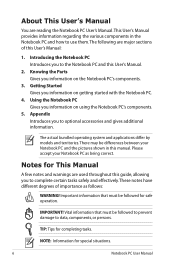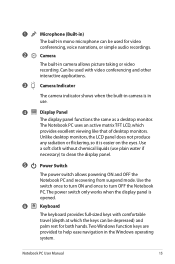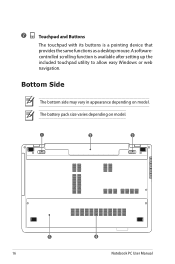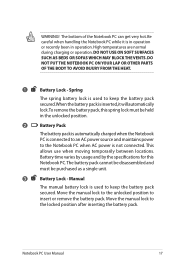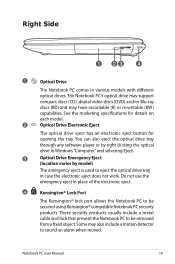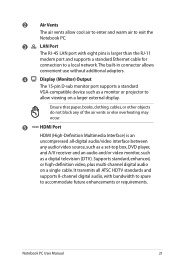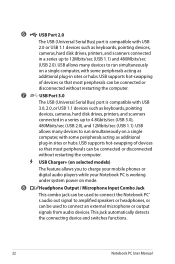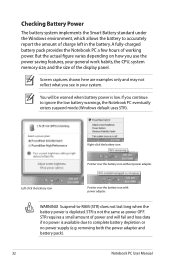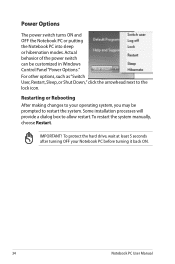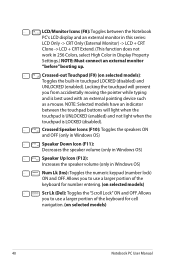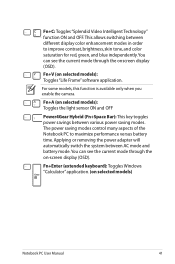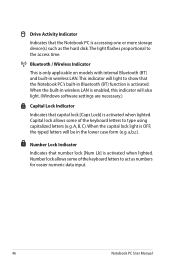Asus R704A Support Question
Find answers below for this question about Asus R704A.Need a Asus R704A manual? We have 1 online manual for this item!
Question posted by gooberskiss on June 24th, 2016
My Laptop Will Not Allow Me To Override The Password How Do I Do It Manualy
Current Answers
Answer #1: Posted by BusterDoogen on June 24th, 2016 11:20 AM
I hope this is helpful to you!
Please respond to my effort to provide you with the best possible solution by using the "Acceptable Solution" and/or the "Helpful" buttons when the answer has proven to be helpful. Please feel free to submit further info for your question, if a solution was not provided. I appreciate the opportunity to serve you!
Related Asus R704A Manual Pages
Similar Questions
Hello I have an Asus r704a rh51 it wont come up. I have been told that I need a board replaced. whic...
Hi, I have Asus k53s-k53sm laptop..so i need all drivers on windows 8.1 64bit... Please provide driv...
Need to re-install BIOS in my R704A 17" laptop. Please provide the directions/instructions. Thanks!
Where can I get Aptio Setup Utility v. 2.12.1226 to restore the one damaged in my R704A RH51?