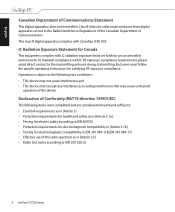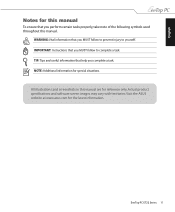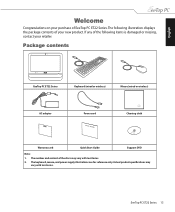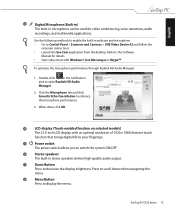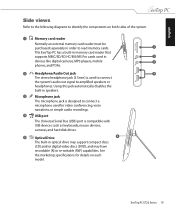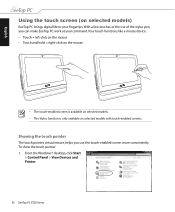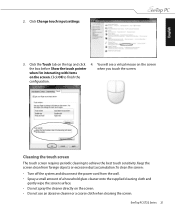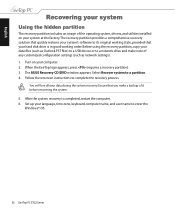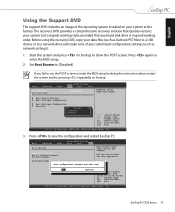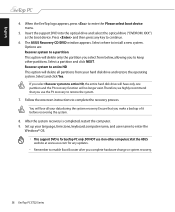Asus ET2203 - Eee Top - 4 GB RAM Support and Manuals
Get Help and Manuals for this Asus item

Most Recent Asus ET2203 Questions
Factory Menu
In my screen there is a small blue square popping up, of wich I can't get rid. It says; Factory menu...
In my screen there is a small blue square popping up, of wich I can't get rid. It says; Factory menu...
(Posted by gnkonijn 10 years ago)
Are There Any Fixes For An Et2203 When It Overheats?
(Posted by drt17339 10 years ago)
Problem With Touching
Hi, Im using this at the restaurant now with pos system From a month ago, just not working for touc...
Hi, Im using this at the restaurant now with pos system From a month ago, just not working for touc...
(Posted by ujung1213 12 years ago)
Problem When Surfing Internet!
Hello. My EeeTop works just fine if I play games or watch videos, listen music etc. but when I go to...
Hello. My EeeTop works just fine if I play games or watch videos, listen music etc. but when I go to...
(Posted by renitamalofejev 13 years ago)
Asus ET2203 Videos
Popular Asus ET2203 Manual Pages
Asus ET2203 Reviews
We have not received any reviews for Asus yet.