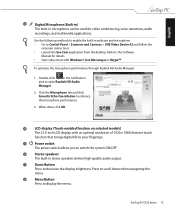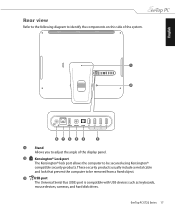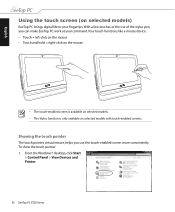Asus ET2203 Support Question
Find answers below for this question about Asus ET2203 - Eee Top - 4 GB RAM.Need a Asus ET2203 manual? We have 1 online manual for this item!
Question posted by drt17339 on September 13th, 2013
Are There Any Fixes For An Et2203 When It Overheats?
The person who posted this question about this Asus product did not include a detailed explanation. Please use the "Request More Information" button to the right if more details would help you to answer this question.
Current Answers
Related Asus ET2203 Manual Pages
Similar Questions
How To Fix Power Button. Was Blinking After Shut Down, And Would Not Turn On!
Hi anyone know how to fix this issue. I have asus 5571 and it powered down and then power button lig...
Hi anyone know how to fix this issue. I have asus 5571 and it powered down and then power button lig...
(Posted by mrrbsite 8 years ago)
My Entire Screen Is White. What Can I Do To Fix It?
White screen
White screen
(Posted by elmafioso823 10 years ago)
Asus Cm6870-us-3ab Desktop Pc 3rd Generation Intel Core I7
Hi have a Asus CM6870 computer and it isn't showing the 16 gigs of installed ram either in windows ...
Hi have a Asus CM6870 computer and it isn't showing the 16 gigs of installed ram either in windows ...
(Posted by wsmiles 11 years ago)