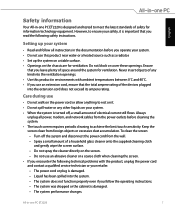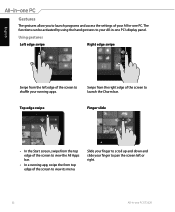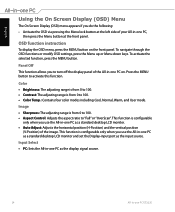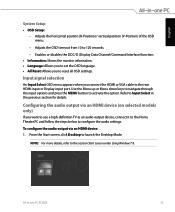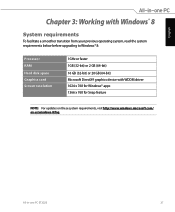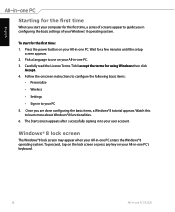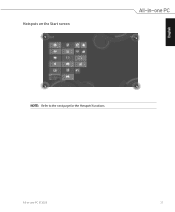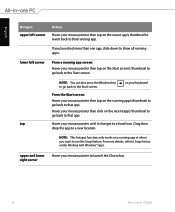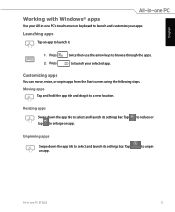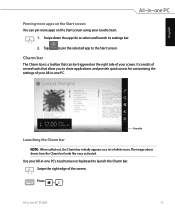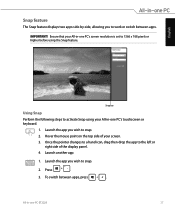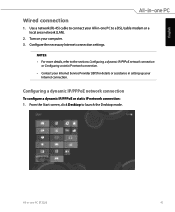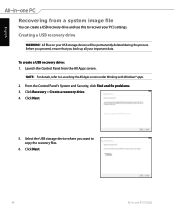Asus ET2220I Support Question
Find answers below for this question about Asus ET2220I.Need a Asus ET2220I manual? We have 1 online manual for this item!
Question posted by elmafioso823 on April 6th, 2014
My Entire Screen Is White. What Can I Do To Fix It?
White screen
Current Answers
Related Asus ET2220I Manual Pages
Similar Questions
Et2220i Ver001a06 - Blue Box At Top Left Side.
A blue box keeps appearing in the screen. I press the menu button and it closes only to reappear a f...
A blue box keeps appearing in the screen. I press the menu button and it closes only to reappear a f...
(Posted by paulorocadas 7 years ago)
How To Fix Power Button. Was Blinking After Shut Down, And Would Not Turn On!
Hi anyone know how to fix this issue. I have asus 5571 and it powered down and then power button lig...
Hi anyone know how to fix this issue. I have asus 5571 and it powered down and then power button lig...
(Posted by mrrbsite 8 years ago)
Cannot Get Touch Screen To Work
touch screen will nbot work on new computer out of the box.
touch screen will nbot work on new computer out of the box.
(Posted by tnolney 11 years ago)