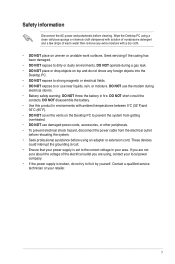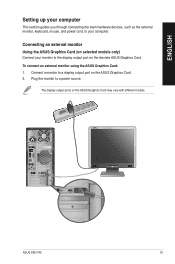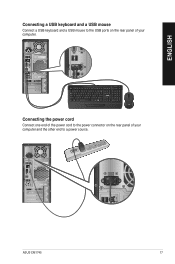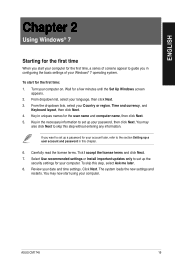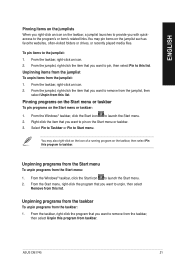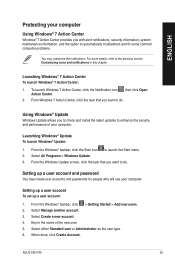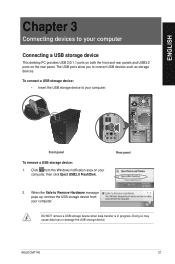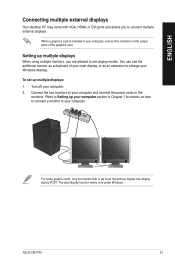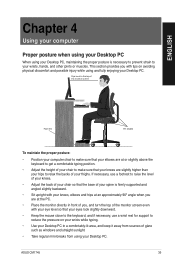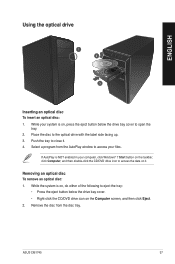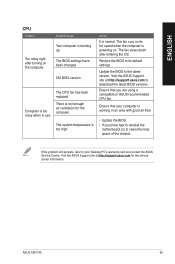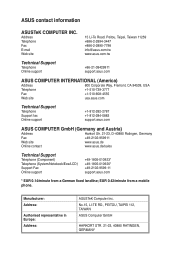Asus CM1745 Support Question
Find answers below for this question about Asus CM1745.Need a Asus CM1745 manual? We have 1 online manual for this item!
Question posted by Jo3474 on February 18th, 2014
Is There A Way To Fix My Computer?
The person who posted this question about this Asus product did not include a detailed explanation. Please use the "Request More Information" button to the right if more details would help you to answer this question.
Current Answers
Answer #1: Posted by TommyKervz on February 18th, 2014 3:25 AM
Hi. Yes. A desktop is relatively aesy to fix a most parts can easily removed and replace. You machine's manual is here.
Related Asus CM1745 Manual Pages
Similar Questions
Forgot My Bios Passwords Is There Any Way To Remove The Current One
Trying to reset CMOS back to default since I forgot my bios password, Any tips on how to do this. Al...
Trying to reset CMOS back to default since I forgot my bios password, Any tips on how to do this. Al...
(Posted by MildWalk 1 year ago)
How To Fix Power Button. Was Blinking After Shut Down, And Would Not Turn On!
Hi anyone know how to fix this issue. I have asus 5571 and it powered down and then power button lig...
Hi anyone know how to fix this issue. I have asus 5571 and it powered down and then power button lig...
(Posted by mrrbsite 8 years ago)