Asus CM1745 Support Question
Find answers below for this question about Asus CM1745.Need a Asus CM1745 manual? We have 1 online manual for this item!
Question posted by NielBabett on July 23rd, 2014
What Psu For Asus Cm1745
The person who posted this question about this Asus product did not include a detailed explanation. Please use the "Request More Information" button to the right if more details would help you to answer this question.
Current Answers
There are currently no answers that have been posted for this question.
Be the first to post an answer! Remember that you can earn up to 1,100 points for every answer you submit. The better the quality of your answer, the better chance it has to be accepted.
Be the first to post an answer! Remember that you can earn up to 1,100 points for every answer you submit. The better the quality of your answer, the better chance it has to be accepted.
Related Asus CM1745 Manual Pages
CM1745 User's Manual - Page 11


All these values are for purchasing the ASUS Essentio CM1745 Desktop PC!
Thank you for reference only.
Front panel
5 6 7
12 3
4
ASUS CM1745
11 Getting to know your ASUS Desktop PC. The ports and their locations, and the chassis color vary with different models. The ASUS Essentio CM1745 Desktop PC provides cutting-edge performance, uncompromised reliability, and user-centric ...
CM1745 User's Manual - Page 13


...
ORANGE
Linked
BLINKING
Data activity
Speed LED Status OFF ORANGE GREEN
Description 10Mbps connection 100Mbps connection 1Gbps connection
ACT/LINK SPEED LED LED
LAN port
ASUS CM1745
13 DO NOT block the air vents on the chassis. This port is HDCP compliant allowing playback of HD DVD, Blu-ray, and other protected...
CM1745 User's Manual - Page 15
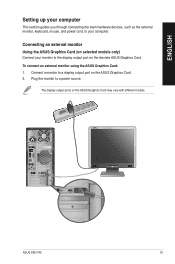
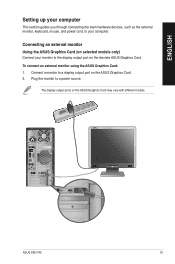
... hardware devices, such as the external monitor, keyboard, mouse, and power cord, to your monitor to the display output port on the ASUS Graphics Card. 2. DVI HDMI
DVI HDMI
ASUS CM1745
15 Connecting an external monitor Using the ASUS Graphics Card (on selected models only)
Connect your computer. The display output ports on the...
CM1745 User's Manual - Page 17
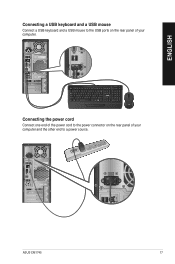
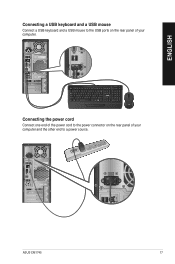
DVI HDMI
Connecting the power cord
Connect one end of the power cord to a power source. DVI HDMI
ASUS CM1745
17
ENGLISH
Connecting a USB keyboard and a USB mouse
Connect a USB keyboard and a USB mouse to the USB ports on the rear panel of your computer and the other end to the power connector on the rear panel of your computer.
CM1745 User's Manual - Page 19
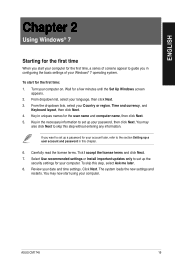
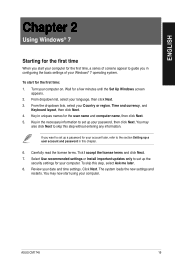
Carefully read the license terms. Tick I accept the license terms and click Next. 7. Click Next. ASUS CM1745
19 Key in configuring the basic settings of your Windows® 7 operating system.
Review your Country or region, Time and currency, and
Keyboard layout, then ...
CM1745 User's Manual - Page 21
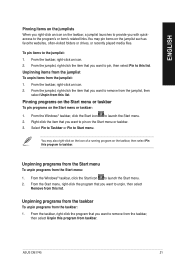
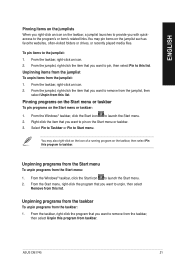
... to launch the Start menu. 2. To pin items to the jumplist: 1. From the taskbar, right-click an icon. 2.
From the taskbar, right-click an icon. 2.
ASUS CM1745
21 ENGLISH
Pinning items on the jumplists When you right-click an icon on the taskbar, a jumplist launches to provide you with quickaccess to the...
CM1745 User's Manual - Page 23


... dropdown list. 3. Customizing the file/folder view
To customize the file/folder view: 1. From the navigation pane, select the location of the drive or folder.
ASUS CM1745
23 From the breadcrumb bar, click the arrow to view the file/folder.
Grouping your files
To group your preferred arrangement type. Select your files...
CM1745 User's Manual - Page 25
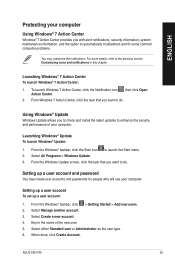
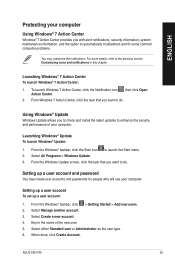
... . When done, click Create Account. For more details, refer to launch the Start menu. 2.
Launching Windows® 7 Action Center To launch Windows® 7 Action Center: 1. ASUS CM1745
25
CM1745 User's Manual - Page 27
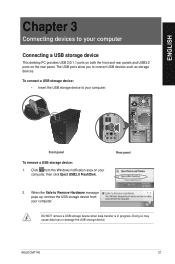
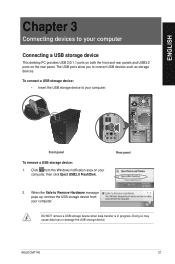
...
Chapter 3
Connecting devices to your computer. To connect a USB storage device: • Insert the USB storage device to your computer
Connecting a USB storage device
This desktop PC provides USB 2.0/1.1 ports on both the front and rear panels and USB3.0 ports on your
computer, then click Eject USB2.0 FlashDisk.
ASUS CM1745
27
CM1745 User's Manual - Page 29


ENGLISH
Connecting 4-channel Speakers Connecting 6-channel Speakers
ASUS CM1745
29
CM1745 User's Manual - Page 31
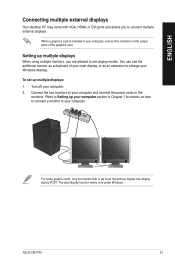
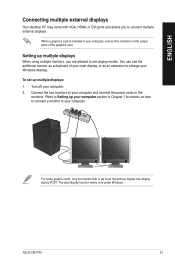
... dual display function works only under Windows.
When a graphics card is set to be the primary display has display during POST.
ASUS CM1745
31 ENGLISH
Connecting multiple external displays
Your desktop PC may come with VGA, HDMI, or DVI ports and allows you are allowed to set up your computer section in your...
CM1745 User's Manual - Page 33


ASUS CM1745
33 The HDMI cable is purchased separately.
• To get the best display performance, ensure that your computer.
• You need an HDMI cable to connect the HDTV and the computer. ENGLISH
Connecting an HDTV
Connect a High Definition TV (HDTV) to the HDMI port of your HDMI cable is less than 15 meters.
CM1745 User's Manual - Page 35
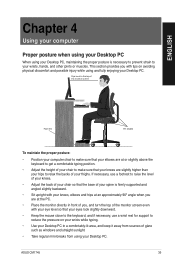
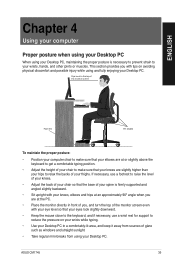
...to your wrists, hands, and other joints or muscles.
ENGLISH
Chapter 4
Using your computer
Proper posture when using your Desktop PC
When using your Desktop PC, maintaining the proper posture is firmly supported and angled slightly backward.
• Sit upright with your knees, elbows... sure that your elbows are slightly higher than your hips to relax the backs of your thighs. ASUS CM1745
35
CM1745 User's Manual - Page 37
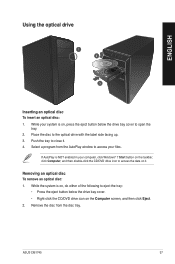
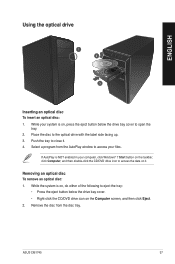
... following to eject the tray:
• Press the eject button below the drive bay cover to the optical drive with the label side facing up. 3. ASUS CM1745
37 While the system is NOT enabled in your system is on, press the eject button below the drive bay cover. • Right-click the...
CM1745 User's Manual - Page 39


....razersupport.com to download the driver. Turns the volume's mute mode on Windows® XP / Vista / 7 operating systems.
• Install the keyboard driver before using.
ASUS CM1745
39 Increases the system volume.
Stops playback in a media player...
CM1745 User's Manual - Page 41


ENGLISH
ASUS KB34211 modern wired keyboard 12 3
Hot keys 1. 2. 3.
Increases the system volume. The special function keys only work on /off.
Description Turns the volume's mute mode on Windows® Vista / Windows® 7 / XP operating systems.
ASUS CM1745
41 Decreases the system volume.
CM1745 User's Manual - Page 53


... Manager. Main
The Main menu contains three utilities: AI Disk, AI Security, and AI Booting. ASUS CM1745
53 Launching AI Manager
To launch the AI Manager from the quick bar or taskbar. The AI ...and the main window, and to launch the AI Manager either from the Windows® desktop, click Start > All Programs > ASUS > AI Manager > AI Manager 1.xx.xx. After launching the application, the AI ...
CM1745 User's Manual - Page 57


... Desktop PC at the factory.
Select one of any customized configuration settings (such as Outlook PST files) to USB storage devices or to its default settings.
System DVD Backup: This feature allows you can use later to restore the system to restore the operating system, drivers, and utilities installed on Disk 0.
ASUS CM1745...
CM1745 User's Manual - Page 61


...the resolution.
3. Click Apply or OK. Do any of your monitor and your Windows desktop. Then click Keep Changes on your HDTV. To enable the system sounds, click from the... is placed with non-standard size or shape.
• Check if the disc is not respond.
1. ASUS CM1745
61 Refer to open the Screen Resolution setting screen:
• Click > Control Panel > Appearance and ...
CM1745 User's Manual - Page 65
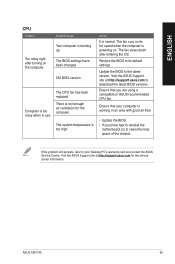
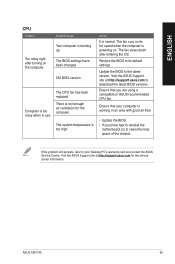
... flow.
• Update the BIOS. • If you are using a compatible or ASUS-recommended CPU fan. ENGLISH
CPU
Problem
Too noisy right after entering the OS. Computer is working in... to clean the inner space of the chassis.
Ensure that your Desktop PC's warranty card and contact the ASUS Service Center. ASUS CM1745
65
Ensure that you know how to reinstall the
motherboard, try to...

