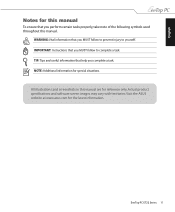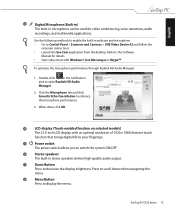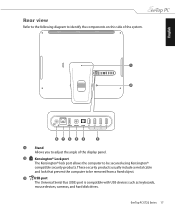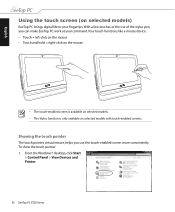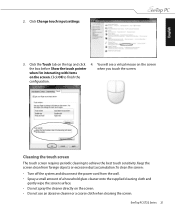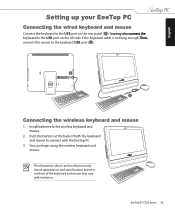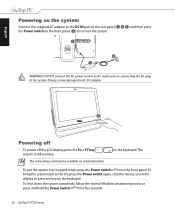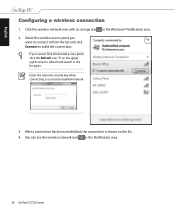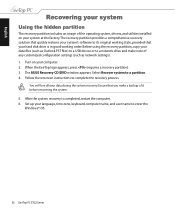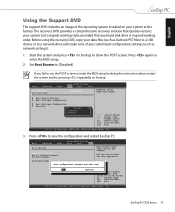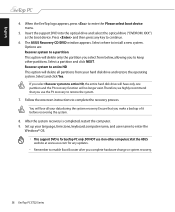Asus ET2203 Support Question
Find answers below for this question about Asus ET2203 - Eee Top - 4 GB RAM.Need a Asus ET2203 manual? We have 1 online manual for this item!
Question posted by gnkonijn on February 4th, 2014
Factory Menu
In my screen there is a small blue square popping up, of wich I can't get rid. It says; Factory menu, ET 2203 Touch 0811v01, EDID; OK, HDCP: OK, Panel select; 1: CMO (v) 2; AUO Exit factory. I wish to exit factory, but how?
Current Answers
Related Asus ET2203 Manual Pages
Similar Questions
How To Factory Reset
I have two of them how would I factory reset them
I have two of them how would I factory reset them
(Posted by antdlove 2 years ago)
Are There Any Fixes For An Et2203 When It Overheats?
(Posted by drt17339 10 years ago)
Cm6870 Hdmi Out Not Working
Hello, I recently purchased the CM6870. I am trying to extend my desktop to an HDTV via the HDMI po...
Hello, I recently purchased the CM6870. I am trying to extend my desktop to an HDTV via the HDMI po...
(Posted by mikedeletto 11 years ago)
How Do I Do A Factory Reset For Windows 7?
There is some kind of malware error and I want to do a factory reset. I backed up all files and cann...
There is some kind of malware error and I want to do a factory reset. I backed up all files and cann...
(Posted by jstine918 11 years ago)
Problem With Touching
Hi, Im using this at the restaurant now with pos system From a month ago, just not working for touc...
Hi, Im using this at the restaurant now with pos system From a month ago, just not working for touc...
(Posted by ujung1213 12 years ago)