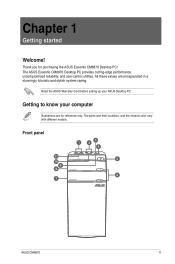Asus CM6870-US-3AB Support Question
Find answers below for this question about Asus CM6870-US-3AB.Need a Asus CM6870-US-3AB manual? We have 1 online manual for this item!
Question posted by mikedeletto on March 28th, 2013
Cm6870 Hdmi Out Not Working
Hello,
I recently purchased the CM6870. I am trying to extend my desktop to an HDTV via the HDMI port on the back of my computer (I'm already using the VGA port for a monitor). However, the television is not recognizing any signal from the HDMI cable. Using VGA cables, I am normally capable of extending my desktop onto two screens, but I was wondering why my HDMI is not working properly.
I already updated the driver for the Intel HD Graphics 4000. Is there any other drives I should update? Any solution to this problem would be greatly appreciated.
Current Answers
Related Asus CM6870-US-3AB Manual Pages
Similar Questions
G30ab No Display With Eizo S2410w
I have connected my Eizo with the VGA port - but the screen stays black.
I have connected my Eizo with the VGA port - but the screen stays black.
(Posted by walterweinmann 10 years ago)
My Asus Desktop Model Cm1630 Sd Viewer Does Not Work
when i put sd card to view pictures from my camera nothing happens. it used to work
when i put sd card to view pictures from my camera nothing happens. it used to work
(Posted by unclegw 10 years ago)
Hdmi Stopped Working On Asus Cm6630
For a couple of days I noticed that loading of programs was becoming sluggish, even with a 500MB SSD...
For a couple of days I noticed that loading of programs was becoming sluggish, even with a 500MB SSD...
(Posted by bca 10 years ago)
Asus Cm6870-us-3ab Desktop Pc 3rd Generation Intel Core I7
Hi have a Asus CM6870 computer and it isn't showing the 16 gigs of installed ram either in windows ...
Hi have a Asus CM6870 computer and it isn't showing the 16 gigs of installed ram either in windows ...
(Posted by wsmiles 11 years ago)
Cannot Get Touch Screen To Work
touch screen will nbot work on new computer out of the box.
touch screen will nbot work on new computer out of the box.
(Posted by tnolney 11 years ago)