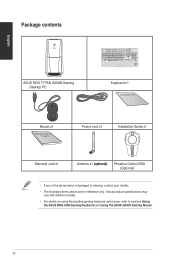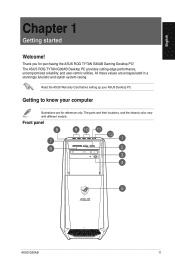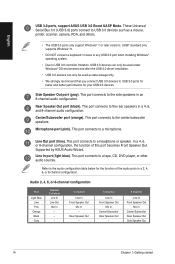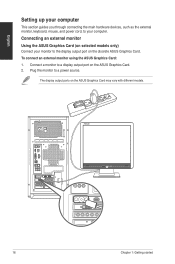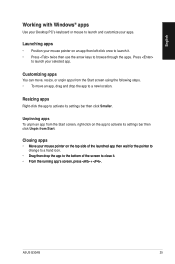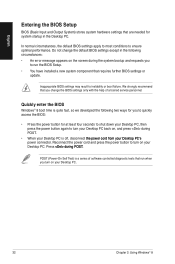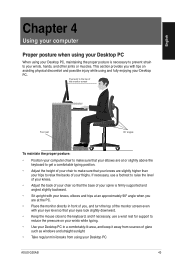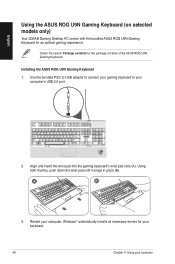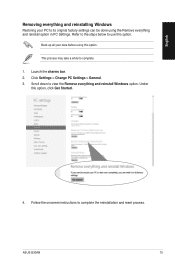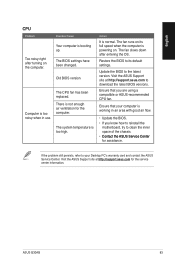Asus G30AB Support and Manuals
Get Help and Manuals for this Asus item

Most Recent Asus G30AB Questions
G30ab No Display With Eizo S2410w
I have connected my Eizo with the VGA port - but the screen stays black.
I have connected my Eizo with the VGA port - but the screen stays black.
(Posted by walterweinmann 10 years ago)
Asus G30AB Videos
Popular Asus G30AB Manual Pages
Asus G30AB Reviews
We have not received any reviews for Asus yet.