Asus G11DF Support and Manuals
Popular Asus G11DF Manual Pages
User Guide - Page 3


...Conventions used in this guide 9 Where to find more information 9 Package contents...10
Chapter 1
Getting started
Welcome!...11
Getting to know your computer 11
Setting up your computer...16... connection...27
Wi-Fi connection (on selected models only 31
Chapter 5
Troubleshooting
Troubleshooting...33
Appendix
Windows® 10 User Manual
Starting for the first time...43
Using the...
User Guide - Page 8


... of warm water then remove any moving parts. Contact a qualified service
technician or your local power company. • If the power supply is set to the correct voltage in environments with ...to strong magnetic or electrical fields. • DO NOT expose to dirty or dusty environments. Replacing fan components should be attempted by yourself. DO NOT use the modem during a gas leak....
User Guide - Page 9


... symbols used in this manual.
Conventions used throughout this guide
To ensure that you complete a task. ASUS websites The ASUS website provides updated information on ASUS hardware and software products. CAUTION: Information to prevent damage to the components when trying to complete a task. ASUS Local Technical Support Visit ASUS website at http://support.asus.com/contact for...
User Guide - Page 10


Actual product specifications may vary with different models.
10 Package contents
Desktop PC G11DF
Keyboard x1
Installation Guide
Mouse x1
Power cord x1
Installation Guide x1
Warranty Card x1
• If any of the above items is damaged or missing, contact your retailer.
• The illustrated items above are for reference only.
User Guide - Page 11


Read the ASUS Warranty Card before setting up your computer
Illustrations are encapsulated in a stunningly futuristic and stylish system casing. ASUS G11DF
11
The ports, their locations and the chassis color vary with different models. Chapter 1
Getting started
Welcome!
Thank you for reference only. Getting to know your ASUS Desktop PC.
The ASUS Desktop PC provides cutting-edge...
User Guide - Page 12


....
There is an optical disk drive in ASUS Command, this button to turn on your USB 3.1 Gen2 devices.
Insert a supported memory card into this bay. LED Lighting Effect..., USB 3.1 Gen2 devices can only be used under a Windows® OS environment and after USB 3.1 Gen2 driver installation.
• USB 3.1 Gen2 devices can only be used as a mouse, printer, scanner, camera, PDA, ...
User Guide - Page 14
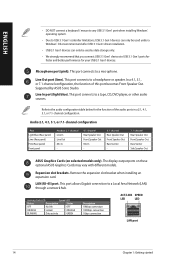
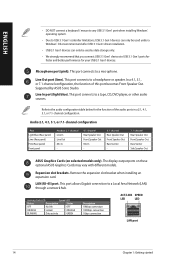
Supported by ASUS Sonic Studio. ... Front Speaker Out Bass/Center Side Speaker Out
ASUS Graphics Cards (on these optional ASUS Graphics Cards may vary with different models.
LAN (RJ-45) port. This port ... devices can only be used under a Windows® OS environment and after USB 3.1 Gen1 driver installation.
• USB 3.1 Gen1 devices can only be used as data storage only.
•...
User Guide - Page 16


... a USB mouse to the USB ports on the rear panel of your monitor to a display output port on the ASUS Graphics Card may vary with different models. ENGLISH
Setting up your computer
This section guides you through connecting the main hardware devices, such as the external monitor, keyboard, mouse, and power cord, to a power...
User Guide - Page 30


... and click Next.
9. Return to complete the setup. Enter the IP address, Subnet mask and Gateway
from your service provider. 4. Configuring a static IP network connection To configure a static IP network connection:
1. ENGLISH
7. Follow the next onscreen instructions to the Network and Sharing Center and then click Set up a new connection or network.
8. If needed...
User Guide - Page 33


...models only)? • Ensure that you want to connect to. • Connect the external antennas (optional) to the section Turning your computer ON in the Processes tab, select the program that is not responding, then click End Task.
• If the keyboard is switched on.
ASUS G11DF...
? ENGLISH
Chapter 5
Troubleshooting
Troubleshooting
This chapter presents some problems you want to turn...
User Guide - Page 36


... not properly connected.
• Ensure that the power cord is not turned Press the power key on your area's power requirements.
• Adjust the voltage settings. PSU (Power supply unit) problems
Contact the ASUS Service Center about installing another PSU on the front panel to your computer.
36
Chapter 5: Troubleshooting
User Guide - Page 37


... driver
ASUS G11DF
37 Cannot access the Internet
Your computer is not connected.
Signal cable problems
Action
• Connect the signal cable to the correct display port (onboard VGA or discrete VGA port).
• If you are using a discrete VGA card, connect the signal cable to your Internet Service Provider (ISP) for the correct LAN settings...
User Guide - Page 38


... have installed, then try again.
• C ontact the ASUS Service Center for viruses and repair your computer.
headphone. If one port failed, check if the port is not enough air ventilation for servicing.
• Replace with a new hard disk drive.
Speaker or headphone does Try using another speaker or
not work .
Memory module problems
There is set to ASUS Service...
User Guide - Page 39


... slows down after turning on its default settings. Visit the ASUS Support site at http://support.asus.com for the service center information.
in use. If the problem still persists, refer to its full speed when the computer is normal.
Restore the BIOS to your computer is too high.
• Update the BIOS.
• If you are using a compatible or...
User Guide - Page 43


... until the setup screen
appears. 2. After the installation, the Windows® 10 desktop appears.
ASUS Desktop PC
43
Wait for a few minutes until Windows® 10 finishes installing the apps and system settings. Press the power button on your Desktop PC. From the setup screen, pick your region and language that you want to guide you in...
Asus G11DF Reviews
Do you have an experience with the Asus G11DF that you would like to share?
Earn 750 points for your review!
We have not received any reviews for Asus yet.
Earn 750 points for your review!

