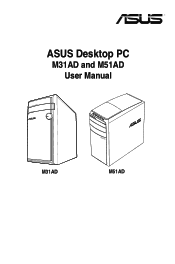Asus M31AD Support and Manuals
Popular Asus M31AD Manual Pages
M31AD_M51AD User's Manual - Page 3
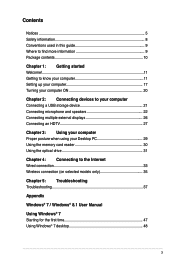
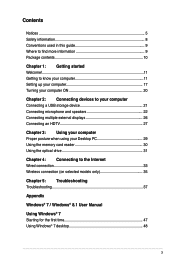
... 3: Using your computer Proper posture when using your Desktop PC 29 Using the memory card reader 30 Using the optical drive 31
Chapter 4: Connecting to the Internet Wired connection 33 Wireless connection (on selected models only 35
Chapter 5: Troubleshooting Troubleshooting 37
Appendix
Windows® 7 / Windows® 8.1 User Manual
Using Windows® 7 Starting for the first time...
M31AD_M51AD User's Manual - Page 4


... apps 59 Other keyboard shortcuts 64 Turning your Desktop PC OFF 65 Putting your Desktop PC to sleep 65 Entering the BIOS Setup 66 Other Windows® 7 / Windows® 8.1 functions Removing a USB storage device 67 Configuring the screen resolution settings 68 Configuring the Internet connection settings 69 Recovering your system 78 ASUS contact information ASUS contact information 83
M31AD_M51AD User's Manual - Page 8


...professional assistance before cleaning. Contact a qualified service technician or your area. Wipe the Desktop PC using a clean cellulose sponge or chamois ...set to prevent the system from getting
overheated. • DO NOT use near liquids, rain, or moisture. DO NOT disassemble the battery. • Use this product in environments with a dry cloth.
• DO NOT place on the Desktop PC...
M31AD_M51AD User's Manual - Page 9


... folder in your Desktop PC: • C:\Program Files(X86)\ASUS\eManual
CAUTION: Information to prevent damage to the components when trying to the ASUS website www.asus.com. Refer to complete a task. Conventions used throughout this guide
To ensure that you MUST follow to complete a task. ASUS Local Technical Support Visit ASUS website at http://support.asus.com/contact for...
M31AD_M51AD User's Manual - Page 11
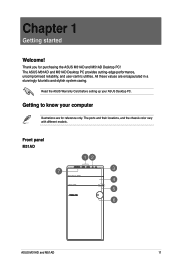
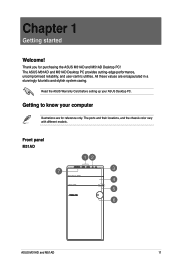
... Card before setting up your computer
Illustrations are encapsulated in a stunningly futuristic and stylish system casing. The ASUS M31AD and M51AD Desktop PC provides cutting-edge performance, uncompromised reliability, and user-centric utilities. Front panel M31AD
ASUS M31AD and M51AD
11 The ports and their locations, and the chassis color vary with different models.
Thank you...
M31AD_M51AD User's Manual - Page 15
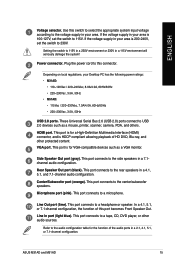
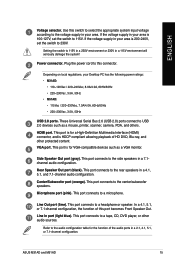
... voltage supply in your Desktop PC has the following power ratings: • M31AD:
• 110~120Vac...set the switch to the audio configuration table for VGA-compatible devices such as a mouse, printer, scanner, camera, PDA, and others.
Center/Subwoofer port (orange). This port connects to a headphone or speaker. Refer to 115V. Power connector.
Line In port (light blue). ASUS M31AD...
M31AD_M51AD User's Manual - Page 17
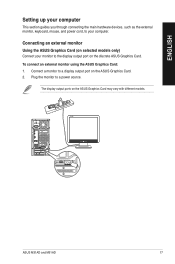
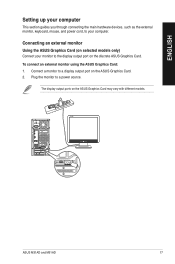
Connecting an external monitor Using the ASUS Graphics Card (on selected models only)
Connect your computer.
The display output ports on the ASUS Graphics Card. 2. Connect a monitor to a display output port on the ASUS Graphics Card may vary with different models. ASUS M31AD and M51AD
17 ENGLISH
Setting up your computer
This section guides you through connecting the main hardware...
M31AD_M51AD User's Manual - Page 20
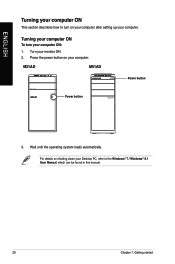
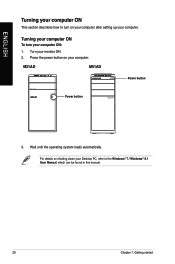
M31AD
M51AD
Power button
Power button
3. ENGLISH
Turning your computer ON
This section describes how to the Windows® 7 / Windows® 8.1 User Manual, which can be found in this manual.
20
Chapter 1: Getting started
Turning your computer ON
To turn on your computer after setting up your computer ON:
1.
For details on your Desktop PC, refer to...
M31AD_M51AD User's Manual - Page 21
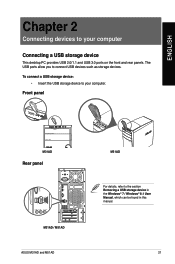
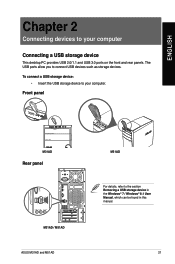
...® 7 / Windows® 8.1 User Manual, which can be found in this manual.
21 To connect a USB storage device: • Insert the USB storage device to your computer
Connecting a USB storage device
This desktop PC provides USB 2.0/1.1 and USB 3.0 ports on the front and rear panels. Front panel
M31AD
Rear panel
M31AD / M51AD ASUS M31AD and M51AD
M51AD
For...
M31AD_M51AD User's Manual - Page 29
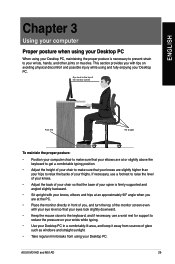
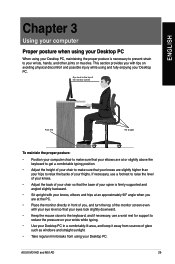
...ASUS M31AD and M51AD
29 If necessary, use a footrest to raise the level of your knees.
• Adjust the back of your chair so that the base of your spine is necessary to prevent strain to reduce the pressure on avoiding physical discomfort and possible injury while using your Desktop PC..., maintaining the proper posture is firmly supported and angled slightly ...
M31AD_M51AD User's Manual - Page 31
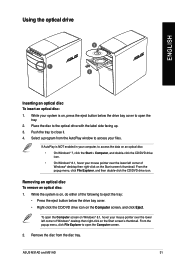
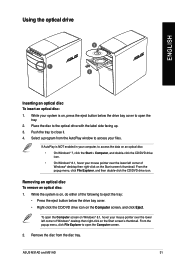
...disc: 1. While the system is NOT enabled in your computer, to open the
tray. 2. ASUS M31AD and M51AD
31 Select a program from the disc tray.
From the popup menu, click File ....
2.
Push the tray to access your mouse pointer over the lower left corner of Windows® desktop then right-click on Windows® 8.1, hover your files. Remove the disc from the AutoPlay window ...
M31AD_M51AD User's Manual - Page 39
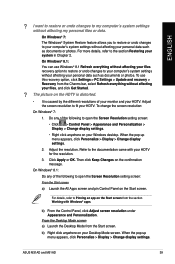
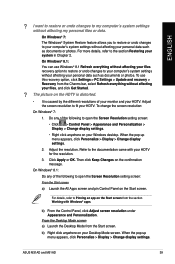
...under Appearance and Personalization. ASUS M31AD and M51AD
39 Adjust the screen resolution to open the Screen Resolution setting screen:
From the ...settings.
2. Adjust the resolution. On Windows® 8.1:
You can use this recovery option, click Settings > PC Settings > Update and recovery > Recovery from the Charms bar, select Refresh everything without affecting your Windows desktop...
M31AD_M51AD User's Manual - Page 43
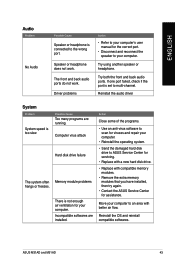
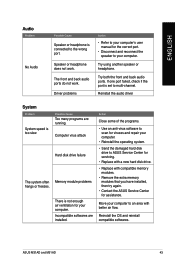
...; Replace with better air flow.
ASUS M31AD and M51AD
43 Incompatible softwares are running.
Action
Close some of the programs.
• Use an anti-virus software to an area with compatible memory modules.
• Remove the extra memory modules that you have installed, then try again.
• Contact the ASUS Service Center for assistance. ENGLISH
Audio
Problem...
M31AD_M51AD User's Manual - Page 44


Ensure that your Desktop PC's warranty card and contact the ASUS Service Center. Ensure that you know how to reinstall the
motherboard, try to clean the inner space of the chassis. • Contact the ASUS Service Center for assistance. Computer is too noisy when in an area with good air flow.
• Update the BIOS. • If you are...
Asus M31AD Reviews
Do you have an experience with the Asus M31AD that you would like to share?
Earn 750 points for your review!
We have not received any reviews for Asus yet.
Earn 750 points for your review!