Asus G11CB Support and Manuals
Popular Asus G11CB Manual Pages
ASUS G11CB_G11CD user s manual for English - Page 8


... other body parts away from the electrical outlet
before relocating the system. • Seek professional assistance before using , contact your local power company. • If the power supply is set to fix it by qualified service personnel. DO NOT use the modem during a gas leak. • DO NOT place or drop objects on the Desktop PC to dirty...
ASUS G11CB_G11CD user s manual for English - Page 11


ASUS G11CB / G11CD
11
Chapter 1
Getting started
Welcome! All these values are for purchasing the ASUS Desktop PC! The ports, their locations and the chassis color vary with different models. Read the ASUS Warranty Card before setting up your computer
Illustrations are encapsulated in a stunningly futuristic and stylish system casing.
The ASUS Desktop PC provides cutting-edge ...
ASUS G11CB_G11CD user s manual for English - Page 13
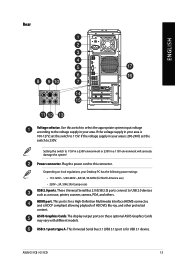
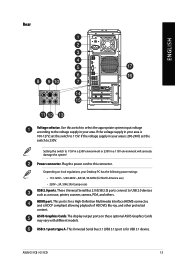
... ports connect to 115V. HDMI port.
Power connector. The display output ports on local regulations, your area is for USB 3.1 device. ASUS G11CB / G11CD
13
ASUS Graphics Cards. Depending on these optional ASUS Graphics Cards may vary with different models. If the voltage supply in a 115V environment will seriously damage the system! Setting the switch to 230V. This port...
ASUS G11CB_G11CD user s manual for English - Page 15
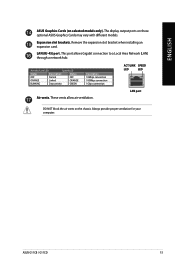
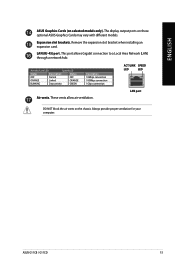
... connection to a Local Area Network (LAN) through a network hub.
Remove the expansion slot bracket when installing an expansion card. These vents allow air ventilation. ENGLISH
ASUS Graphics Cards (on these optional ASUS Graphics Cards may vary with different models.
ASUS G11CB / G11CD
15
Activity/Link LED
Speed LED
Status
Description
Status
OFF
No link
OFF
ORANGE
Linked...
ASUS G11CB_G11CD user s manual for English - Page 17
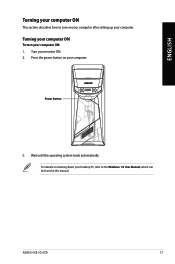
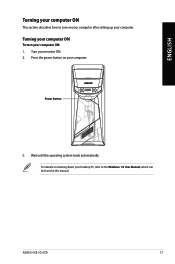
... the operating system loads automatically.
Turn your Desktop PC, refer to turn your computer. Power button
3. For details on shutting down your monitor ON. 2. ENGLISH
Turning your computer ON
This section describes how to the Windows® 10 User Manual, which can be found in this manual.
ASUS G11CB / G11CD
17 Turning your computer ON
To turn on...
ASUS G11CB_G11CD user s manual for English - Page 19
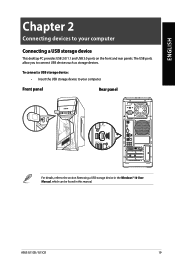
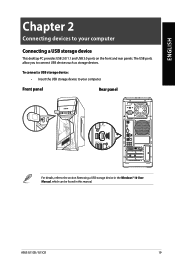
ASUS G11CB / G11CD
19 ENGLISH
Chapter 2
Connecting devices to connect USB devices such as storage devices. The USB ports allow you to your computer.
Front panel
Rear panel
For details, refer to your computer
Connecting a USB storage device
This desktop PC provides USB 2.0/1.1 and USB 3.0 ports on the front and rear panels.
To connect a USB storage...
ASUS G11CB_G11CD user s manual for English - Page 21
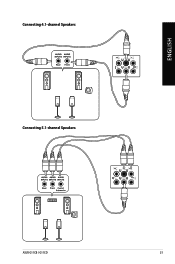
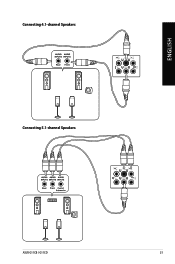
ENGLISH
Connecting 4.1-channel Speakers Connecting 5.1-channel Speakers
ASUS G11CB / G11CD
21
ASUS G11CB_G11CD user s manual for English - Page 23
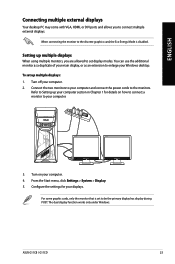
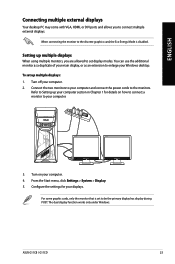
... your displays. From the Start menu, click Settings > System > Display. 5. ASUS G11CB / G11CD
23
Configure the settings for details on your computer and connect the power cords to the monitors. The dual display function works only under Windows.
For some graphic cards, only the monitor that is disabled. Refer to Setting up your computer.
3.
When connecting the...
ASUS G11CB_G11CD user s manual for English - Page 25
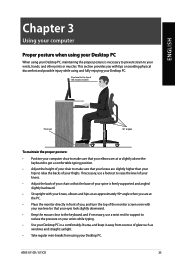
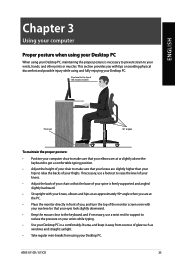
... injury while using your wrists, hands, and other joints or muscles. ASUS G11CB / G11CD
25 If necessary, use a wrist rest for support to relax the backs of glare such as windows and straight sunlight.
• Take regular mini-breaks from sources of your Desktop PC.
This section provides you with tips on your wrists while typing...
ASUS G11CB_G11CD user s manual for English - Page 27
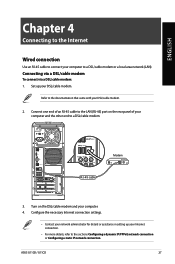
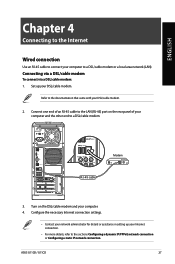
Modem RJ-45 cable
3.
Set up your computer and the other end to the sections Configuring a dynamic IP/PPPoE network connection or Configuring a static IP network connection. ASUS G11CB / G11CD
27 Turn on the rear panel of your Internet connection.
• For more details, refer to a DSL/cable modem.
ENGLISH
Chapter 4
Connecting to the Internet...
ASUS G11CB_G11CD user s manual for English - Page 29
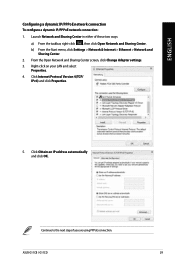
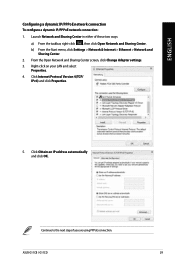
... Sharing Center. Continue to the next steps if you are using PPPoE connection. b) From the Start menu, click Settings > Network & Internet > Ethernet > Network and
Sharing Center. 2. Right-click on your LAN and select
Properties. 4.
ASUS G11CB / G11CD
29 Click Internet Protocol Version 4(TCP/
IPv4) and click Properties.
5. Click Obtain an IP address automatically and...
ASUS G11CB_G11CD user s manual for English - Page 31


... a wireless connection, you need to connect to the Internet through a wireless connection. ASUS G11CB / G11CD
31
Wireless AP
Modem
To increase the range and sensitivity of the wireless radio signal, connect the external antennas to the antenna connectors on selected models only)
Connect your computer to a wireless access point (AP).
ENGLISH
Wi-Fi connection...
ASUS G11CB_G11CD user s manual for English - Page 33
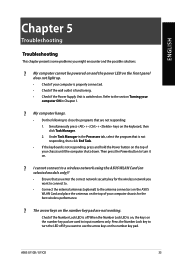
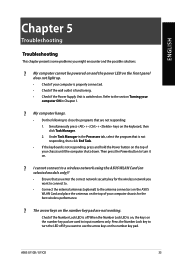
... the Power Supply Unit is on, the keys on the number key pad. My computer hangs.
• Do the following to close the programs that are not responding: 1. Simultaneously press + + keys on the keyboard, then click Task Manager. 2. Under Task Manager in Chapter 1.
? Then press the Power button to turn the LED off .
ASUS G11CB / G11CD...
ASUS G11CB_G11CD user s manual for English - Page 37
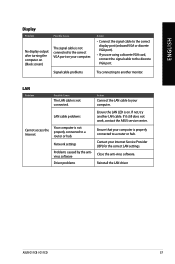
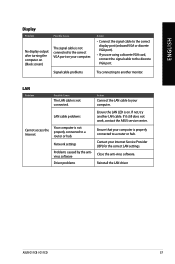
... to a router or hub.
Network settings
Problems caused by the antivirus software
Driver problems
Ensure that your computer. Close the anti-virus software. Action
Connect the LAN cable to your computer is properly connected to a router or hub.
Contact your computer.
Reinstall the LAN driver
ASUS G11CB / G11CD
37 ENGLISH
Display
Problem
Possible Cause
No display output after...
ASUS G11CB_G11CD user s manual for English - Page 39
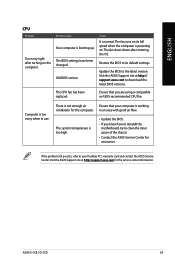
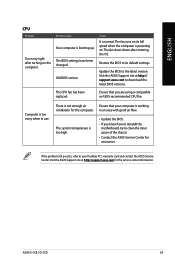
....
• If you are using a compatible or ASUS-recommended CPU fan. ASUS G11CB / G11CD
39 Possible Cause
Your computer is too noisy when in an area with good air flow. The fan slows down after turning on its default settings.
Visit the ASUS Support site at http://support.asus.com for the service center information.
The system temperature is working...
Asus G11CB Reviews
Do you have an experience with the Asus G11CB that you would like to share?
Earn 750 points for your review!
We have not received any reviews for Asus yet.
Earn 750 points for your review!

