Asus EeeTop PC ET2203 Support and Manuals
Get Help and Manuals for this Asus item
This item is in your list!

View All Support Options Below
Free Asus EeeTop PC ET2203 manuals!
Problems with Asus EeeTop PC ET2203?
Ask a Question
Free Asus EeeTop PC ET2203 manuals!
Problems with Asus EeeTop PC ET2203?
Ask a Question
Asus EeeTop PC ET2203 Videos
Popular Asus EeeTop PC ET2203 Manual Pages
User Manual - Page 3


English
Contents
Contents...3
Notices...5 Notes for this manual...11 Safety information...12
Setting up your system...12 Care during use...12
Welcome 13
Package contents...13
Getting to know your EeeTop PC 14
Front view...14 Rear view...17 Side views...19 Using the touch screen (on selected models 20
Showing the touch pointer...20 Cleaning...
User Manual - Page 9
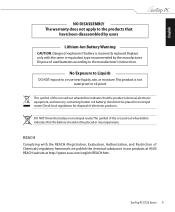
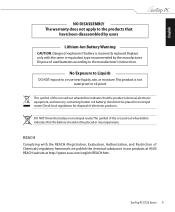
...we publish the chemical substances in our products at ASUS REACH website at http://green.asus.com/english/REACH.htm. Replace only with the REACH (Registration, Evaluation, Authorization...EeeTop PC ET22 Series
Check local regulations for disposal of used batteries according to or use near liquids, rain, or moisture.
No Exposure to Liquids
DO NOT expose to the manufacturer's instructions...
User Manual - Page 10


... CATV systems installer's attention to section 820-93 of the National Electric Code, which provides...ASUS works with recycling vendors with the highest standards for proper grounding and in particular, specifies that are harmful to the environment when disposed in a landfill with global environmental laws.
Note to CATV System Installer
This reminder is stated in the user manual.
10 EeeTop PC...
User Manual - Page 11
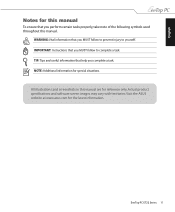
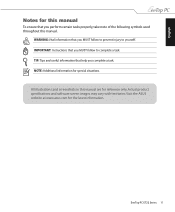
... complete a task. EeeTop PC ET22 Series 11 TIP: Tips and useful information that you MUST follow to yourself.
English
Notes for reference only. Actual product specifications and software screen images may vary with territories. NOTE: Additional information for the latest information. WARNING: Vital information that you complete a task. IMPORTANT: Instructions that you perform...
User Manual - Page 12


... for information technology equipment. Always unplug
all instructions in environments with the product, unplug the power cord and contact a qualified service technician or your retailer. • The...8226; Set up your system
• Read and follow the operating instructions. • The system was dropped or the cabinet is damaged. • The system performance changes.
12 EeeTop PC ET22 ...
User Manual - Page 36
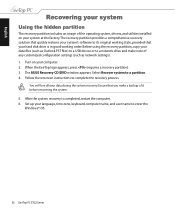
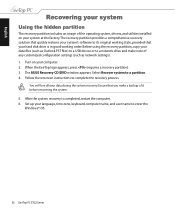
.... 4. Follow the onscreen instructions to its original working order. After the system recovery is in good working state, provided that you make note of any customized configuration settings (such as Outlook PST files) to a USB device or to a network drive and make a backup of the operating system, drivers, and utilities installed on your data...
User Manual - Page 37
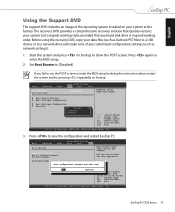
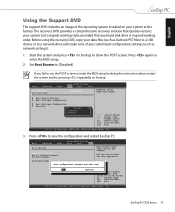
...BIOS setup by doing the instruction above, restart the system and try pressing repeatedly on bootup to show the POST screen. Boot Device Priority Boot Settings Configuration
Boot Settings ...EeeTop PC ET22 Series 37 Before using the recovery DVD, copy your hard disk drive is in good working order. English
Using the Support DVD
The support DVD includes an image of the operating system installed...
User Manual - Page 38
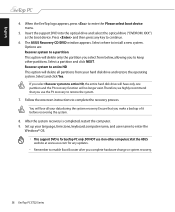
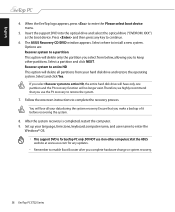
When the EeeTop logo appears, press to install a new system. Select where to enter the Please select boot device menu.
5.
Set up your hard disk drive and restore the operating system. The ASUS Recovery CD/DVD window appears. Recover system to entire HD This option will lose all partitions from below, allowing you use the...
User Manual - Page 9


.... This product is incorrectly replaced. Replace only with the REACH (Registration, Evaluation, Authorization, and Restriction of used batteries according to the manufacturer's instructions. This symbol of the crossed out wheeled bin indicates that the battery should not be placed in municipal waste.
Check local regulations for disposal of electronic products. EeeTop PC ET22 Series DO...
User Manual - Page 10


ASUS works with recycling vendors with the highest standards for protecting our environment, ensuring worker safety, and ...chemicals that are harmful to the environment when disposed in many ways. For further information about ASUS product recycling and contacts, please visit GreenASUS Takeback and Recycling page at http://green.asus.com/english/takeback.htm.
10 EeeTop PC ET22 Series
User Manual - Page 26


... that of EeeTop PC may not be tuned by user. Live update functions, like Easy Update and ASUS Update, are also different in numbers and layout.
2.
The drivers and utilities in ASUS model with Windows operating system, including wallpaper, resolution, screen saver, DPI setting, font size, power setting, and sound effect and recording setting. Before Window OS installation
1. And...
User Manual - Page 27


...® • EeeTop PC Support DVD
Installing Windows® 7
Follow the instructions below to install, Time and currency ...installation is shown. The Please select boot device screen appears. English
Installing Operating System
Preparing to install Windows® 7, Drivers and Utilities
Before installing Windows® 7 operating system to your EeeTop PC. 2.
Select the Language to install...
User Manual - Page 28


... in your computer. If Autorun is enabled in the EeeTop PC Support DVD only support Windows 7 OS. When all the drivers.
2. Follow the instructions below to locate the file ASSETUP.EXE from the BIN folder. Click Install drivers automatically from the ASUS website at www.asus.com. Click ASUS InstAll to install all the installations have been completed, click OK to run the DVD...
User Manual - Page 29


English
Follow the instructions below to restart the EeeTop PC. When all the
utilities..
3.
Click Utilities. 2. Click Install utilities automatically from InstAll(recommended) and click OK
3. Click ASUS InstAll to install all the installations have been completed, click OK to install EeeTop PC utilities: 1. EeeTop PC ET22 Series 29
User Manual - Page 37


... LGPL licensed code in this document.
This offer is distributed without any parts missing in ...support.asus.com/download ; or (2) for free by downloading it shipped to, by sending a request to:
ASUSTeK Computer Inc. EeeTop PC ET22 Series 37 English
Offer to Provide Source Code...to obtain the corresponding source code and your request please provide the name, model number and version, as...
Asus EeeTop PC ET2203 Reviews
Do you have an experience with the Asus EeeTop PC ET2203 that you would like to share?
Earn 750 points for your review!
We have not received any reviews for Asus yet.
Earn 750 points for your review!

