Asus EeeTop PC ET2002T Support and Manuals
Get Help and Manuals for this Asus item
This item is in your list!

View All Support Options Below
Free Asus EeeTop PC ET2002T manuals!
Problems with Asus EeeTop PC ET2002T?
Ask a Question
Free Asus EeeTop PC ET2002T manuals!
Problems with Asus EeeTop PC ET2002T?
Ask a Question
Popular Asus EeeTop PC ET2002T Manual Pages
User Manual - Page 3


... Different Domains 6 France Restricted Wireless Frequency Bands 7 REACH...8 Takeback and Recycling...9
Notes for this manual...10 Safety information...11
Setting up your system...11 Care during use...11
Welcome 12
Package contents...12
Getting to know your EeeTop PC 13
Front view...13 Rear view...16 Side views...18 Using the touch screen...19...
User Manual - Page 6


... interference and • This device must follow the specific operating instructions for satisfying RF exposure compliance. Wireless Operation Channel for Different Domains
N. America
2.412-2.462 GHz
Ch01 through CH11
Japan
2.412-2.484 GHz
Ch01 through Ch14
Europe ETSI
2.412-2.472 GHz
Ch01 through Ch13
EeeTop PC ET20 Series
IC Radiation Exposure Statement for Canada...
User Manual - Page 8
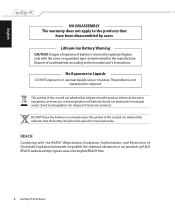
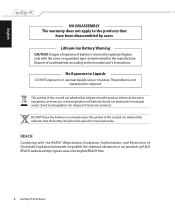
... symbol of electronic products.
This product is incorrectly replaced. DO NOT throw the battery in municipal waste. Check local regulations for disposal of the crossed out wheeled bin indicates that the battery should not be placed in our products at ASUS REACH website at http://green.asus.com/english/REACH.htm.
EeeTop PC ET20 Series
User Manual - Page 10


... latest information.
10 EeeTop PC ET20 Series All illustrations and screenshots in this manual. Actual product specifications and software screen images may vary with territories. Visit the ASUS website at www.asus.com for special situations. English
Notes for this manual
To ensure that you MUST follow to prevent injury to complete a task. IMPORTANT: Instructions that you perform...
User Manual - Page 11


... you encounter the following safety instructions.
Care during use an extension cord, ensure that the total ampere rating of space around the system for ventilation. English
Safety information
Your EeeTop PC ET20 Series is designed and tested to rest on it is important that you read the following technical problems with ambient temperatures between...
User Manual - Page 12
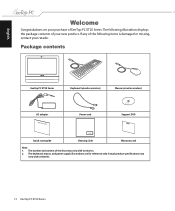
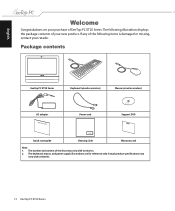
Actual product specifications may vary with territories.
12 EeeTop PC ET20 Series The number and content of the discs may
vary with territories. 2. English
Welcome
Congratulations on your retailer. Package contents
EeeTop PC ET20 Series
Keyboard (wired or wireless)
Mouse (wired or wireless)
AC adapter
Quick Guide
Power cord
Support DVD
Quick start guide
Cleaning cloth
Warranty ...
User Manual - Page 14
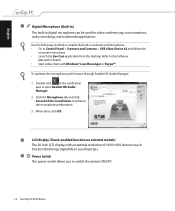
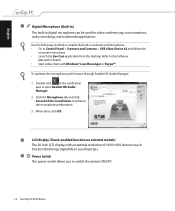
...to switch the system ON/OFF.
14 EeeTop PC ET20 Series When done, click OK.
4
LCD display (Touch-enabled function on selected models)
The 20-inch LCD display, with ...Device #2 and follow the
onscreen instructions. • Launch the Eee Cam application from the desktop. Double-click in webcam and microphone. • Go to the Software
Manual for video conferencing, voice narrations...
User Manual - Page 15


EeeTop PC ET20 Series 15 English
6
Hard disk drive LED
Indicates hard disk drive activity.
Wireless LAN LED
Indicates that the internal wireless LAN is enabled. (Windows® software settings are necessary to use the wireless LAN.)
7 Menu Button Press to display the menu.
8 Up Button Press to switch between system desktop and applications...
User Manual - Page 17


... adapter may become warm or hot when in use with this jack supplies power to the PC. EeeTop PC ET20 Series 17
LAN port The eight-pin RJ-45 LAN port supports a standard Ethernet cable for connection to a local network.
6
Power input (DC 19V... Multimedia Interface) is an uncompressed all-digital audio/ video interface between any audio/video source, such as a set-top box, DVD player.
User Manual - Page 18
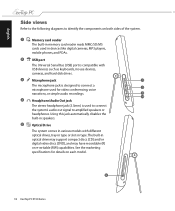
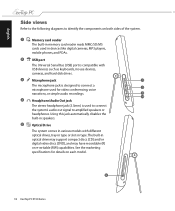
See the marketing specifications for video conferencing, voice
narrations, or simple audio recordings.
3
4
4
Headphone/Audio Out jack...drive may support compact discs (CD) and/or digital video discs (DVD), and may have recordable (R) or re-writable (RW) capabilities. English
Side views
Refer to the following diagrams to identify the components on each model.
5
18 EeeTop PC ET20 Series...
User Manual - Page 19


...
gently wipe the screen surface. • Do not spray the cleaner directly on selected models with touch-enabled screens. Keep the screen clean from the wall. • Spray a small amount of the stylus pen, you can make EeeTop PC work at your fingertips.
To clean the screen: • Turn off the system and...
User Manual - Page 20


Press the stylus pen and it will eject.
• The following keyboard illustration is an extra USB port, and on selected models with touch-enabled screens.
20 EeeTop PC ET20 Series Actual product specifications may vary with territories.
• The Stylus function is only available on the left is where the stylus pen is stored...
User Manual - Page 21


...(on the display. The actual colored function keys and supported commands may vary with a colored command. The selected mode is shown on selected models) Fn + F5: Decreases the display brightness.
Fn ... models. When enabled, the corresponding wireless LAN LED lights up. Fn + V: Toggles the built-in suspend mode. Fn + F1: Places the system in webcam ON and OFF. EeeTop PC ...
User Manual - Page 29
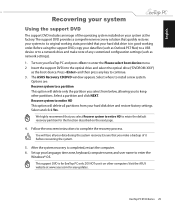
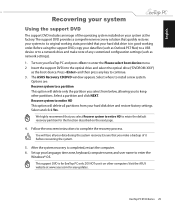
... instructions to install a new system. The ASUS Recovery CD/DVD window appears. Select where to complete the recovery process. Select a partition and click NEXT. After the system recovery is for the function described on your system at www.asus.com for any key to retain the default recovery partition for EeeTop PC only. Before using the support...
User Manual - Page 30


... instructions to enter the Windows® OS.
30 EeeTop PC ET20 Series Set up your language, time zone, keyboard, computer name, and user name to complete the recovery process. The ASUS ... settings). 1. You will lose all your data during the system recovery. English
Using the hidden partition
The recovery partition includes an image of the operating system, drivers, and utilities installed...
Asus EeeTop PC ET2002T Reviews
Do you have an experience with the Asus EeeTop PC ET2002T that you would like to share?
Earn 750 points for your review!
We have not received any reviews for Asus yet.
Earn 750 points for your review!
