Asus ET2203T-B0317 - Eee Top Support and Manuals
Get Help and Manuals for this Asus item
This item is in your list!

View All Support Options Below
Free Asus ET2203T-B0317 manuals!
Problems with Asus ET2203T-B0317?
Ask a Question
Free Asus ET2203T-B0317 manuals!
Problems with Asus ET2203T-B0317?
Ask a Question
Popular Asus ET2203T-B0317 Manual Pages
User Manual - Page 2
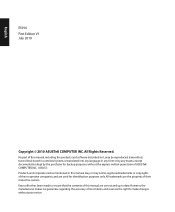
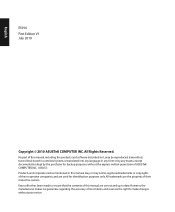
... COMPUTER INC. All trademarks are used for backup purposes, without prior notice. No part of this manual, including the products and software described in it, may not be reproduced, transmitted,... in this manual are correct and up to make changes without the express written permission of their respective companies, and are the property of ASUSTeK COMPUTER, INC. ("ASUS"). Products and...
User Manual - Page 3


... IC Radiation Exposure Statement for Canada 6 Declaration of Conformity (R&TTE directive 1999/5/EC 6 CE Mark Warning...7 Wireless Operation Channel for Different Domains 7 France Restricted Wireless Frequency Bands 8 REACH...9 Global Environmental Regulation Compliance and Declaration 10 Takeback Services...10
Notes for this manual...11 Safety information...12
Setting up your system...12 Care...
User Manual - Page 6
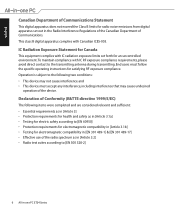
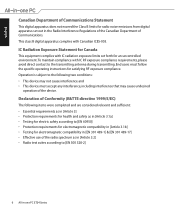
... for Canada
This equipment complies with IC radiation exposure limits set forth for radio noise emissions from digital apparatus set out in the Radio Interference Regulations of the Canadian Department of Communications. End users must accept any interference, including interference that may not cause interference and • This device must follow the specific operating instructions...
User Manual - Page 10


... be able to the highest standards for protecting our environment. In addition, ASUS disclose the relevant information based on regulation requirements ASUS is in line with : Japan JIS-C-0950 Material Declarations EU REACH SVHC Korea RoHS Swiss Energy Laws
Takeback Services
ASUS recycling and takeback programs come from our commitment to responsibly recycle our...
User Manual - Page 11
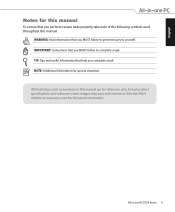
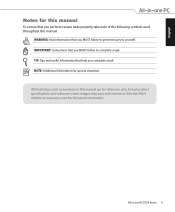
...throughout this manual. English
Notes for this manual
To ensure that you complete a task. WARNING: Vital information that you MUST follow to yourself.
IMPORTANT: Instructions that you MUST follow to prevent injury to complete a task. NOTE: Additional information for the latest information. All-in this manual are for reference only. Actual product specifications and software...
User Manual - Page 12


...source such as a radiator. • Set up your system
• Read and follow the operating instructions. • The system was dropped ... the screen. • If you encounter the following technical problems with ambient temperatures between 0˚C and 40˚C. •... the product, unplug the power cord and contact a qualified service technician or your retailer. • The power cord or ...
User Manual - Page 17
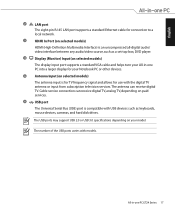
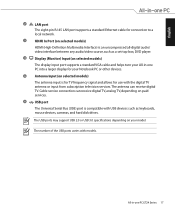
... varies with USB devices such as a set-top box, DVD player.
4
Display (Monitor) Input (on selected models)
The display input port supports a standard VGA cable and helps turn your model.
The USB ports may support USB 2.0 or USB 3.0 specifications depending on your All-in-one PC ET24 Series 17 Cable service connection can receive digital TV. English...
User Manual - Page 18
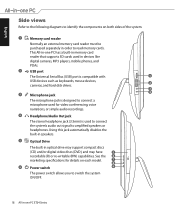
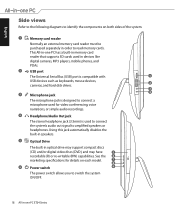
...specifications for video conferencing, voice narrations, or simple audio recordings.
4
Headphone/Audio Out jack
The stereo headphone jack (3.5mm) is used to connect the system's audio out signal to switch the system ON/OFF.
18 All-in optical drive may support... the components on each model.
7
8
6
Power switch
9
The power switch allows you to amplified speakers or headphones.
User Manual - Page 20


... device: • Touch = left-click on the mouse • Touch and hold = right-click on the mouse
The touch-enabled screen is available on selected models. Showing the touch pointer
The touch pointer, virtual mouse, helps you can make All-in-one PC brings digital life to your command. English
Using...
User Manual - Page 21


... Click the Touch tab on the screen. • Do not use an abrasive cleaner or a coarse cloth when cleaning the screen. Click Change touch input settings.
3.
User Manual - Page 23


... light. To access the colored commands, hold the Function key while pressing a key with models. The selected mode is shown on -screen-display. Fn + V: Toggles the built-in... + F11: Decreases the speaker volume. The actual colored function keys and supported commands may vary with a colored command. Windows software settings are necessary to use the wireless LAN or Bluetooth. Fn + F7: ...
User Manual - Page 27


...rear panel ( 1 ).You may vary with the All-inone PC.
4. Actual appearances and specifications (wired or wireless) of both the keyboard and mouse to connect with territories. All-in...can begin using the wireless keyboard and mouse.
Plug the wireless dongle for reference only. English
Setting up your All-in -one PC
Connecting the wired keyboard and mouse
Connect the keyboard to the...
User Manual - Page 35


...and their functions. Audio jack
Headphones/2-channel Audio Out Mic In
A stereo speaker set is a left -right rear (surround) channel. Connecting to speakers
Refer to stereo... the audio output
All-in -one PC supports different types of audio configurations.
Speaker configurations
Set up the system using stereo speakers. Set up the system with the following speaker configurations...
User Manual - Page 38
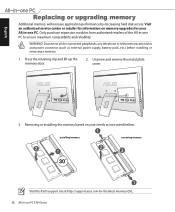
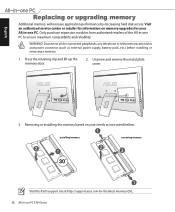
...
2. installing memory
removing memory
3
Visit the ASUS support site at http://support.asus.com for your needs as external power supply, battery pack, etc.) before installing or ...instructed bellow.
Removing or installing the memory based on memory upgrades for the latest memory QVL. 38 All-in -one PC to ensure maximum compatibility and reliability. Visit an authorized service...
User Manual - Page 39
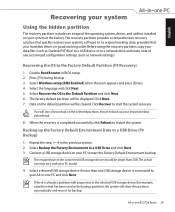
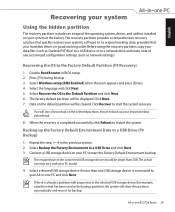
...setup [EMS Enabled] when this partition automatically and reuse it for example, a partition that your hard disk drive is already a partition with your PC model... includes an image of the operating system, drivers, and utilities installed on your system at the factory.The recovery... 1-4 in BIOS setup. 2. Click Recover to your data files (such as network settings). Before using the recovery partition...
Asus ET2203T-B0317 Reviews
Do you have an experience with the Asus ET2203T-B0317 that you would like to share?
Earn 750 points for your review!
We have not received any reviews for Asus yet.
Earn 750 points for your review!
